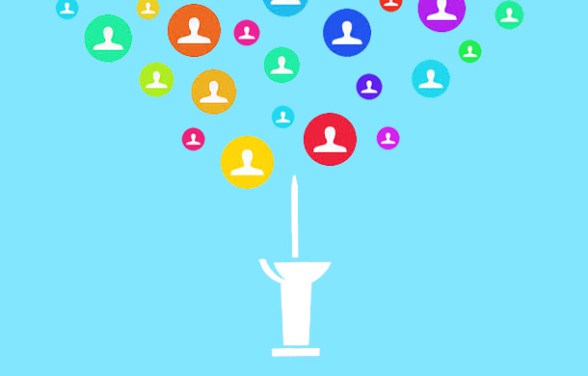
There have been many blog posts about Pinterest that go into detail about why you need to be on Pinterest and how Pinterest totally kicks butt in the social media world. However, there are many people who do not know how to successfully optimize Pinterest into a platform that increases sales, traffic, and subscribers. In order to increase your traffic, you need to build an audience around your content. In addition, the audience you build needs to be a targeted one. If your audience has no interest in the things you pin about, then it won’t work. In order to grow your audience on Pinterest, follow these 17 tips.
- Follow people who are likely to follow back. The better the ratio of followers to following is, the more likely that person is to follow you back. Don’t follow the people with 100,000 followers who are only following 100 people. Instead, follow the people with 500 followers who are following 500 people.
- Pin more content. As you pin more content, you will be able to create an audience that can decide for themselves whether you are the right fit for them or not. If you pin content based on your targeted following, then your followers will stick around, and some of them will repin your pins.
- Have a variety of boards. As you create more boards, your targeted audience grows. You can have multiple targeted audiences since you are able to pin about multiple interests.
- Have a lot of pins. More people will follow you on Pinterest if they see that your account is active. Most of the people with over 100,000 followers have 5,000 pins, and some of those people also have over 10,000 pins. Quality and quantity are king.
- Pin content worth sharing. The more you spread across Pinterest, the more followers you are going to get. Pinning content worth sharing is a very simple way to grow your following.
- Verify your website in your bio. Verifying your website in your bio makes you look more authentic. In addition, when people preview your account, they see the giant checkmark. It’s not as effective as Twitter’s blue checkmark, but having the checkmark will be effective enough to get more followers.
- Write an attractive bio. The bio is one of the first things most people look at before they click the follow button. In order to write an attractive bio, follow these tips.
- Create group boards. Group boards allow more people to know about you on Pinterest because those group boards get featured on other people’s accounts. Having group boards is a great way to systematize Pinterest by having other people update them for you. If you do not have group boards, then you need to create some now.
- Comment on other people’s pins. Commenting on other people’s pins allows you to engage with other people. These people will be likely to follow you back so you leave more comments on their pins.
- Repin and like other people’s pins. The more you repin and like someone’s pins, the more inclined that person will feel to return the favor by following you. Repinning and liking other people’s pins will also allow you to share more quality content with your followers.
- Use hashtags. Hashtags are the SEO for Pinterest, and using hashtags will increase the amount of likes and repins your pin gets at the same time.
- Pin infographics. People love infographics, and if you choose a really good infographic, you have a better chance of going viral. One of the infographics I tweeted out to 60,000 followers at the time got over 100 retweets and favorites.
- Pin videos. Videos get more engagement because they provide value or humor with the click of a button without leaving Pinterest. The better the videos are, the more likely people will share your pin. All you need to do to find good videos in your niche is by looking around on YouTube. They’ll come up.
- Add a Pinterest follow button to your blog. My Pinterest follow button is strategically placed at the sidebar of my blog where it gets a lot of attention. Some of the people who visit my blog also follow me on Pinterest. The great thing about that is if someone follows me after visiting my blog, that person liked my content enough to click the button and then proceed to follow me. That’s a high quality follower.
- Run contests. The easiest way to get more followers is to run a contest. Offering a $25 Amazon Gift Card to one of your random followers is an easy and reliable way to run a contest. Your pin will also have a really good chance of going viral on Pinterest. Then, you’ll gain hundreds of extra followers in one day.
- Schedule your pins. Once you get followers, it is important to keep them all happy. Once your boards and audience are large enough, you should not share too many pins at the same time. Scheduling your pins will show all of your followers that you are active on Pinterest (people who log in 1 hour after you posted your pins don’t know if you are active or not). In addition, scheduling your pins will prevent you from clogging up someone else’s feed (which often results in unfollows).
- Promote your Pinterest pins on your other social networks. Use the audiences that you have already build in order to grow your audience on Pinterest. Many people forget to tap into their existing audiences, but nevertheless, it is a great way to get more followers on Pinterest.
By growing your audience on Pinterest, your content will spread faster on Pinterest and reach more people. Growing your audience will lead to more engagement which will result in your audience growing even larger. By implementing these 17 tips, you will be able to see your Pinterest audience dramatically grow. What are your thoughts on the list? Do you have any additional tips? Please share your thoughts and advice below.
Success! You will receive your free eBook shortly.