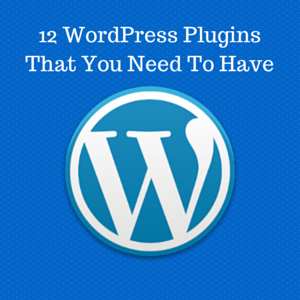
One of the biggest advantages WordPress.org has on the free version is that you gain access to various plugins that can be used to enhance your blog. These plugins perform a variety of functions such as get more subscribers, boost SEO traffic, and improve the way your blog looks.
Not every WordPress plugin is created equally, and after using hundreds of plugins for this blog, I have been able to identify the most effective WordPress plugins that your blog should be utilizing. Here’s the list.
#1: Optin Forms
Compared to other free plugins that perform similar functions, the Optin Forms plugins does a great job at getting more subscribers. This plugin connects with a variety of emailing options such as iContact and Aweber, and it allows you to include an optin box at the end of every blog post. After you read this blog post, you will be able to see the Optin Form plugin in action asking for your email address (you get free goodies).
The optin box that you see at the end of my blog post was also very easy to create. The Optin Forms plugin gives you five pre-made themes to choose from, and you can change any of the colors and text in your optin box. You can even change the button’s color to match your blog’s color. If you want to grow your email list, the Optin Form is the next WordPress plugin that you need to install.
#2: Quick Page/Post Redirect
The Quick Page/Post Redirect Plugin allows you effectively redirect people to different pages on your blog or any webpage on the web. You can set up a Page in your menu that, when clicked on, can redirect your visitors to a product page, even if that product page is not a part of your blog.
When you go to this blog’s menu and click, “My Books,” you are immediately brought to my Amazon Author Page which consists of all of my books. This is a more direct approach than you clicking that page, staying on my blog, and having to click a link that leads to my Amazon Author Page first.
In addition, the URLs for your blog posts have an impact on SEO. For a blog post like “5 Blogging Tips For Success,” the usual URL would be www.yoursite.com/5-blogging-tips-for-success. However, a good SEO practice is to use fewer words in the title, and only focus on the keywords. The ideal URL would be www.yoursite.com/blogging-tips-success.
Many people realize this difference late in the process and are left with blog post URLs that are not SEO optimized. Changing the link to www.yoursite.com/blogging-tips-success would result in all of the people who go to www.yoursite.com/5-blogging-tips-for-success being led to a 404 error page. You can use the Quick Page/Post Redirect Plugin to fix this issue by having www.yoursite.com/5-blogging-tips-for-success redirect to www.yoursite.com/blogging-tips-success.
#3: Comment Redirect
As long as your blog posts are valuable and do not have grammatical errors, most of the people who muster up the courage to leave a comment on someone else’s blog enjoy the value that your blog provides. As a result, these people will be more likely to subscribe to your blog, but some people may not subscribe to your blog just because they do not know where the optin box is.
Even when people see my optin box made by Codeleon at the end of my blog posts, not all of them will subscribe at that moment. That’s even true for the people who comment on my blog. Some of the people who comment on my blog are not on my email list, but the Comment Redirect plugin allows me to change that.
All this plugin does is redirects someone to a different page on your blog immediately after that person submits a comment. The Comment Redirect plugin only gets applied when a visitor leaves his first comment on your blog. On this Comment Redirect Plugin, you can lead people over to a landing page, promote your most popular blog posts, or if you choose to do so, promote your products. Personally, I recommend promoting a landing page, and the last thing you want to do with the Comment Redirect is promote one of your products.
#4: Optimize Press
Speaking of landing pages, Optimize Press is a great plugin for creating great landing pages. I used Optimize Press to create my landing pages for my free eBook 27 Ways To Get More Retweets On Twitter. I was able to create the page in just 10 minutes, and it works. If you enter your email address on that page, you will properly get added to my list. You can create multiple landing pages for specific giveaways or reasons such as a good URL for the Comment Redirect plugin.
In addition to creating great landing pages, Optimize Press also allows you to create training courses and membership sites. Although Optimize Press is not a free plugin, it is worth every penny, and if you are confused with anything about the plugin, Optimize Press comes with great videos and support so you can get your questions answered.
#5: Hello Bar
Hello Bar allows me to display the message that appears on the top of my blog. The actual message up there has varied over time, but you can always promote a link (preferably a landing page or product), or you can use it as an optin form that collects email addresses.
Hello Bar has a variety of functions to choose from, and creating the actual bar is extremely easy. Hello Bar has a simple approach that allows you to easily add text, identify where you want to direct visitors who click on the link, and change any of the colors that you see. Hello Bar also has email integration for numerous mailing services such as iContact and Aweber.
One of the advantages of the Hello Bar plugin is that the message on the top can scroll down. Each time you scroll down while reading this blog post, the Hello Bar follows you. In addition, it is tempting to click on because it offers something valuable and the color combination was chosen to match the color psychology of consumers.
#6: Add Meta Tags
#6 is an SEO tip and a plugin’s name at the same time. Adding meta tags makes it easier for Google to understand what your blog post is about because you get to provide keywords, a short description for your content, and the title.
Keywords allows Google to identify what search terms should be used to lead people to your blog. With this knowledge, many people assume a great strategy would be to stuff their meta tags with keywords, but this is a mistake. My recommendation is to only have 5-7 keywords per blog post because if you add too many, they will lose their effectiveness on Google.
When you choose the keywords, be sure to use long-tail keywords (the ones that consist of multiple keywords). I could have chosen the keyword “WordPress plugins” for this blog post, but instead, I chose, “WordPress plugins that all blogs need to have.” Which one paints the better picture for what your blog post is about?
#7: Google XML Sitemaps
Not having a sitemap is a big mistake for your SEO. Google uses your blog’s sitemap to index your blog posts and make sure they get seen on their search engine. That means if you want more SEO traffic as well as a reliable way to track results, then you need a sitemap.
Normally, a sitemap is very difficult to properly create, but this is when the Google XML Sitemaps plugin steps in. This plugin makes it super easy to create your own sitemap. Then, you can submit that sitemap to Google with the webmaster tools. What may take just 15 minutes of your time may result in hundreds of extra visitors later.
#8: Limit Login Attempts
We must embrace the fact that the internet is not secure, and hackers are everywhere. The Twitter accounts of Burger King, Donald Trump, and Uber Facts are three of the many accounts to have been hacked. There are also hackers who are hacking into blogs and putting up bad content.
Regardless of how popular you are on the web, chances are there is a hacker who is trying to obtain your password. Some of these hackers use a computer system that logs in and enters as many password combinations as it possibly can (which means thousands per day). This is one of the reasons why many websites including WordPress encourage you use to long passwords. However, that is not enough protection.
If you gave them the opportunity, some hackers would spend days trying to log into your account until they identified your password. The Limit Login Attempts plugin is the fix to that problem. This plugin limits the number of times that you (or any hacker) can log into your blog. If any IP Address exceeds the limit, that IP Address gets locked out for the time you specify. I choose to lock people out of my blog for 12 hours just in case I am the one who enters the wrong password (or someone tries to guess my password just for fun).
I get an email each time this plugin catches someone, and I have been amazed with the results. Initially, I thought this plugin was a joke because no one would ever hack my blog. Since installing this plugin, I have learned about thousands of attempts for logging into my blog.
Another great perk of this plugin is that it gives you the IP Address that was used for the login attempts. If you Google search an IP Address, you can find the location of the computer, and better yet, you have the option to prevent that IP Address from visiting your blog. I only recommend to use this as a last resort (if the same IP Address is a repeated violator), but with limits in place, your blog is very unlikely to get hacked. In a four number password, there are 10,000 possible combinations. That means someone would have to enter 10,000 passwords before they identified whether your password has four numbers or not. This does not even include letters, special characters, or if you wisely decide to use a longer password. My password exceeds 10 characters and is filled with special symbols, numbers, and letters. With the Limit Login Attempts plugin in place, I don’t have to worry about a robot guessing until it identifies the right password.
#9: Pinterest Pin It Button For Images
Pinterest is a social network that does not get as much credit as it deserves. While some people are thriving on social networks such as Twitter and Facebook, there are not nearly as many people making it big on Pinterest. If you are not on Pinterest, then you are missing out.
Regardless of whether you use Pinterest or not, plenty of your visitors will have Pinterest accounts. Over 70 million people use Pinterest, and many of these people love to share pictures. If you make it easy for people to pin your blog posts, you will be able to get more traffic from Pinterest. Even if you do not have a large presence on Pinterest, some of the people who visit your blog may have large audiences on Pinterest.
The Pinterest Pin It Button For Images plugin is a plugin that adds a “Pin It” button to all of your pictures. This button only shows up when you drag your mouse on the image, but by clicking on the image, a new window that allows you to send the pin opens up to the side.
The more people share your content, the better, and Pinterest is a great source for more blog traffic.
#10: WWSGD
The abbreviation for this plugin stands for “What Would Seth Godin Do.” Although I wish this plugin allowed us to get business advice from the famous marketer himself, WWSGD allows you to put a message on your blog welcoming new and returning visitors alike.
You may have seen a message on the top of this blog post welcoming you back or welcoming you for the first time. These types of messages build a strong connection between you and the reader. You can customize what the messages say, and with some basic knowledge in HTML combined with Google searches, you can also modify how the box surrounding the text looks. This plugin is critical towards making your visitors feel like they belong on your blog. Making them feel like they belong will encounter those people to visit your blog numerous times. The more someone visits your blog, the more likely that person will be to buy your products and subscribe.
#11: WordPress Editorial Calendar
As you schedule more blog posts, it will be more confusing to remember when you scheduled blog posts. When I was writing two blog posts every day, I would accidentally send out three blog posts on some days because I scheduled two blog posts to get published at the same time. That did not help out towards keeping people on my email list.
That problem happens less often because now I only write one blog post every other day. In addition, I use the WordPress Editorial Calendar plugin. This plugin allows you to stay organized by displaying all of your sent and scheduled blog posts on a calendar. If you do not know whether you properly scheduled a blog post three weeks in advance, you no longer have to scroll through your blog posts and look at the dates to see if that blog post was scheduled at the right time. The WordPress Editorial Calendar allows you to see the exact date and time you are scheduling certain blog posts.
#12: Widget Context
Isn’t it annoying when you put widgets on your blog only to realize that they should not appear on certain pages of your blog. You may not want a certain widget to be on your homepage, and you may want another widget to only show up on your homepage.
The Widget Context allows you to choose where widgets appear on your blog. If you want a widget to be displayed everywhere on your blog, then you don’t have to do anything else. The Widget Context is set to that default. However, if you only want to show your widget on certain blog posts and pages, the Widget Context plugin can be used to specify where you want the widget to show up.
The Widget Context is especially great for testing a widget. Some widgets that get put up for the first time do not work as intended just because we are not used to them. You can use the Widget Context to test out the widget on one of your blog’s pages that does not get a lot of attention. You can keep testing the widget until it works, and then you can display the widget everywhere on your blog knowing that it works.
In Conclusion
There are numerous WordPress plugins to choose from. However, not all of them are created equal. These 12 WordPress plugins have been the most beneficial for my blogger journey, and they have enhanced my blog in one way or the other. Plugins are essential to a blog’s success because they provide a blog with enhancements that a blog cannot provide for itself.
What are your thoughts on the 12 plugins? Do you have a favorite plugin? Please share your thoughts and plugins below.
Success! You will receive your free eBook shortly.