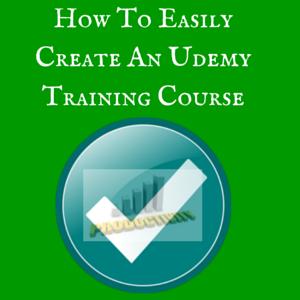
On Udemy, customers get to buy online training courses, and creating online training courses is a very simple process. Udemy guides you through the process, and with the right video files, uploading a video to Udemy is just as easy as uploading a picture to a blog post. Udemy makes it technologically easy to create training courses.
The hard part about creating a training course is putting in the work. If you ever had a day when you felt like taking a break instead of putting in the work, then you are not alone. Putting in no effort is easier than putting in effort, and when it comes to creating the videos and content of a training course, you may have to commit hours of your time to creating that training course. Many people stop creating their training courses halfway because of the sheer amount of work involved. The reason most of this work initially looks overwhelming is because few people have a structured way of completing their Udemy courses. Going through the motions is not the same as having structure.
Structuring the way you create your Udemy courses consists of a four step process:
- Killer outline
- Use Screenflow for recordings
- Edit the recordings
- Publish the course
By knowing how all four of these steps work, you can effectively create multiple Udemy courses every month, and each would have the power to generate massive revenue. The two most challenging things entrepreneurs do are create products and market them. Making the product creation process easier will give you more time to market the products that you create. This will lead to more sales overall. Now it’s time to go in detail about how each of these four steps work…
#1: Killer Outline
Take the time to create a comprehensive outline that in essence lays out your entire course. In this outline, you must list all of the presentations you will talk about. Once you establish the presentations, you will then create a list of talking points that will guide you along the way. These talking points will then be expanded into a KeyNote or PowerPoint presentation with a series of slides containing bullet points related to the talking points and your course. Once you create the outline for your course, create those presentations on KeyNote or PowerPoint.
[tweetthis twitter_handles=”@MarcGuberti” url=”http://bit.ly/1J4UJvO”]Create the outline for any product before you actually work on creating that product.[/tweetthis]
#2: Use Screenflow For Recordings
Screenflow is a tool for Apple computers that allows you to record your screen. When you record your screen, display your KeyNote or PowerPoint presentation in a way that the presentation covers the entire screen. This will make your presentations look more professional, and since you have the bullet points in front of you, it will be easier for you to convey your thoughts and improve the quality of your course.
When I first started using Udemy, I used iMovie which served its purpose, but I often found myself doing double work because I relied on my computer’s camera. For my first couple of courses, I had to do the actual recording and then find out where I had to insert pictures so no one would see me in the videos. At the same time, I had to insert pictures relevant to what I was saying (i.e. when I say “here is an example of a landing page,” I have to insert a picture of my landing page where I say that). A KeyNote or PowerPoint presentation combined with Screenflow makes the entire process easier and has saved me a critical step in the course creation process.
I understand that not everyone has an Apple device, and that is fine as long as you are happy with your computer. For all of the other computer users, Camtasia is the tool for you. It has the same fundamental capabilities of Screenflow and makes it easier for you to create videos.
[tweetthis twitter_handles=”@MarcGuberti” url=”http://bit.ly/1J4UJvO”]If you want to save time editing your videos, use ScreenFlow.[/tweetthis]
#3: Edit The Recordings
In my opinion, editing is the most annoying part of publishing an Udemy course. It is a necessary procedure to ensure quality, and in the end, the time you spend editing your videos is well worth it in the long-term. It is better to put in the work now than it is for the customer who paid in full for your $100 course to tell you about the mistakes in your videos and then request a refund.
In iMovie, editing the videos the way I wanted them was a tedious process which is why I currently use Screenflow instead. It saves so much time. I understand that some people will want to record and shows themselves in the video. The only problem is that the lighting needs to be perfect, and that is challenging. I know lighting can cost anywhere from a hundred dollars to a few thousand dollars, and learning about which lighting to use for your videos takes up time. My recommendation is to only give it a try if you know about lighting.
If you choose to do a video where you are seen, and you make a mistake in the middle of the video, stop talking for five seconds and then continue. This is the same process you follow if you use Screenflow. The only difference is that when people see you, they can also see you pondering what to say. No matter how you record yourself, you would cut the five second clip where you don’t say anything, but if people can see you, you would either zoom in or zoom out to provide a proper transition. Zooming in and out also engages your viewers.
#4: Publish The Course
All you have to do at this point is upload the videos and PDFs to Udemy, write the details about the course, and then submit the course for review. At this point, you can promote the course in any way you’d like, but your course only gets on the Udemy organic search once Udemy gives you the thumb up. If you use Screenflow or Camtasia, having multiple slides with pictures and using a good microphone will practically ensure your course gets published as long as it is appropriate and follows Udemy’s guidelines.
In Conclusion
The only reason many people find it difficult to create Udemy courses is because they lack a plan. A plan is essential for success in anything that you pursue. Knowing where you should go from start to finish gives you a distinct advantage over the people who just wing it. To some people, winging it sounds cool, but cool doesn’t always mean effective.
My recommendation is to publish a Udemy course using this exact guideline before adding additional steps for yourself. Adding more steps for yourself means it will take more time for you to create your Udemy course, and if you add dozens of steps to the process, you risk getting overwhelmed by the workload.
You must put in the work to create an Udemy course, but there is no reason to give yourself extraneous work. What are your thoughts on using Udemy? Have you create an Udemy course? Do you have any additional tips for creating Udemy courses? Please share your thoughts and advice below.
Success! You will receive your free eBook shortly.