
Getting sales is the key to sustaining and scaling your business. Money pays the bills, and you can use it to run ads to reach even more people.
I’ve used a variety of softwares in the past to help me achieve this singular objective. Some were better than others. However, for most of the top end options, the monthly payments didn’t make sense.
Then I came across ThriveCart. Unlike most software, ThriveCart is a one-time purchase for lifetime access. Most other comparable softwares charge at least $97/mo. You stop paying…you lose your stuff. ThriveCart is not like that.
I decided to give ThriveCart a try a while back and haven’t turned back since. I’ve used it for my virtual summits, product launches, and everything in between.
Since I started using ThriveCart, I’ve optimized the process of using this software to boost sales across my website. Here are the 11 ways you can start using ThriveCart to get more sales from your website.
#1: Set Up An Order Form
The first thing you’ll want to do on ThriveCart is create an order form. This is the actual page where people will buy your product. Here is a simple ThriveCart order form I used for my dividend investing spreadsheet.
ThriveCart gives you a variety of capabilities to enhance your order page to maximize conversions. This is just the starting point for making money with ThriveCart. You can connect with Stripe and PayPal so your customers have those payment options.
That can be done in the settings tab under the payment gateways area.
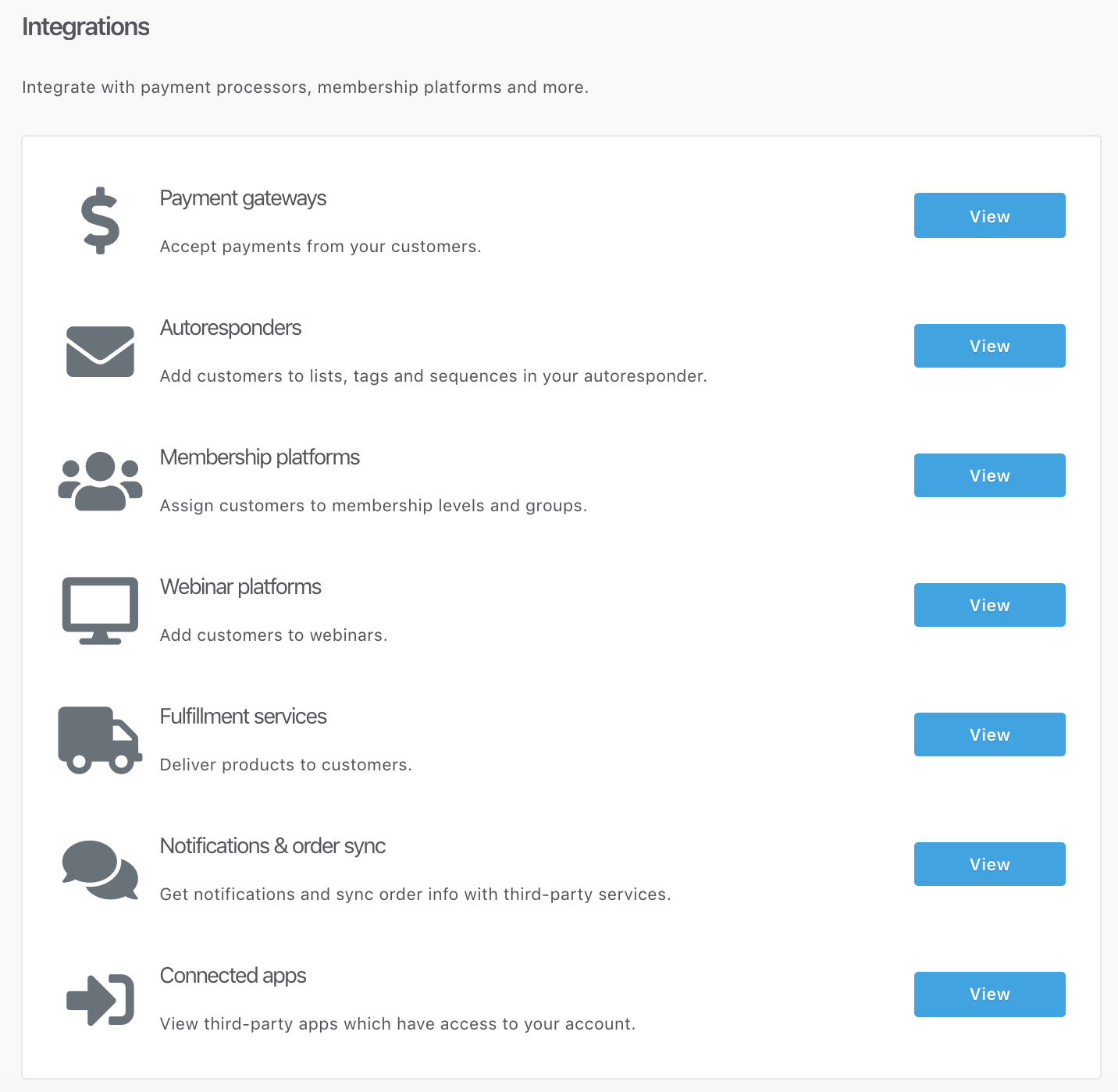
To create your order form, all you have to do is go into the “Products” tab and click on “Create Product.”
ThriveCart will then take you through the rest of the process.
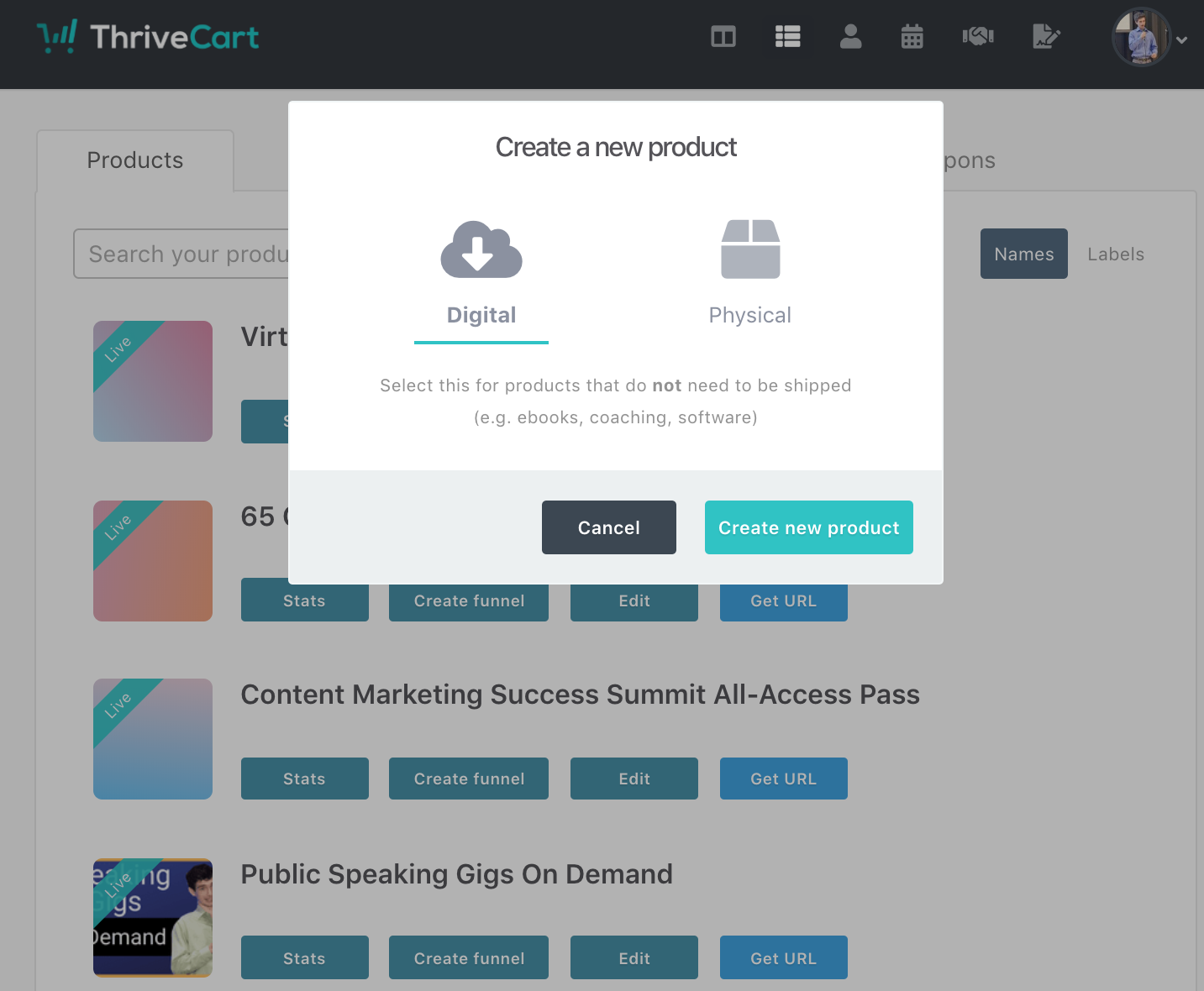
Some of the previous softwares made this part of the process very tedious. Creating products, adding integrations, and making it look nice were very difficult.
On ThriveCart, it is much quicker and easier to create these types of pages. Their dashboard is easier to navigate than the other options I have tried.
#2: Include An Order Bump
The easiest way to use ThriveCart to get more sales is to tap into existing customers. Customers who commit to buying something with you are likely to buy more from you in the future. However, you can “speed up” the future by adding an order bump on your order page.
An order bump is an extra offer at a lower price point than the initial offer. It’s the equivalent of an optional add-on that will increase your average revenue per customer. I always add an order bump to my virtual summits and can attribute them to a 20% increase in summit revenue.
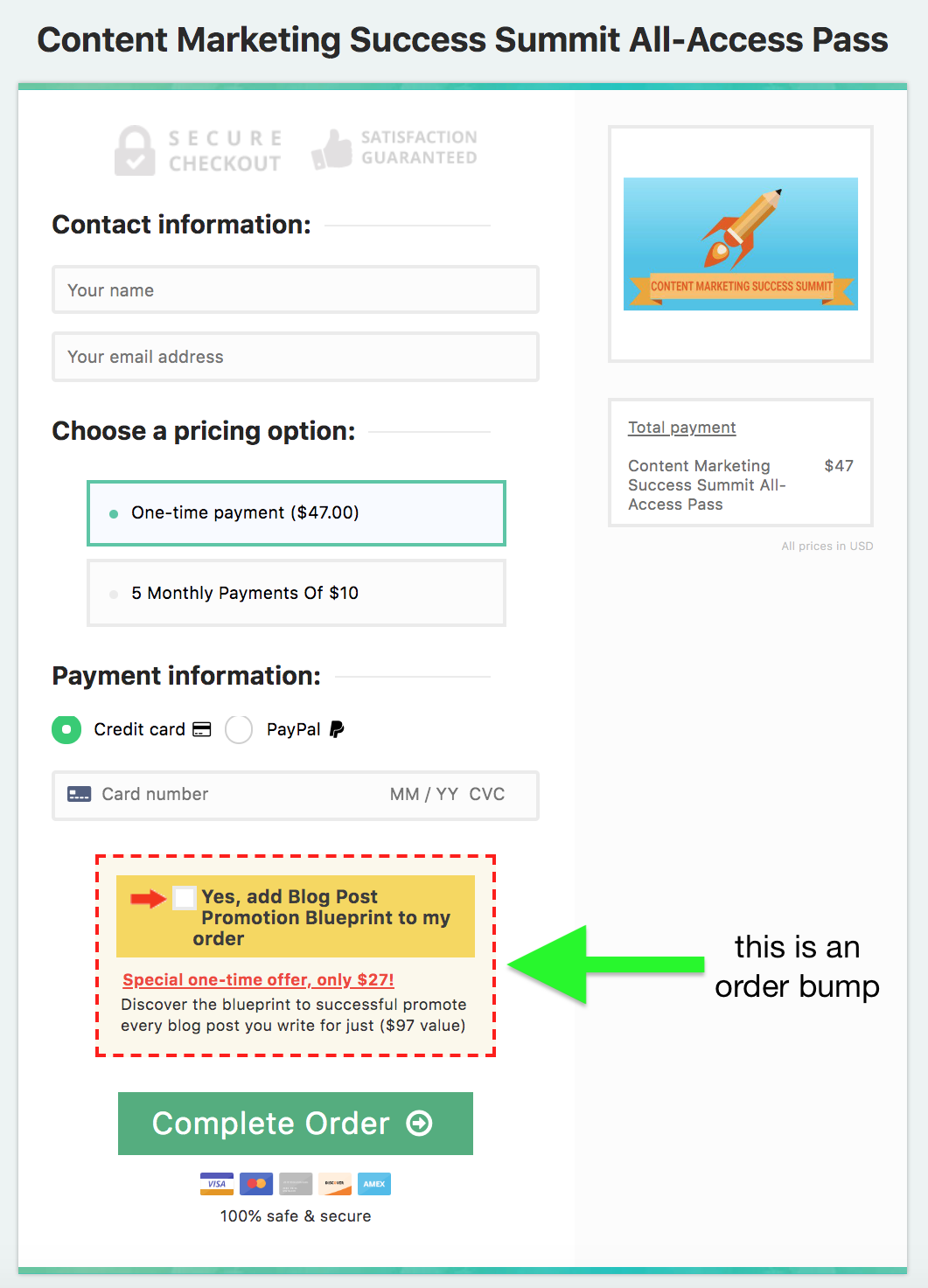
The best part about these order bumps is they’re not hard to make at all. When you go into ThriveCart’s process of creating the order form, one of their options is the order bump. This is where you can customize the appearance, name your offer, and set a price.
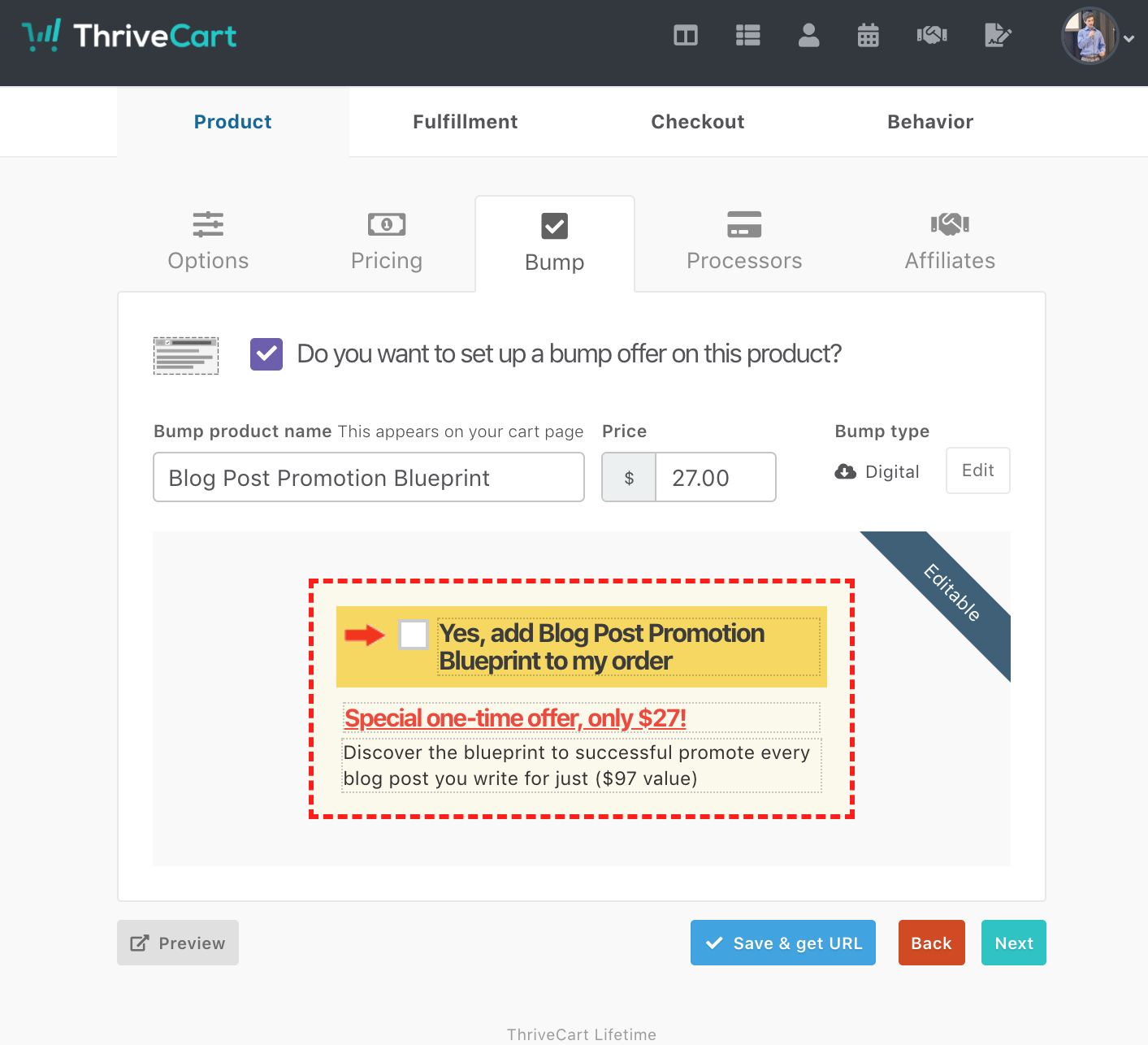
#3: Redirect Customers To An Upsell
It is imperative to note that when someone buys something from you, they are more likely to buy more things from you. This is a key fact for using ThriveCart to get more sales for your website.
One of your options in ThriveCart is to decide where people will go after they complete the purchase. ThriveCart refers to this as the success page. You can either create your own or use ThriveCart’s built-in success page builder.
You can customize this success page to include a video, text, and other elements.
So far I’ve created my own success pages using OptimizePress to sell my next level offer.
Anytime someone buys an All-Access Pass from me, they get sent to a page like this…
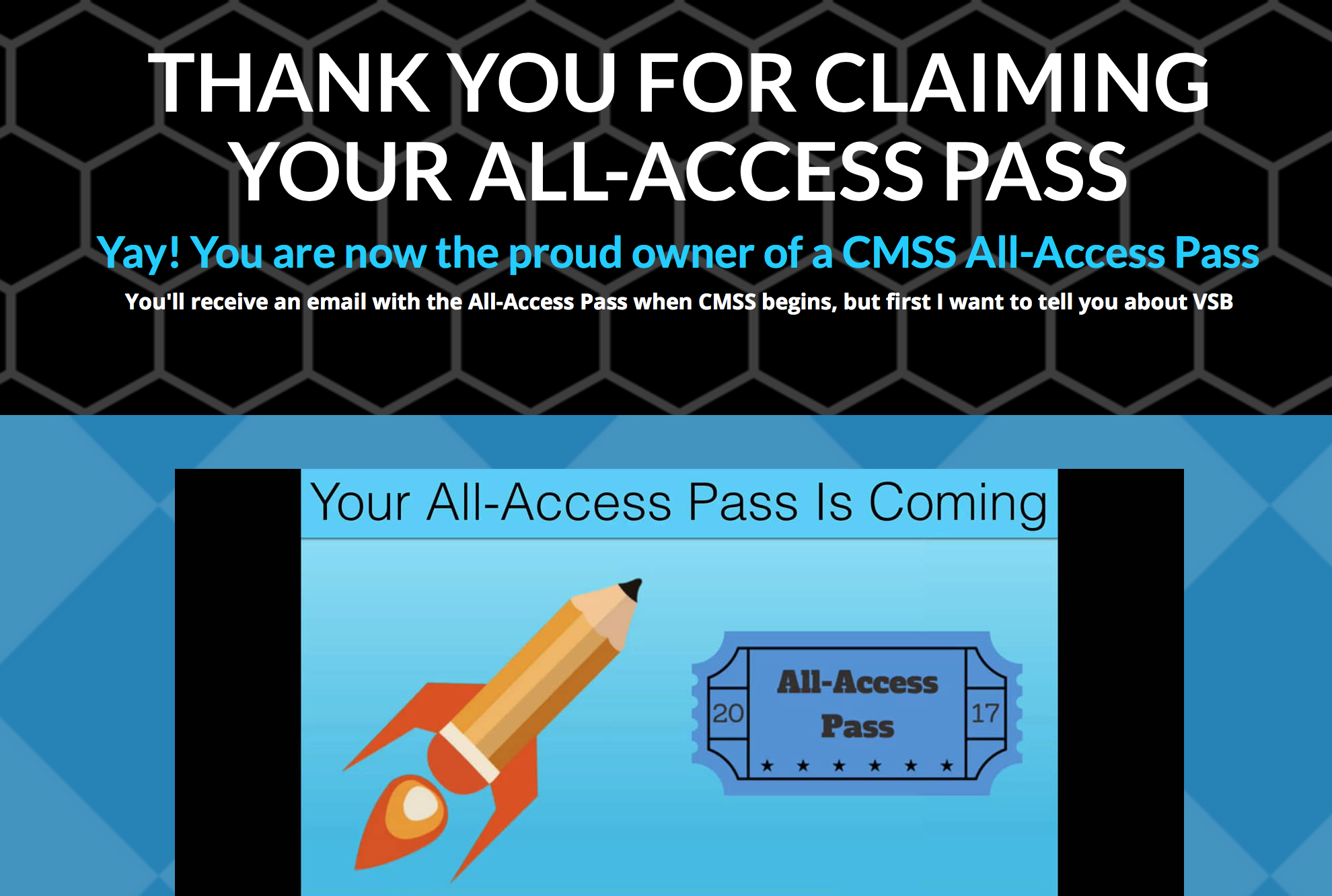
Upon scrolling down, the customer sees that I’m offering something new. In this case, I’m offering the Virtual Summit Blueprint (VSB) since this customer just purchased the All-Access Pass for one of my summits.
Several people who bought the All-Access Pass have taken me up on the Virtual Summit Blueprint offer.
The idea is to have another offer on the other side. If you sell something or $47, have an offer for $97 or $197 on the other side. The focus of the success page is to thank the person for buying your product. However, you can mention another product at the same time.
Part of using ThriveCart to get more sales from your website is to get multiple sales from the same customers.
#4: Include Benefits And Testimonials On The Order Page
Benefits and testimonials are two of the best things to add to an order page to boost sales. Benefits give your potential customers an idea of what they’ll get. Testimonials reinforce social proof.
Earlier on, I shared my dividend spreadsheet order form. On that order form, I include the benefits right below the picture of the product.
I’ve put the picture down here to save you from scrolling back up…
The benefits appear under the What you get part and have green checkmarks next to each of them. Sometimes the benefits will be enough to turn a visitor into a customer.
However, you will boost your conversion rates with testimonials because of the social proof they’ll generate.
I recently bought ConvertBox which is a great software for boosting opt-in rates. Sure enough, they used ThriveCart for their order form and had some testimonials at the bottom…
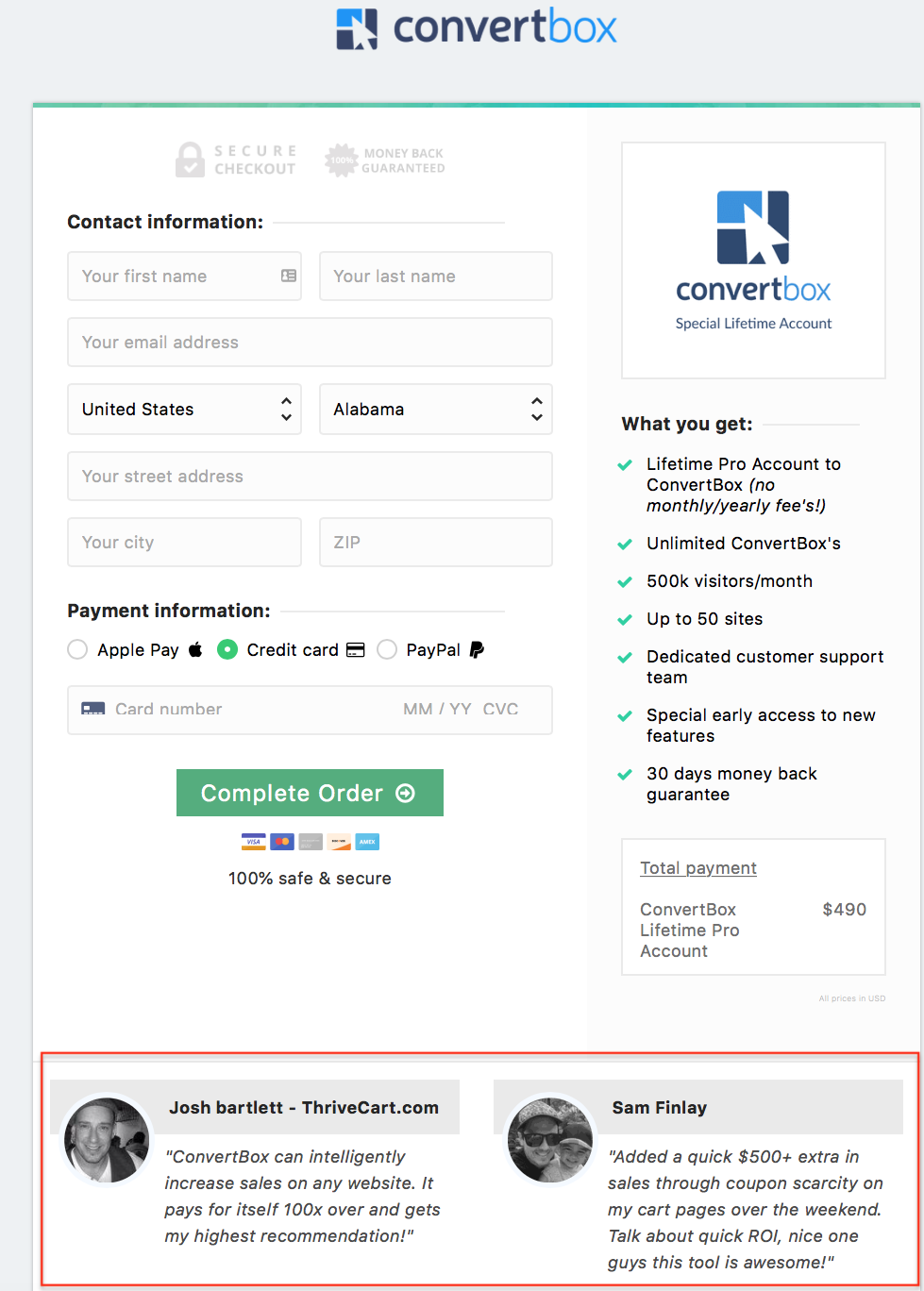
You do not need too many testimonials for a ThriveCart order form to have the desired effect. ConvertBox only has these two testimonials on their order form at the time of writing.
#5: Include A Multi-Pay Option
ThriveCart gives you the ability to add multiple payment options for the same product. Depending n how your product is priced, not everyone can make the one-time payment.
However, some of these same people can buy your product under a payment plan. In most payment plan set-ups, you’ll get paid less in the beginning but end up with more money at the end of the plan.
One payment plan I recently incorporated for my summits was two payments of $25 instead of paying the $47 upfront. People have taken me up on the payment plan already, and instead of making $47 right away, I make $50 in two months.
Not only is that a 6.38% increase in revenue from doing virtually nothing extra, but I’m also getting customers who weren’t able to take me up on the one-time $47 payment.
For higher priced offers like training courses, you can get a higher ROI with the payment plan while getting more customers.
Some of the people coming out with $1,997 training courses will also have a 3 month payment plan of $797/mo. At the end of those 3 months, the total comes to $2391 instead of $1,997 which is a 19.73% revenue increase at the end of those 3 months.
#6: Receive Recurring Payments From Your Customers
The only problem with chasing sales is that you have to continue hitting a certain number of sales each month to continue making a certain amount of revenue each month.
Recurring payments solve this problem.
You get the customer once and the customer continues to pay you monthly. This type of payment model is commonly seen in coaching, services, softwares, and membership sites.
Having this type of model on your side will allow you to earn more with ThriveCart. In the pricing options, ThriveCart allows you to set payments to recur monthly.
This is how it looks on my end for the Advanced Influencer Mastermind which happens to be $47/mo.
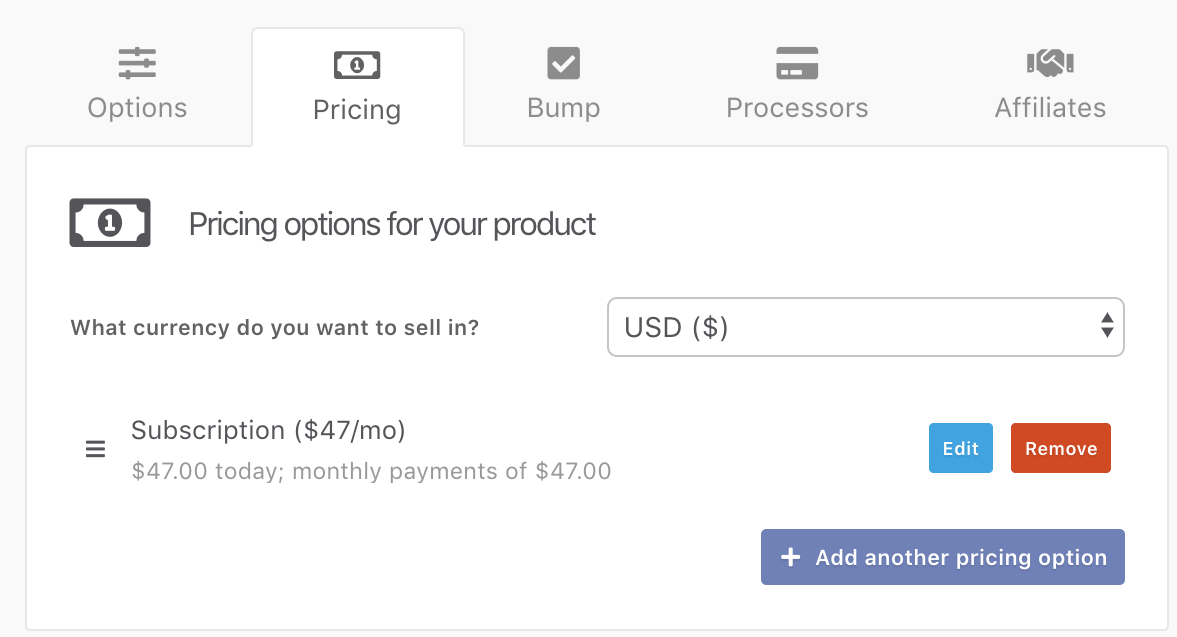
This works great for automating the monthly payments of coaching, services, or any of the other types of recurring revenue offers.
#7: Add A Countdown Timer To Your Order Page
One of the strongest human drivers is urgency. If you give people a short amount of time to make a decision, they will make a decision sooner.
ThriveCart allows you to add a countdown timer to your order page. When the timer hits zero, you can choose where to redirect the visitor if they have not completed their purchase.
You can create a countdown timer in the customization tab of your order form.
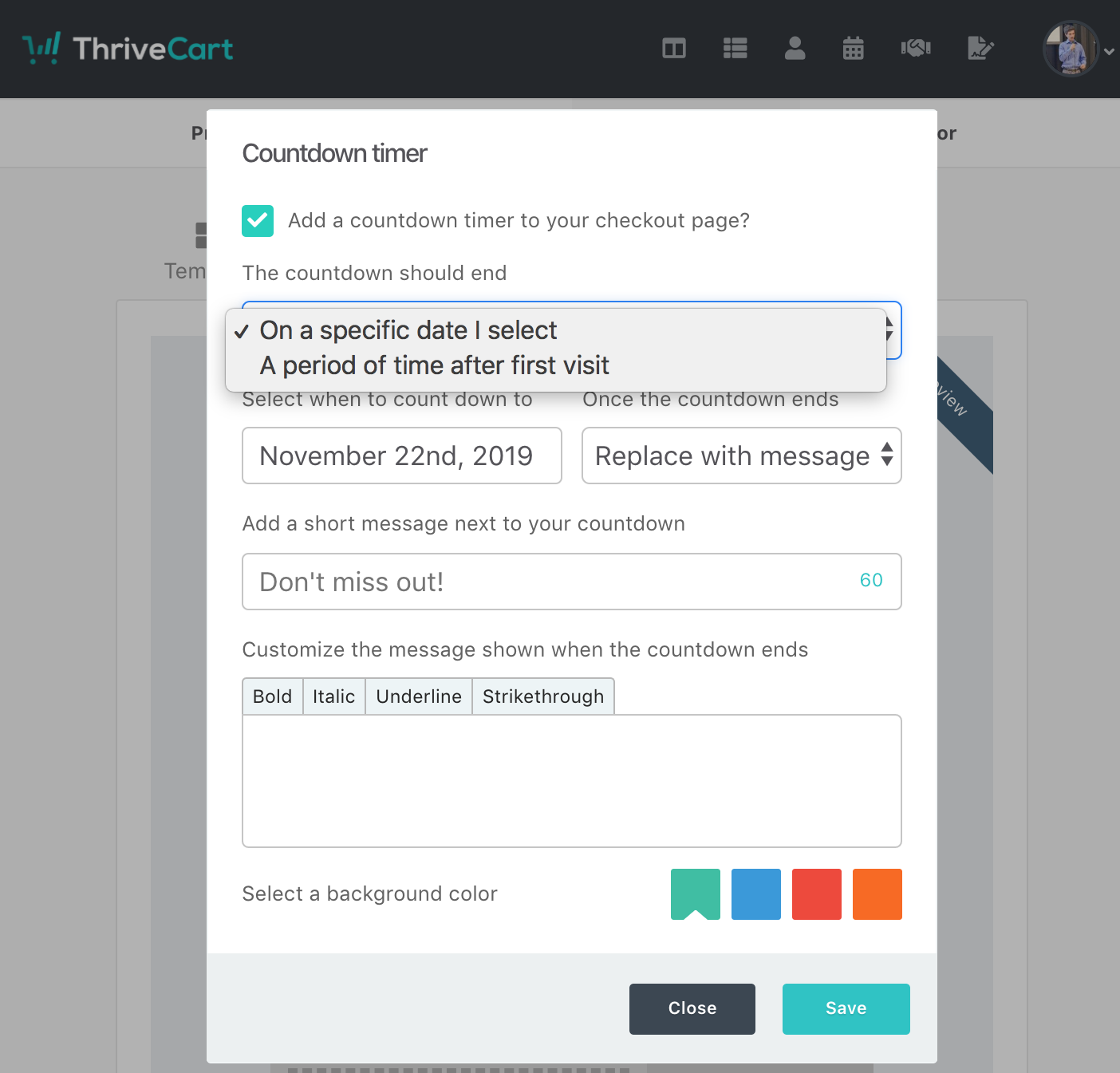
One important feature of the countdown timer is that you can set the countdown to a certain date or base it on a period of time after the first visit.
If you want to set a deadline such as the end of the year for a special promotion, you can create that countdown timer.
For my virtual summits, I set a 15 minute time limit for new visitors to buy the All-Access Pass at $47 instead of the usual $97. This countdown works very well for generating sales and can be a great asset for you as well.
#8: Add Buyers And Cart Abandoners Into Email Sequences
Earlier we talked about including an upsell so your customers buy more from you. Not all of your customers will take action and buy the upsell…in that moment. With the right nurturing, some people who passed up the upsell may convert a few days or weeks later.
Nurturing the relationship requires knowing in your system where that customer is along the journey. A while back, I created a Free + Shipping Page for my book Content Marketing Secrets.
I ultimately stopped promoting this because I was doing all of the work (filling in addresses, sending them out, etc.). The only way to delegate was by giving someone my Amazon password which is something I’m never doing
In any event, the order form looked like this…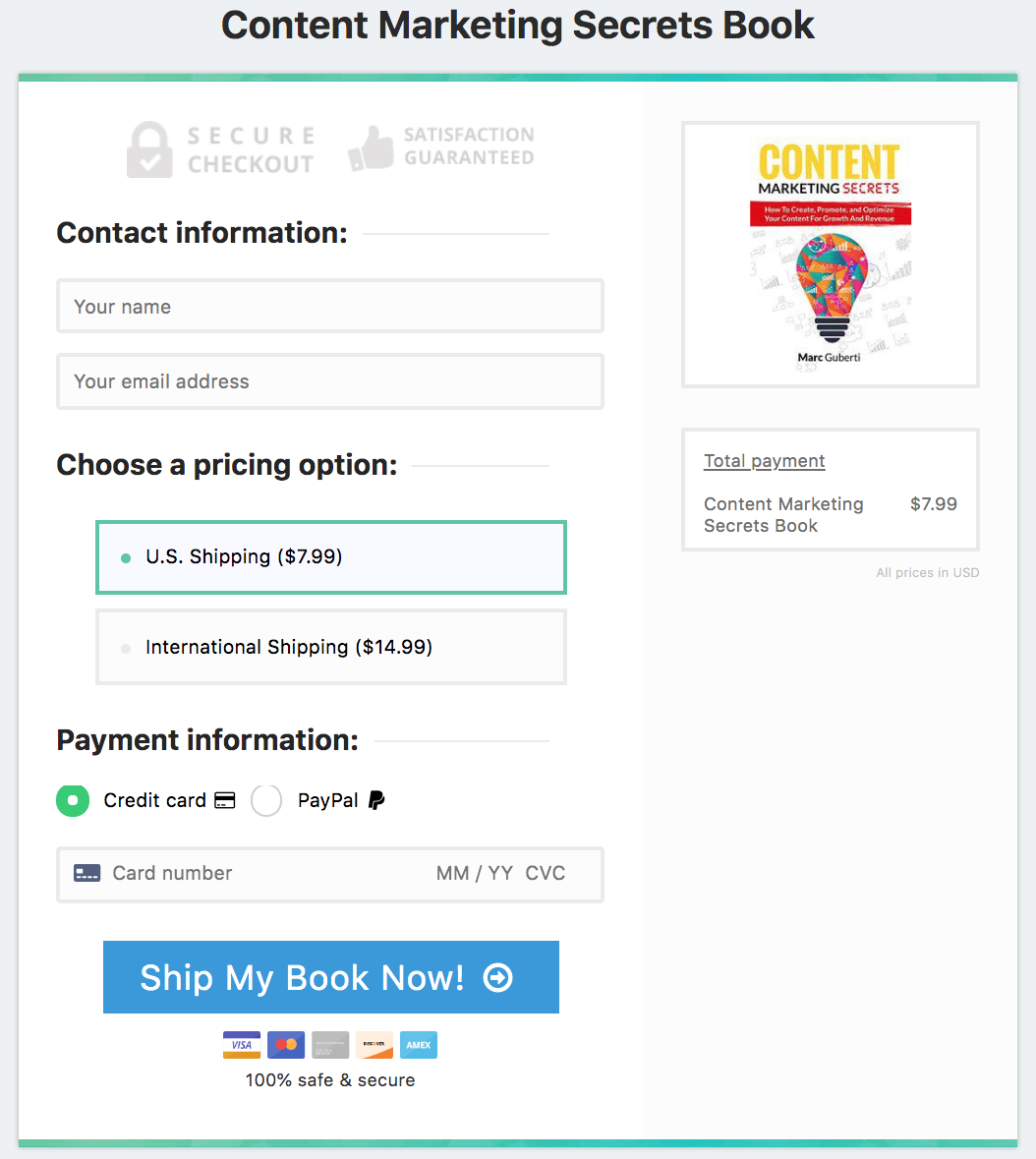
Cool stuff, right? There was just one problem.
Some people who would opt-in and get to this point would abandon the cart and not pay for the shipping and handling.
Every person who opted in was added to a list of people who did not buy the book yet. They would receive an email about two days later urging them to get their copy of Content Marketing Secrets.
People who bought the book through this form were moved from the “did not buy” list to the buy list. This is something you can do with a combination of ThriveCart and ConvertKit (most emailing services work in this scenario).
On ThriveCart, you can select which list someone gets added to when they complete an order. On ConvertKit, you can set an automation so they when people get added to the buy list, they automatically get removed from the “did not buy” list.
That way, people who bought the book aren’t then getting urged two days later to buy the same book they already bought.
#9: Split Test Your Carts
One cool feature ThriveCart lets you utilize is A/B Split Testing. You can make a slight tweak to an order form and compare the two versions to each other. A single added benefit or slightly different copy can go a long way in boosting sales.
You can even test order bumps to see which order bump converts at a higher rate.
While I personally have not done A/B Split Tests yet, you can start your own in the ThriveCart dashboard.
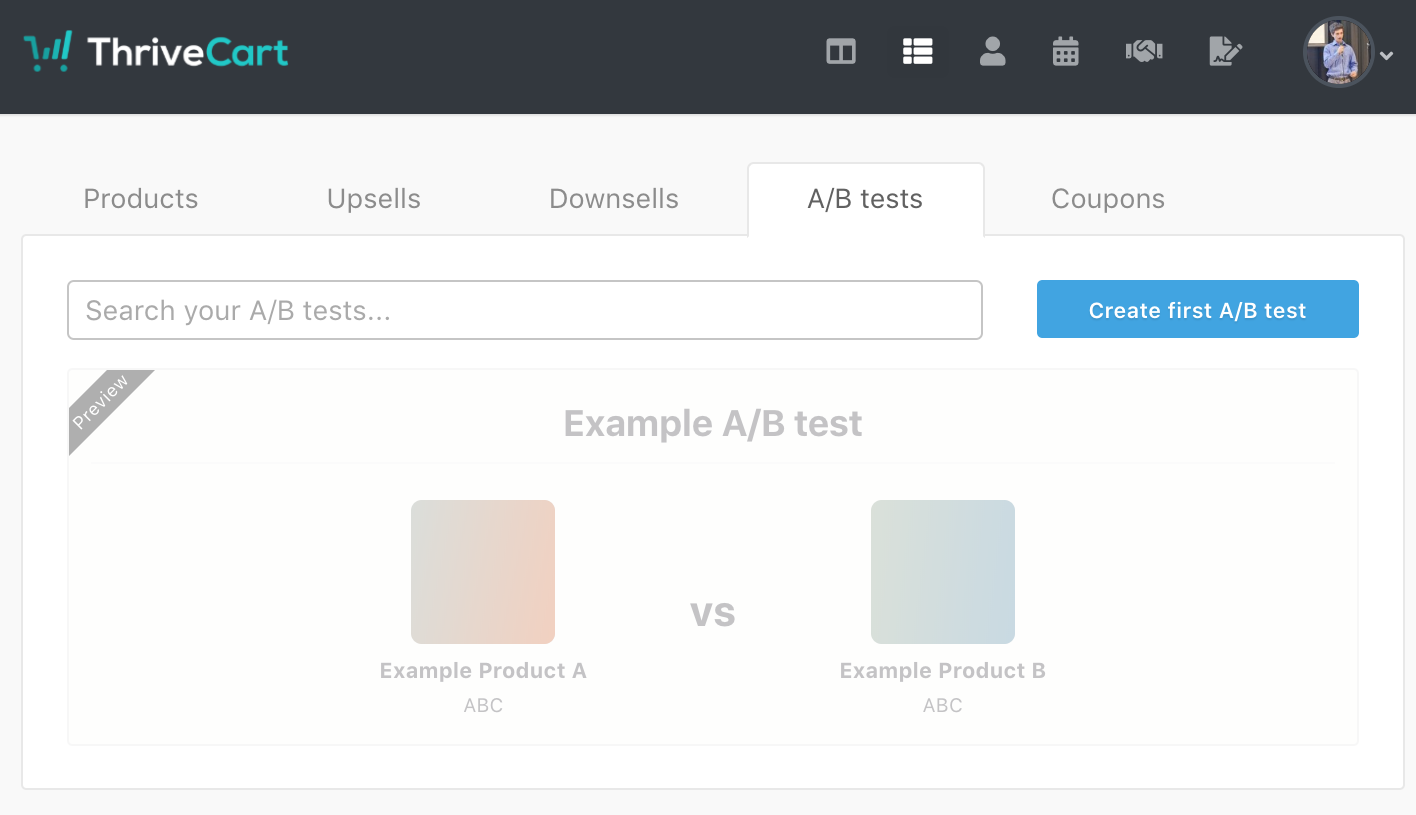
You should wait for your A/B Split Test to get at least 100 visitors before making any final conclusions about which one is the better performer.
Once you find a winner, conduct a different split test to see if you can increase the conversion rate even more.
#10: Recruit Affiliates To Promote Your Products
This is my favorite part about ThriveCart. No matter how big your audience is, you are limited in how much exposure you can get on your own.
The best way to maximize your exposure and sales is to recruit an affiliate army to promote your products.
ThriveCart gives you the ability to add affiliates to your products and provide them with their affiliate links.
Recruiting an affiliate army goes beyond the scope of this blog post, but I do have something special. Each person who buys ThriveCart through my link will receive free access to my Advanced Affiliate Marketing Summit training. In this training, myself and over 20 other leading affiliate marketing experts share how you can boost your commissions, grow your audience, and recruit an army of affiliates for your products.
The Advanced Affiliate Marketing Summit training is one of the bonuses. I’ll talk about the others at the very end.
#11: Lead People From Your Website To Your ThriveCart Order Page
All that is left is leading your people to your ThriveCart Order Pages. If you want to sell straight from your website, include a link on your website that leads to the corresponding ThriveCart Order Page.
A more popular model is using your website to grow your email list. You then use an email sequence to build a relationship with new subscribers and eventually promote the appropriate ThriveCart Order Page based on what sequence the new subscriber is in.
Both of these approaches work. It’s your decision on how you apply them and which one you focus on.
ThriveCart has been one of the most critical softwares for my business. Without it, my summits and product launches wouldn’t make money.
…and since I am an affiliate, I decided to sweeten the pot and add these bonuses:
Bonus #1: Advanced Affiliate Marketing Summit Training
Discover how you can recruit an affiliate army for all of the products you put on ThriveCart. Over 20 top affiliate marketing summits and I will be joining forces to share how you can boost your sales, get more traffic, and recruit your very own affiliate army.
Bonus 2: Blog Traffic Domination Training
A big part of making ThriveCart work for you is attracting traffic. An affiliate army will help you, but there are ways to bring your own traffic. The Blog Traffic Domination training will show you exactly how you can start driving a ton of people to your blog. These strategies also work if you are a podcaster or YouTuber.
Bonus #3: The Ultimate Profitable Content Repurposing Strategy
Repurposing content is one of the easiest ways to tap into multiple platforms and grow your audience. In this training, you will learn how to profitably repurpose your existing content so you can direct more people to your ThriveCart order pages.
I’ve been using ThriveCart for a few years now and love their software. To this day, I continue finding new ways to use this tool. If you encounter any new ways to use ThriveCart that I didn’t mention, let me know in the comments. I’ll give you full credit and mention you in the post.
I grateful for you being a part of the journey.
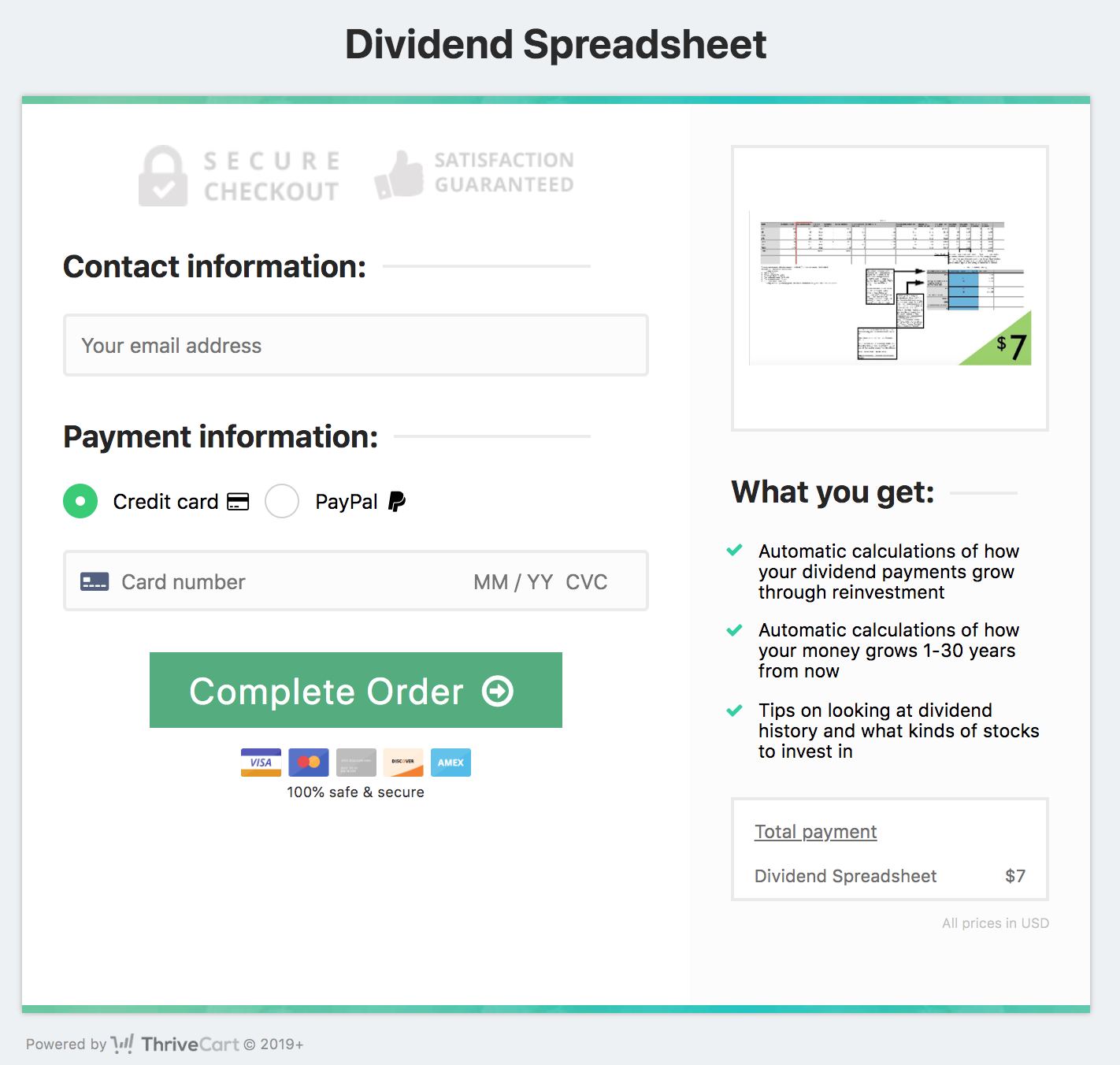

Leave a Reply