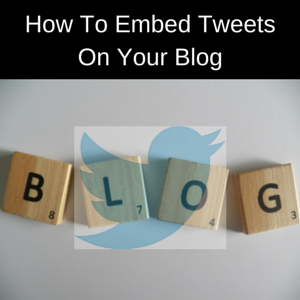
Embedding tweets on your blog has many benefits. You can use embed tweets to emphasize a point you are trying to make, showcase one of your best tweets, and get a follower, retweet, or favorite right from your blog. Here is an example of tweets being embedded in a blog post.
There are many benefits that come as a result of embedding tweets on your blog. Before you get those benefits, you need to know how to embed tweets on your blog. Here’s how to do that.
- Get the tweet’s link. When a tweet gets sent out, the amount of time since it got sent out goes at the top right corner of the tweet. If a tweet was sent out 8 hours ago, you will see “8h” at the top right corner of the tweet. If the tweet was sent out on May 29th, you will see “May 29” at the top right corner of the tweet.
- Copy the link. You can use a URL shortener that stores the tweet for future use, but in order to complete the process, you need the entire tweet’s URL.
- Paste the link in your blog post. The tweet will automatically be embedded to your blog. You can click the preview option just to make sure everything will appear the way it should.
Now that you know how to embed tweets, test it out on your blog. You may come across a tweet that would do a very good job at supporting your blog post.

What site do you use to embed your tweets? Click to tweet?
Yes, I used Click To Tweet. It’s an awesome tool for getting more traffic via Twitter.