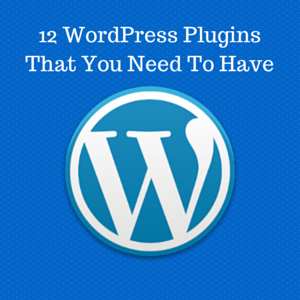If you have not created a blog yet, this blog post is especially for you. If you have a blog, and have not identified your blogging niche yet, you must identify that niche before you write another blog post. Every successful blogger knows what their blogging niche is, and by learning what your blogging niche is, you will know what you need to write about so you can become a successful blogger. Knowing your blogging niche is important for the following reasons:
#1: You get to know who your target audience is.
Just because someone visits your blog does not mean that person is a part of your target audience. Your target audience consists of people who were interested in your niche before visiting your blog. That means when these people visit your blog, they already have a strong interest in what you are providing.
Knowing your target audience also allows you to know who you need to interact with on social media. Not every social media user is created equal. If you are a digital marketing expert, you do not want to build a following around karaoke. You want to build your audience around people who want to learn more about digital marketing.
#2: You get to specialize your writing.
Believe it or not, it is easier to specialize your writing than it is to constantly write about anything. Although that statement may be difficult to believe in, writing about anything brings forth an infinite amount of choices. Being given that many options makes it difficult to make one decision. It is easier to make a decision you have faith in if there are only 10 options on the menu than if there are 1,000 options on the menu.
You can write about an experience, a motivational quote, a music song, an animal, your trip to the zoo, a long rant that you read from a blogger named Marc Guberti, or anything else. When you choose to write content for a specific niche, you will always have a general idea for what your next blog post should discuss.
#3: You know what to build your presence around.
In order to build your presence, you need to build that presence around one niche. When we think of Steve Jobs, we almost always think about Apple and nothing else. Some people also think of Pixar, but ultimately, when we think of Steve Jobs, we also think of Apple. You want to make sure people can easily associate you with a niche when they think of you.
Now that you know what to build your presence around, there are fewer obstacles holding you back. The main obstacle in the beginning is before you choose what you want to build your presence around, you tinker around with numerous niches. I wrote blog posts about the Red Sox, Yugioh Cards, and Legos before I started this blog. All of that time taught me about blogging, but now that I have chosen digital marketing as my niche, I waste less time.
#4: You know which niche is going to be your money maker.
In order to make money on the web, you need to create products and offer services such as eBooks, training courses, and consultation sessions. Once you identify your blogging niche, you are also identifying the niche you use to create products and offer services. When your blogging niche and your products match up, some of the people who visit your blog end up becoming customers.
By focusing your efforts on one niche, you will focus more of your time strengthening a few areas of your money making strategy instead of spending a little time implementing different methods to bring in a small income (i.e. taking surveys, clicking ads, tweeting ads to a small audience, etc).
How To Identify It
Identifying your blogging niche will allow you to save valuable time and grow the right audience. When I refer to a blogging niche, I am referring to a niche that you can stick with for many years to come. Ask yourself these three questions so you can identify the right blogging niche for you:
- What topics do I enjoy writing about? The only way you are going to make it as a blogger is by enjoying what you do. That way, when the journey gets challenging, you embrace the challenge when most people would give up. Besides, you are doing what you love to do. Create a list of all of the topics that you enjoy.
- Which of these topics do I know a lot about? Now that you have the list of all of the topics that you enjoy, identify the ones that you know about the most. If you make it big as a blogger, it is entirely possible that you will be writing about this topic for many years (or even decades) to come.
- Which of these topics do I enjoy learning more about? You must strive to constantly learn about the niche you choose so you are able to write more blog posts. If I stopped learning about digital marketing last year, I would not have been able to share the thousands of methods that I have learned within a year to grow your presence on the web.
You need to choose a niche that applies to all three of those questions. The niche must be something you enjoy writing about, are an expert in, and enjoy learning about. There is no in-between answer. Do not choose to write about a topic just because it is popular or your best friend likes that topic. If you can find a topic that satisfies all three of those needs, then you have successfully identified your blogging niche. With your blogging niche identified, you can now put content in front of the world that is related to your blogging niche instead of any blog post idea that comes up at the spur of the moment.
What is your blogging niche?