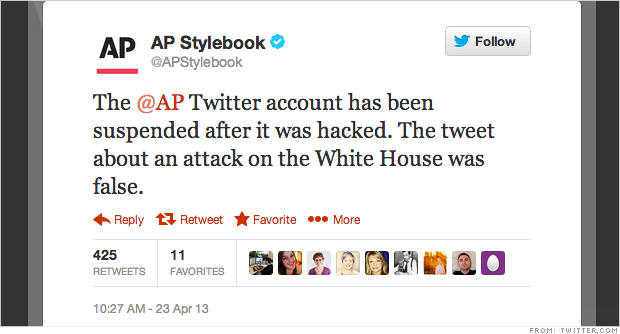A while ago, I wrote a Twitter Case Study about how I tweeted every 30 minutes. Since then, several changes have been made to my Twitter strategy. I now use HootSuite Pro which gave me a lot of cool features such as the Bulk Scheduler. Since it became much easier to schedule tweets, I realized that there would be no harm towards increasing my frequency. The reason I did not tweet every 20 minutes until HootSuite Pro is becasue sending out that many tweets manually would have taken too much time.
Now that time is no longer a problem, I decided to see what would happen if I went from tweeting every 30 minutes to tweeting every 20 minutes. While tweeting every 30 minutes, I got around 175-200 visitors every day from Twitter. When I started tweeting every 20 minutes, I saw a noticeable increase in traffic. In less than a week, my blog was already getting over 300 daily visitors from Twitter alone. Getting that big increase in traffic also resulted in search engine traffic rising by 50%.
In my first case study, I came to the conclusion that tweeting about your blog more frequently increases your blog’s traffic. My second case study came to the same conclusion. Maybe I’ll decide to schedule 1 tweet every 15 minutes, but that won’t be happening for a while (or at all). The more you tweet links to your blog posts, the more traffic you will get. In order to get the best results, you need to be tweeting at a consistent, frequent rate.