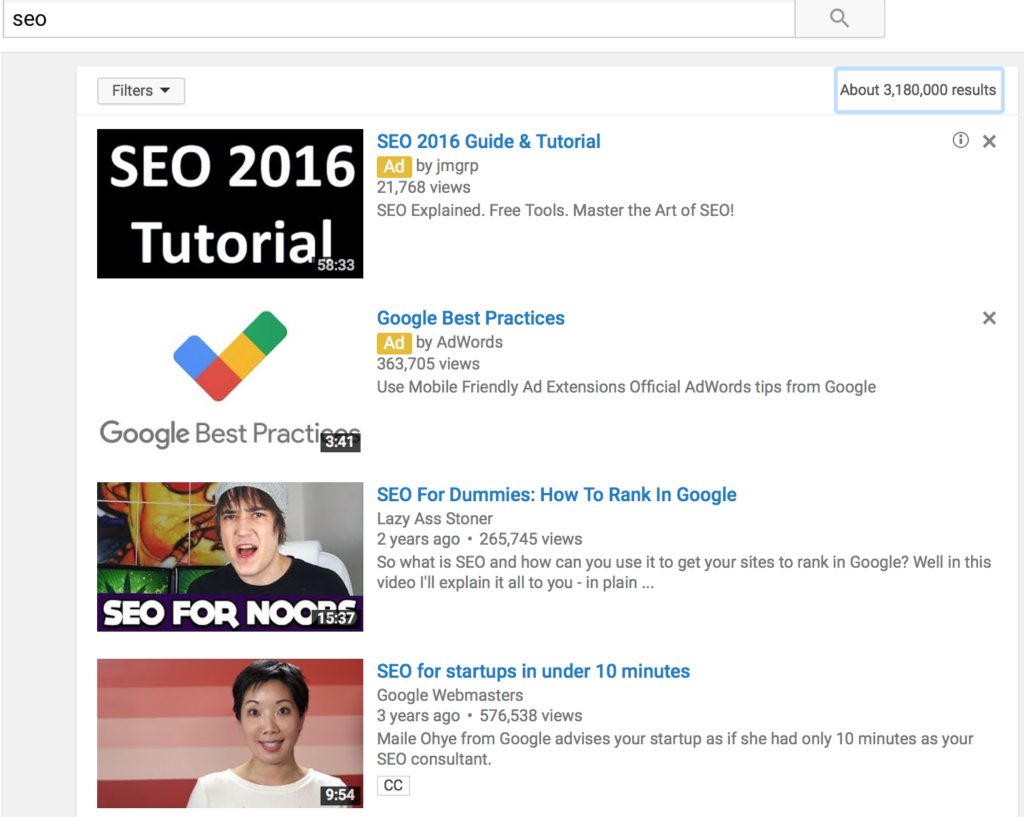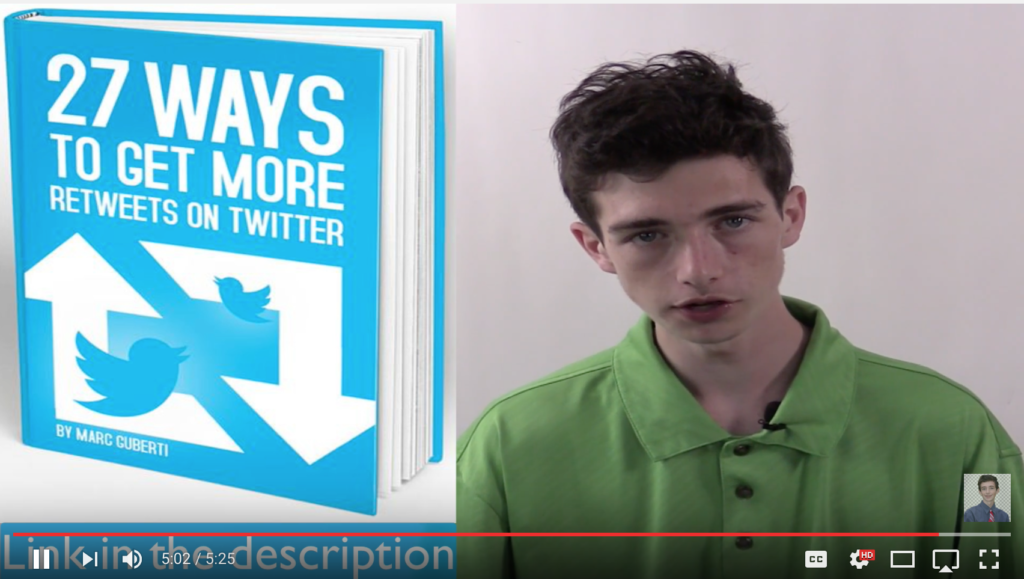The moment you publish your latest video, you’re hoping it gets as many views as possible. But as we all know, hoping isn’t enough. But hope built around action will create possibility and generates the results you want.
The moment you publish your latest video, you’re hoping it gets as many views as possible. But as we all know, hoping isn’t enough. But hope built around action will create possibility and generates the results you want.
The more effort you put into video creation and marketing, the more visibility you’ll get from each video. If you’re not creating video, then you are missing out on an array of benefits. Consider:
- Mobile video consumption rises 100% every year on YouTube
- Including a video on your landing page can increase conversions by 80%
- 90% of users say that a product video helps their decision process
- 1/3 of all online activity is spent watching video
HubSpot compiled this information and more into a stunning infographic. Bottom line: video is engaging and has become an integral part of our culture.
If you’re not honing in on video views, here’s how to start:
#1: Tweet Your Newest Videos
While I encourage video sharing on all social networks, Twitter is always the platform I think of first. Why? Because it’s the easiest to use and grow on.
Every time you come out with a new video, share it on Twitter and your other social networks. But don’t mess up the sharing process like most people, who either share it once at the time it’s published, or forget about it for several weeks and then share it once more.
It’s actually worse to forget about the video and then tweet about it a few weeks or months after you’ve published it. Even so, if you only tweet about it once when it goes live, you’re missing out on valuable traffic.
The first 24 hours play a big role in how much visibility your videos will get later on. And regardless of your video creation tool, you’ll have more success promoting the YouTube version since YouTube is the largest platform.
Tweet about your newly published video at least four times on the day of its release. After that, you should continue promoting the video at least once every week.
Outside of Twitter, the rules are different. People won’t appreciate multiple posts about your video on Facebook, for example. The same goes for Instagram and virtually every other social network. Twitter seems to be the exception.
Regardless of which social network(s) you use to promote your latest video, you will likely generate some engagement. Furthermore, some of this engagement will evolve into potential conversations. Identify when people begin to engage, and respond to them in order to nurture the conversion.
Having conversations with people in your audience will increase your credibility and audience engagement with your content. Soon enough you’ll find that people are watching your videos whether you tweet about them or not.
You’ll no longer have to ask people to watch your videos: they’ll simply watch them on their own.
Of course, if someone engages with you in a negative way, ignore that person. Don’t try to sway them. If they are simply negative (which is different from saying they have a problem with your product), move along quickly.
You’ll also notice that every social network provides opportunities for promotion in your bio section. On Twitter, I strategically promote my landing page:

If you take your videos seriously but don’t yet have a landing page, you can simply promote your YouTube channel. As your channel gains views and subscribers, your newer videos will get seen faster, and by more people.
In addition to linking to your YouTube channel in your bio, you can also spotlight your latest video (or your channel) by pinning a tweet of that video. Pinned tweets garner more engagement and clicks than your typical tweet.
While a typical tweet’s lifespan is short, a pinned tweet is immortal (until you unpin it). Pinned tweets always show up on the top of your profile, and that results in a continuous stream of engagement.
Here’s an example of one of my own pinned tweets:
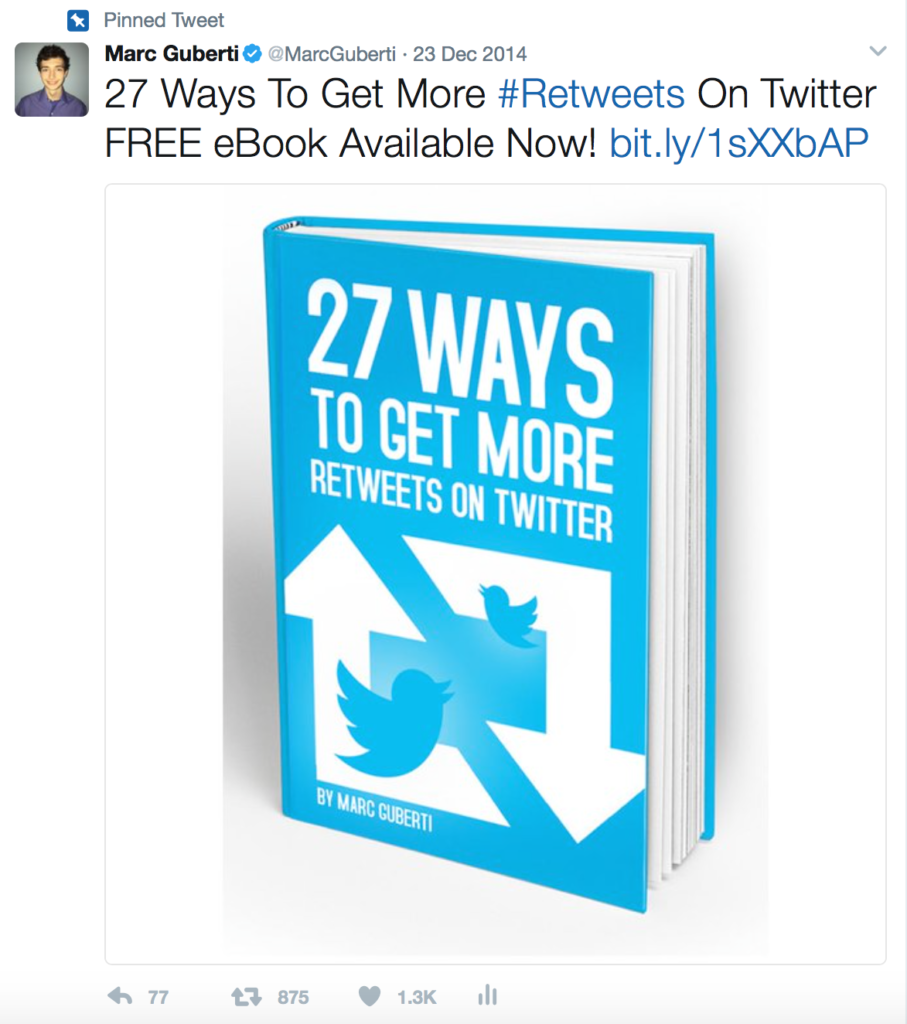
More than 400,000 people have seen this tweet, and over 6,000 people have engaged with it. The result has been thousands of new subscribers.
I give priority to my landing page, which is why you won’t see my YouTube channel featured in my pinned tweets. But if your priority is YouTube, pin a tweet promoting your channel or latest video.
Confused about how to pin a tweet? Read this guide from Social Quant.
#2: Publish Videos On Multiple Platforms
YouTube isn’t the only video giant on the web. While it does overshadow Vimeo and Facebook, there’s no reason to ignore these two platforms.
Do I hear an objection such as, “What about my time? Why not just focus on the best platform?”
Arguments against putting your video on Vimeo and Facebook are the same as not putting your Udemy course on SkillShare.
Yet I know of at least one Udemy instructor who recently shared some of his Udemy courses on SkillShare. Remember, this is the same content. No additional work is required.
I’m sure this instructor, John Shea, is very happy with his decision. Here’s his income report from January 2017:
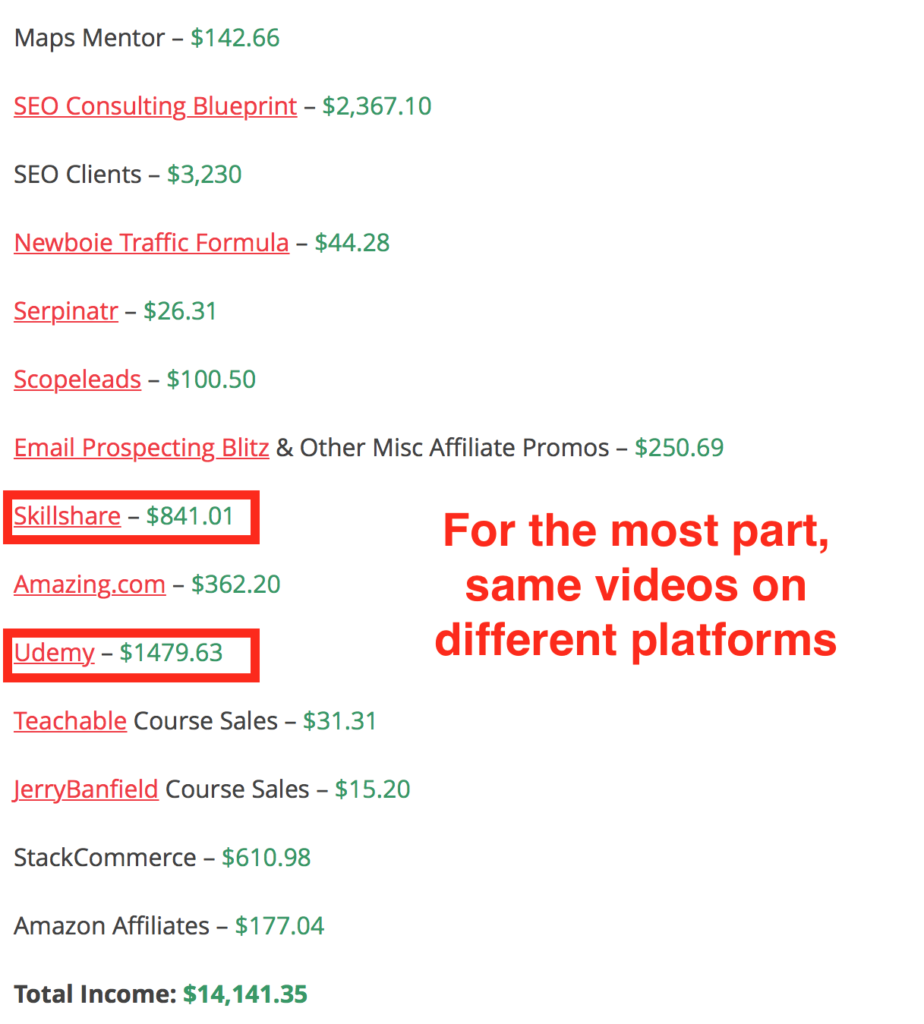
In John’s case, the simple act of moving videos over from Udemy to SkillShare resulted in an extra $2,975.54 in just two months compared to his previous income report.
Imagine being gifted nearly $3,000 just for moving your videos from one platform to another!
John now creates SkillShare courses that are exclusive to SkillShare, but you get the point. Putting your videos on Vimeo and Facebook gives you access to thousands of extra viewers who prefer Vimeo and Facebook videos over YouTube videos.
Vimeo and Facebook are respected platforms unto themselves. And sometimes being overshadowed by YouTube is actually a good thing: if you publish the same video on Vimeo and YouTube, it will rank better (at least at first) on Vimeo than on YouTube.
The reason for this is competition. If I search for “social media marketing” on YouTube, a highly competitive niche, I get this:
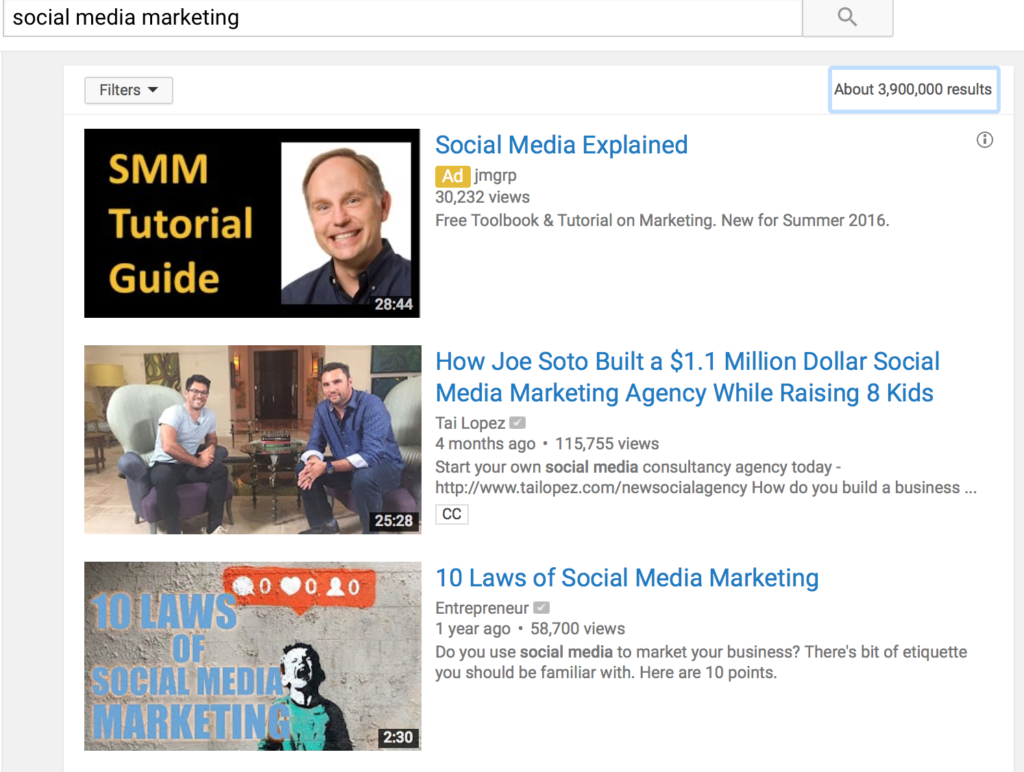
Nearly 3,900,000 videos are competing for my attention. That’s a big crowd.
Now let’s look at the same search for “social media marketing” on Vimeo:
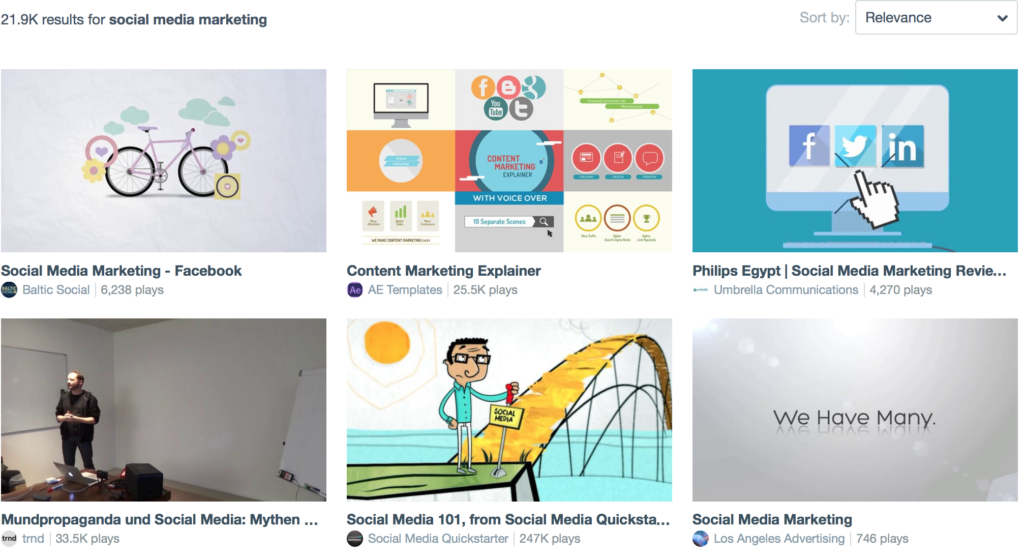
I don’t know about you, but I feel much better about competing against 21,900 videos compared to almost three million.
Yes, YouTube is far more popular than Vimeo, but Vimeo is no slouch. According to Alexa, YouTube is one of the top three websites in existence. Vimeo has a place among the top 200 websites. And if you look at the graph, you can see that Vimeo is growing!
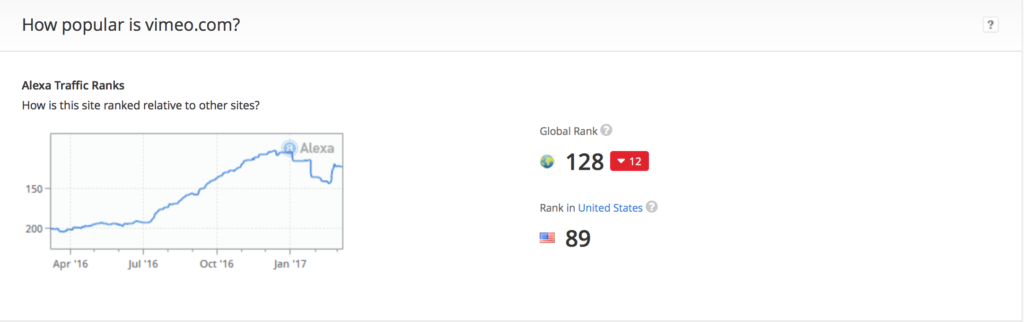
I can write an entire blog post about why you need to publish your videos on Vimeo. As for Facebook videos, the special advantage is that Facebook prefers posts with videos and ranks them higher in the News Feed.
You’re leaving thousands of video views on the table if you limit yourself to YouTube. I usually outsource the Vimeo work because of the time it takes to upload. But if you’re not able to do that, implement the Walk Away Method.
The Walk Away Method is exactly what it sounds like. You upload your videos to YouTube, Vimeo, and Facebook. As the video uploads start to load, you simply walk away.
When I do the video uploading by myself, I always choose one day of the week to upload everything. Once I set everything to upload, I walk away. I may check the upload status once every 30 minutes, but no more. And I only check to be sure everything is still uploading.
#3: Optimize Your Video Description
The video description is perhaps the most under utilized part of video optimization. While YouTube allows users 5,000 characters to write the description, most people rush through them so they can get back to creating and uploading more videos.
But your video description gives people a reason to watch your video. A well thought-out video description that clearly conveys the video’s message will entice more people to continue watching.
You may not need a video description to get people to click on your video (although it helps for rankings), but you do need a description to keep viewers engaged.
You want to give your viewers EVERY possible reason to stick around. And your description will help viewers determine if your video is of high value or not.
Tubular Insights recommends a 200-500 word description for your videos, and these lengthy descriptions played a role in the brand’s own YouTube success.
Within your 200-500 word descriptions, you can also include links to your blog, your YouTube/Vimeo channel subscription links, your landing pages, and social media profiles.
Plus, once you write the description for one of your videos, you can just reuse it for all of your videos. If you feel overwhelmed just thinking about writing 200-500 word descriptions for your videos, hire someone to do it for you!
#4: Create A Professional Thumbnail
Regardless of which video platform you use, your thumbnail is critical. It’s the first thing people will see regarding your video. They’ll see the thumbnail even before they see the title. And if the thumbnail is good, people will also look at the title.
A professional thumbnail will increase the perceived value your video. A professional thumbnail looks good and conveys the video’s message in one picture.
It’s also a best practice to include some text within the thumbnail that lets people know what your video is about. Assume that your potential visitor will not read the title below the thumbnail.
I’ve created many thumbnails but wanted to provide two of them here. Which one looks more interesting? Which one would you click on?


You can tell which one required more effort. For the other thumbnail, I just used one of the three suggestions generated by YouTube. Those are get-by thumbnails. They aren’t professional.
So how do you create a professional thumbnail? My preferred tool of choice is Canva. It lets you preset the YouTube video thumbnail and gives you a bunch of other options.
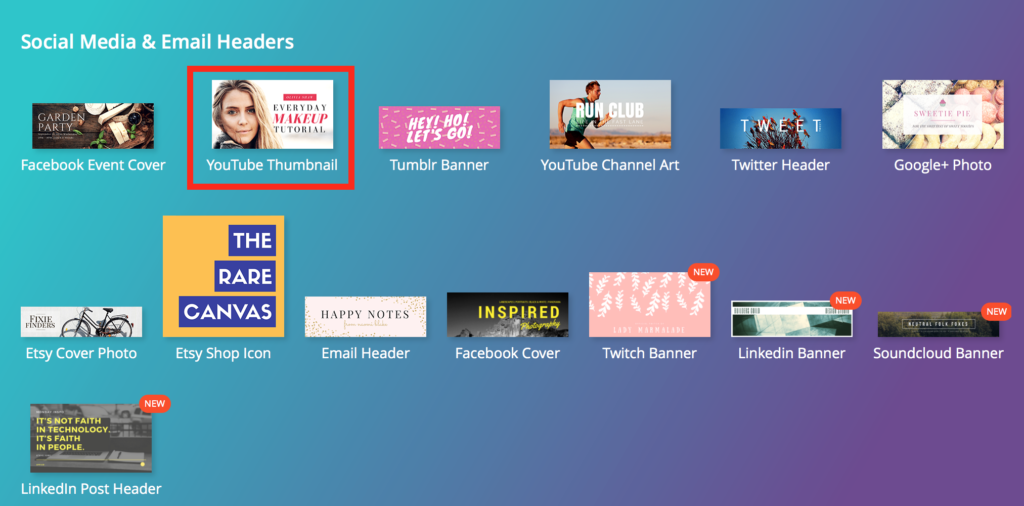
Once you set the thumbnail, you can choose images from Canva’s library, add text, or upload custom images, all within the dashboard.

I have an interesting approach to getting these pictures of myself. Rather than take an actual picture, I record a video. Within the video, I strike several poses. Then I view it on my computer, pause it at the ideal pose, and take a screenshot.
Then I crop everything out so I’m only left with my thumbnail, upload the picture to Canva, and add a bit of text and special effects.
#5: Create A Captivating Video
Your video’s quality determines how long people stick around, and YouTube takes minutes watched very seriously when ranking your videos. The longer your video, the more minutes there are to watch.
That’s why longer videos usually perform better than shorter videos. They get a boost from the ‘minutes watched’ ranking. And that makes perfect sense. YouTube wants people to stay on the site for as long as possible.
Youtube benefits more when someone watches five percent of an hour long video (three minutes total) than if someone watches 100 percent of a one minute video. So the longer your videos keep people on YouTube, the more you’ll be rewarded for it.
Of course, a long, poorly done video doesn’t add value for anyone. That’s why it’s important to prepare. I usually create an outline for each video I create in advance. Otherwise I make a video on a topic that I can easily discuss, spontaneously (it took several years for me to reach this point).
If you find it difficult to create lengthy videos, you can combine a series of short videos into a playlist. Putting your videos into a playlist makes it easier for you to rank each individual video. If each video in your playlist is 1-2 minutes long, people won’t mind watching dozens of your videos (possibly in one sitting).
This result in more views and minutes watched for each video in the playlist and the playlist itself. Not only do your videos rank better, but so does your playlist.
If you have a new channel and want to gain traction, you can create a playlist containing some of your videos and some of the most popular YouTube videos within the same stream. Since the playlist contains popular videos, it’s easier to rank the playlist.
If you strategically position one of your videos as the first video of the playlist, your video also performs better. While it’s better to create long videos packed with value, you can also create shorter videos and bunch them together in playlists.
In the playlist scenario, rather than share individual video links on Twitter and other social networks, share a link to the playlist. You can even determine which video gets played in the playlist first. Just click on the video within the playlist that you want people to see first. When people click on the link, they are automatically brought to the video you specified.
#6: Create More Videos
The more videos you create, the more views and minutes watched you can get. I know this sounds obvious, but hear me out.
Some of your subscribers will watch your videos the moment they come out. If you come out with a new video every day instead of every week, these core fans will watch you seven times every week instead of just once per week.
The result is an increase in overall views and minutes watched. Putting your YouTube videos on Vimeo and Facebook automatically triples the number of videos you produce (repurposing & re-uploading count as creating new videos).
There are two ways to establish this habit, and both work very well. The first is to create a set number of videos every day (set a minimum, not a maximum number). By setting and accomplishing goals, you will exceed your perceived limits.
The second approach is to go all-out for 2-3 days per week. In the past, I created at least four videos a day. Now I create at least 20 videos on Tuesdays and Saturdays. I also set two more days aside to create 10 videos.
By bunching up my work in this manner, I get more videos made in a shorter period of time. I also get three days to focus on other parts of my business. I advise trying both of these approaches before you commit to one.
Regardless of which approach you commit to, you’ll also need to publish and promote your videos. I advise outsourcing more of your video business as you grow. You won’t want to spend too much time uploading videos and writing descriptions.
Your focus should be on the marketing—scheduling the social media posts, optimizing for keywords, promoting the videos to your email list, and looking for more ways to expand your reach. Of course, some of these tasks can be outsourced, too.
In his book, Decide, Jim Palmer says, “Delegate or die.” It’s true. If you don’t delegate, or as I prefer to call it, outsource, then you’ll get overwhelmed by your work and lose the joy in what you’re doing. Make the choice to hire a freelancer and gradually expand your army.
#7: Advertise Your Videos
Advertising your videos will definitely get you more video views. There’s no reason to talk about how. When anyone thinks about advertising, extra visibility is a given. The challenge is optimizing the ad for costs and ultimate exposure.
If you want to advertise your videos, then you’ll need to keep track of your cost per conversion/view and how much revenue you make from a conversion.
For instance, if you pay $0.50 per view, and in the video, you promote a $47 product, then you’ll need at least one out of every 94 viewers to buy the product you’re showcasing in your video.
There are two ways you can increase your profit. You either lower the cost per view or you increase the conversion rate.
The conversion rate percentage for one out of 94 is 1.06%. And if you double your conversion rate, it will only cost you $23.50 for each sale. Doubling your conversion rate will do FAR MORE than simply doubling the amount of income you make from advertising.
At the same time, if you bring your costs down to $0.25 per view, you’ll need at least one out of 188 viewers to buy your product to break even, or a 0.53% conversion rate.
Don’t choose to do one over the other. Pursue both options so you can maximize your profit.
#8: Make Collaborative Videos
For a collaborative video, you join forces with another YouTuber in your niche. You each do 50% of the video and 50% of the promotion.
The final result is more videos and exposure for both of your channels. In addition to making collaborative videos, you can team up with other YouTubers, or create a channel with a group of people.
For channels like Dude Perfect, everyone has a responsibility. If you love the trick shots these guys make, you’ll also be interested in what happens behind the scenes. Each person on Dude Perfect has certain responsibilities for the brand.
Each person’s effort lets Dude Perfect showcase various trick shots to millions of people. You can collaborate to any degree whether it be in video production, editing, marketing, or any other area.
#9: Team Up With Other YouTubers In Cross-Promotions
If you prefer to stay in-house with video production, there’s still a way to team up with other YouTubers. The way this method works is to find a YouTuber within your niche, then contact that YouTuber and suggest that you cross promote each other’s videos.
If you strike a deal like this with 10 YouTubers, you’ll have lots of content to share with your audience, and 10 people will be ready to promote your video the moment it goes live.
To find YouTubers to cross-promote with, search for your niche in YouTube’s search results. Then scroll through the results and contact the channels that have an audience size similar to your own.
The bigger channels don’t agree to cross promote with smaller channels since the benefits are severely one-sided. Everyone wants to know what’s in it for them, and people with a similar sized audience will see the potential.
You can follow the same approach on Vimeo by finding people and channels that publish videos within your niche.
#10: Leverage Influencer Marketing
Influencer marketing is more often mentioned in blog post promotion, but it applies to YouTube, too. Here’s how it works:
- Mention an influencer in your video.
- Contact that influencer and let him/her know about the mention.
- Don’t ask them to share your video (some will anyway).
Also, don’t mention the same influencers over and over again unless you want to annoy them. If you want to mention the same influencer many times, don’t let that influencer know about every mention.
To verify your claim (and boost their ego in a sense), influencers will skim through a blog post to find their name. Then they’ll read the portion of the blog post that was dedicated to them.
You can’t skim a video in the same way you can skim a blog post. But you can offer a time stamp. By letting the influencer know where you mentioned them in your video, he or she can more readily find the reference.
Some may decide to watch your video longer to listen to your other insights. Others will share it with their audiences right away.
My biggest tip for mentioning an influencer is to make sure it’s not artificial. Plan to appropriately mention the influencer in advance. If you don’t make that plan in advance, your delivery may be awkward.
For each of your videos, identify at least three influencers who you would like to mention. Follow up by identifying when you would like to mention these influencers. Finally, do the video and contact the influencers.
In Conclusion
Video is such a critical piece of our culture, and if your business isn’t leveraging video, you’re falling behind. Heck, even the businesses that leverage video are falling behind.
Your brand is no longer impressive simply because it produces high quality videos. Quality videos have become an expectation. But it is impressive when you are willing to work harder and smarter than anyone else, and spend more time marketing your videos.
So that’s how your videos reach more people and keep viewers engaged.
Now Here’s What I Want From You
What are your thoughts on hosting a virtual summit? Which insight in this blog post did you find especially useful?
Have a question for me? Sound off in the comments section below. I read them all 🙂
And if you know anyone else who might enjoy this post, please be sure to pass it on.
[Tweet “10 Ways To Get More Video Views.”]
Oh, and if you’re new here, don’t forget to join the mailing list to get a ton of free content just like this. The form is below.
image credit: Pixabay