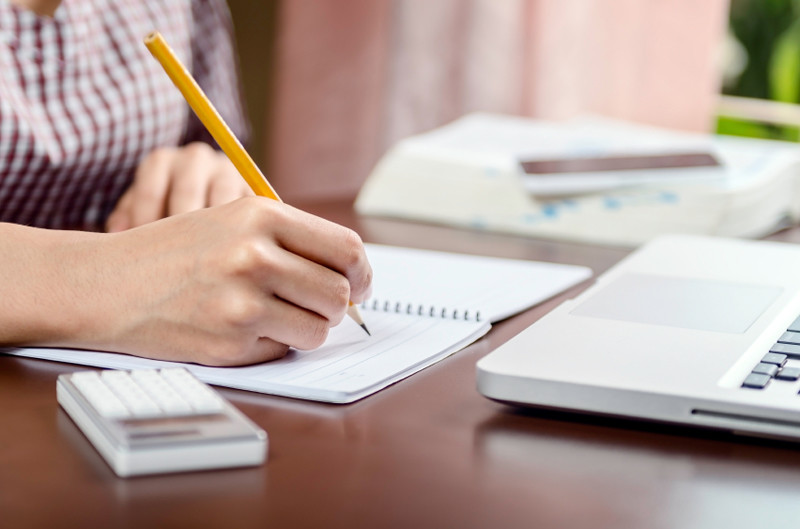Productivity isn’t based on how much you get done or by how busy you are. It’s based on where you direct your time to achieve desirable results.
I’ve done a lot of research to enhance my work ethic. The most profound rule I came across was the 80/20 rule which states that 80% of your results come from 20% of your work. Find that 20%, spend more time addressing that workload, and you multiply your results.
The 50-30-20 rule even rivals 80/20 because it tells you where you need to devote your time. I see this new rule having a dramatic impact on my brand.
Let’s discuss what it is and how you can use it to grow your business.
What Is The 50-30-20 Rule?
We do a variety of activities, and without this rule, it’s tempting to label all activities as important. This rule sets a tiered structure that gives you a better idea of which tasks are worth doing. 50% is the top tier, 30% is the mid-tier, and 20% is the lower tier.
Here’s the breakdown of the rule.
50% of your time goes towards long-term goals that will pay off greatly in 3-5 years. Jeff Bezos thrives in this area. While everyone knows Amazon as the behemoth it is today, Amazon struggled to make a profit for many years. That’s because each time Amazon seemed to be on the verge of making a profit, Bezos would invest all of that profit and then some towards ventures with long-term potential.
These investments made Amazon into what it is now, but in the short-term, these investments frustrated Amazon investors because the stock stood still with small changes when Amazon didn’t make a profit.
30% of your time goes towards goals that will have an impact in the next 1-2 years. They’re not as long-term as the other long-term goals, but these goals are far enough into the future that you’ll reap big rewards from getting them done.
Finally, 20% of your time goes towards goals that have a short-term impact on your business. The impact for these activities will usually last 90 days and significantly diminish (or even completely fade) after those 90 days.
How Do I Apply This Rule
Stating a fancy rule with a string of numbers that add up to 100% is one thing. Actually implementing the rule for your business is completely different.
You need to list all of the tasks that you do for your business and categorize them. Most people spend the majority of their time on short-term goals. That’s why they get a string of short-term results that don’t hold significant long-term value.
Chances are you’ll have a big list of tasks that fits within the lower tier. It’s not bad to address this area of your life, but it’s bad to address it at the cost of long-term rewards.
You don’t need more tasks in the upper tier than you need in the lower tier. You just need to commit 50% of your time towards tasks in the upper tier and only 20% of your time in the bottom tier.
You can have one task in the upper tier and give that task 50% of your attention every day.
Solving The Distribution Problem
It’s common for people to have a distribution problem as they identify their 50-30-20. As mentioned before, many people send the majority of their time in the lower tier. That’s why short-term results are their way of life.
You may find a distribution problem as you list the tasks. You may discover that you’re in the lower tier for 4 hours per day. When you first write down these tasks, most of them will seem like dogma…you HAVE to continue doing them.
You have to schedule your social media posts, communicate with your audience, create content, promote your content, and do a bunch of other things.
Actually, you don’t.
You need to either delegate or remove most of your bottom tier related activities from your life. Discover which of these tasks are the most important to you, and take as much of that work off your shoulders as possible.
Yes, hiring employees is an investment, but it’s well worth it since you’ll get more of your time back.
50-30-20 Can Be Morphed
The upper tier is a minimum while the lower tier is a maximum. If you delegate most of your lower tier, you can change your approach to 60-30-10 so you invest more of your time towards long-term rewards.
Just never increase the time you spend pursuing the other tiers.
When you have your structure down (from now on, I’ll assume it’s a 50-30-20 since that’s what most people start with), you need to time yourself. You’re actually doing to apply 50-30-20 down to the minute.
If you work on your business for 5 hours every day, here’s the breakdown for each day:
- Commit 2.5 hours towards upper tier activities
- Commit 1.5 hours towards mid-tier activities
- Commit 1 hour towards lower tier activities
Set a timer for all three of those tasks. If you work on the computer often, use a tool like Toggl to clearly track how much time you spend addressing each tier. This tool lets you break your time investments down to the minute. All you have to do is have it work in the background of everything else you’re doing.
In Conclusion
The 50-30-20 rule allows you to identify all of your tasks and prioritize which ones are the most important for maximum growth.
Your long-term goals will reap the most rewards, but it’s the short-term wins along the way that make the long-term goals possible.
What are your thoughts on the 50-30-20 rule? Do you have any tips for implementing it? Do you have a question for me? Sound off in the comments section below.