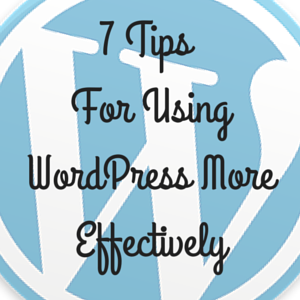
What started as an idea before 2003 is now a tool that allows people to create their own blogs. WordPress is also the top dog in the area, and if you browse through a few blogs, you’re bound to spot a blog powered by WordPress. Finding a blog powered by WordPress nowadays is just as easy as finding a fast food restaurant in New York City.
Despite the popularity of WordPress and how often we come in contact with it every day, WordPress provides many features that we are not fully utilizing. Some of these features are harder to find while other ones are right in front of us. In order to use WordPress more effectively and utilize its features well, follow these seven tips:
#1: Check Your Stats
Did I really have to say anything about this one? The answer is yes because some people don’t know how to check their stats (it’s in the dashboard, and for WordPress.org, your stats are in JetPack). Furthermore, some people glance at their statistics but then don’t do anything afterward. The key to checking your stats in an effective manner is to see where your blog gets its traffic, how long people are sticking around, and then using that knowledge to create an actionable plan to get more blog traffic.
Looking at my stats allowed me to realize that when I increase my tweeting frequency, I also get more blog traffic from Twitter. When I increase my pinning frequency, I get more traffic from Pinterest. With this information, I know what I can do to get more blog traffic. When you experiment with new methods to get more blog traffic, look at your stats to see if those new methods are helping. Looking at my stats allowed me to quickly realize that growing an email list and communicating with that email list led to a significant increase in blog traffic.
#2: Schedule Your Blog Posts
WordPress allows its users to schedule blog posts in advance. This is a powerful capability that few people utilize. Scheduling blog posts gives you the reassurance that no matter what time you wake up or when you start writing, a blog post will get published at the right time. Scheduling blog posts gives you the ability to schedule blog posts at the right time of day to reach the most people. Most people check their inboxes in the morning, and social media engagement is also at its peak in the morning (6-10 am eastern time). That’s why I schedule all of my blog posts to get published at 9 am.
Not only is it important to schedule blog posts at the right time of day, but it is also important to schedule numerous blog posts in advance. If I really wanted to, I could avoid all computers, tablets, and smartphones for an entire month—and my blog would still get updated at a consistent rate. I always have blog posts scheduled at least one month in advance and occasionally three months in advance. I don’t want to have more than three months of content scheduled at one time because I am fearful of too many things changing within that time, but scheduling blog posts in advance allows me to comfortably write long blog posts like this one without worrying about publishing it the next day. If I had the stress of writing a blog post “the night before,” I would rush the blog post, not proofread it at all, and then risk publishing subpar content. Since I schedule blog posts months in advance, I never worry about that problem.
[tweetthis url=”http://bit.ly/1zqHal4″]Scheduling #blog posts in advance allows you to focus more time on writing and less time worrying about deadlines.[/tweetthis]
#3: Create Pages
When you create a page on your blog, that page typically appears on your menu, but the important thing is that it doesn’t necessarily show up on your blog’s homepage. You can have a homepage filled with all of your blog posts and self-promotion pages that can be found through other methods. Pages are great for self-promotion, but they don’t ruin anyone’s experience on your blog. Since pages exist in the menu, the only way a visitor will get to a page on your blog is by voluntarily clicking the link to your page. These are the visitors who want to learn more about you or about what a particular page offers. You can also create pages with various functions (i.e. landing pages, sales pages, about me page, etc) to give your visitors more options and bring in more revenue for you.
#4: Download More Plugins
On WordPress.org, you have the ability to download plugins to enhance your blog. I use a variety of plugins for this blog and talked about some of them here. If you have a few plugins on your blog, I encourage you to look for more. There are plugins that help with SEO, social shares, blog speed, and more. However, do not download and activate too many plugins because they will slow your blog down. Only activate the plugins that are necessary and will have an impact on your blog.
#5: Use Categories
Using categories for your blog posts allows you to organize your content in a way that makes it easy for visitors to find what they are looking for. My visitors who exclusively want articles focused around Twitter can go to the Twitter category of this blog to only see articles about Twitter. My visitors who exclusively want articles about blogging can go to the blogging category and only see articles about blogging.
You can create categories and label your blog posts under individual categories by accessing the dashboard we use to edit an older blog post or write a new one. It is important to only use a few categories on your blog because they only have SEO value if they can consistently get updated. If you choose to create a category, ask yourself if you can write many blog posts that get put under this category or if the category is a one-time deal. It is better to have 10 highly focused categories than it is to have 100 categories with little to no content.
[tweetthis url=”http://bit.ly/1zqHal4″]It is better to have 10 highly focused blog categories than it is to have 100 categories with little to no content.[/tweetthis]
#6: Look At A Commenter’s Info
When a commenter leaves a comment, you get to see that person’s name, email address, and website URL. The name is important because when you respond to someone’s comment, it is good to reference them by name. The website provides you with a place to learn more about the person.
I intentionally mentioned the email address last and gave the email address its own paragraph. The email address a commenter provides is meant as a way for you to interact with that commenter if you choose, and never send a nasty email to someone who writes a negative comment. Remember to keep the email address private and to not subscribe anyone to your email list without that person’s permission. The email address is meant as a way for you to contact the person if you desire, strengthen the relationship, and then that relationship may lead to a sale, a returning customer, and/or a big opportunity.
#7: Create A Custom Menu
Having a menu display all of the pages on your blog is a mistake. There are some pages that should show up on your menu, but there are other pages that don’t belong at all. For instance, I have a page that welcomes all of the people who subscribe to this blog. I wouldn’t want that page to appear on my blog’s menu because people could then see the page regardless of whether they subscribed or not.
Not only does a custom menu help you hide pages that you don’t want to see, but a custom menu also allows you to create drag-downs. When you drag your mouse on some of the links in my blog’s menu, you get to see a drag down that reveals additional options. Creating a custom menu and choosing which pages go on it can be done by going to [Appearance —> Menus] and then creating the right menu for your blog.
In Conclusion
WordPress is filled with so many great features that it is easy to overlook some of the critical features or miss some of the cool ones. Utilizing these seven features will allow you to use WordPress in a more effective manner. Do you use WordPress? What other tips help you to effectively use WordPress? Please share your thoughts and advice below.


