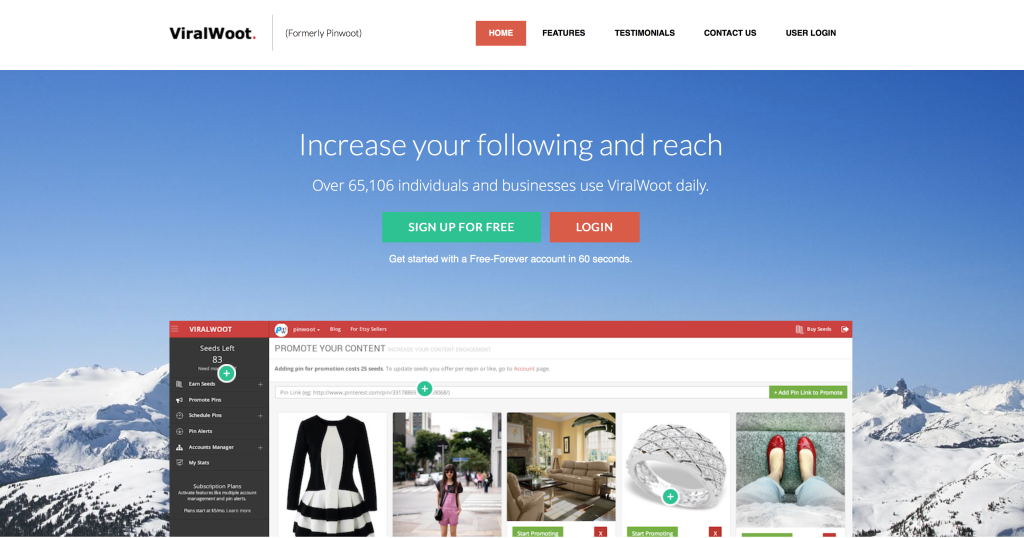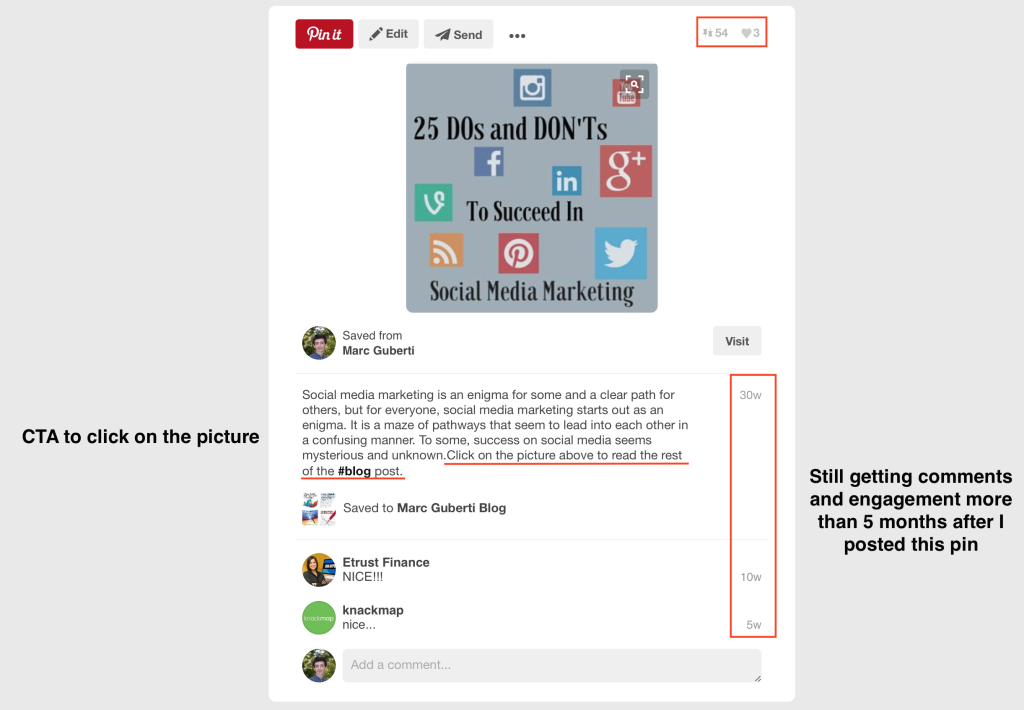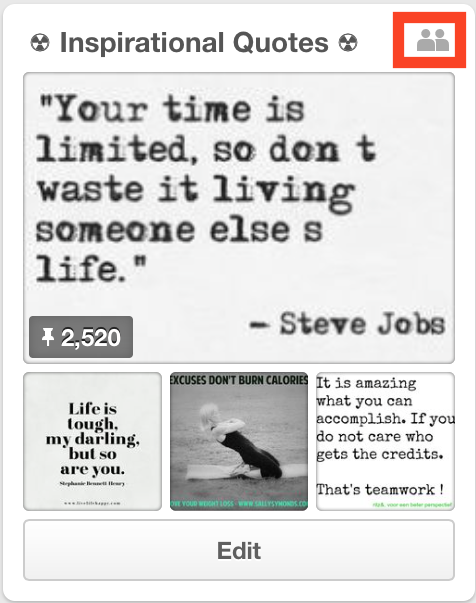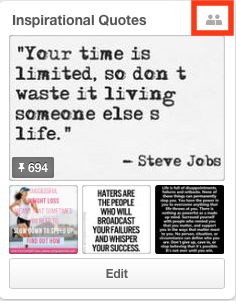Pinterest is a big player in the social media space. With over 100 million monthly active users and a platform where content you’ve posted a few months ago can still go viral, Pinterest is a no-brainer for marketers of all backgrounds.
More people are going on Pinterest, but one of the first questions people have is always the same.
How do I get more Pinterest followers?
Having the large audience allows the content you share to spread farther. You’ll get more blog traffic and subscribers as you grow your Pinterest audience (assuming you promote your blog and landing pages).
Regardless of why you want more Pinterest followers, you want more followers. Getting more followers on Pinterest is easy, and with the right methods, you can double your total followers quickly.
Here are 11 methods to help you out with that.
#1: Follow Other People
When you start out on Pinterest, most people won’t know about you. You may have an audience on your other social networks and promote your Pinterest account there to build some leverage.
However, even if you have thousands of followers on your other social networks, this method won’t immediately translate to thousands of Pinterest followers.
If you want to grow that rapidly, you need a lot of people to know about you…fast.
The best method to quickly get found by a lot of people is by following other people. They’ll receive a notification that you followed them, and then some of these people will follow back.
I know there is some debate about a tip like this. “Following others” can imply going after the number and not caring as much about who your audience is.
However, if you follow the right people, not only will a lot of people know who you are, but you will also have a targeted audience.
As a digital marketing expert, I only follow people who follow other digital marketing related Pinterest accounts or boards. That way, I am guaranteed to be getting followers who are already interested in digital marketing before they stumble across my account.
#2: Pin Popular Content
One feature that gets underutilized from a marketing perspective is Pinterest’s search engine.
Pinterest’s search engine allows you to see what pins are performing well within your niche. You’ll get to see the pins that are getting hundreds of likes and repins.
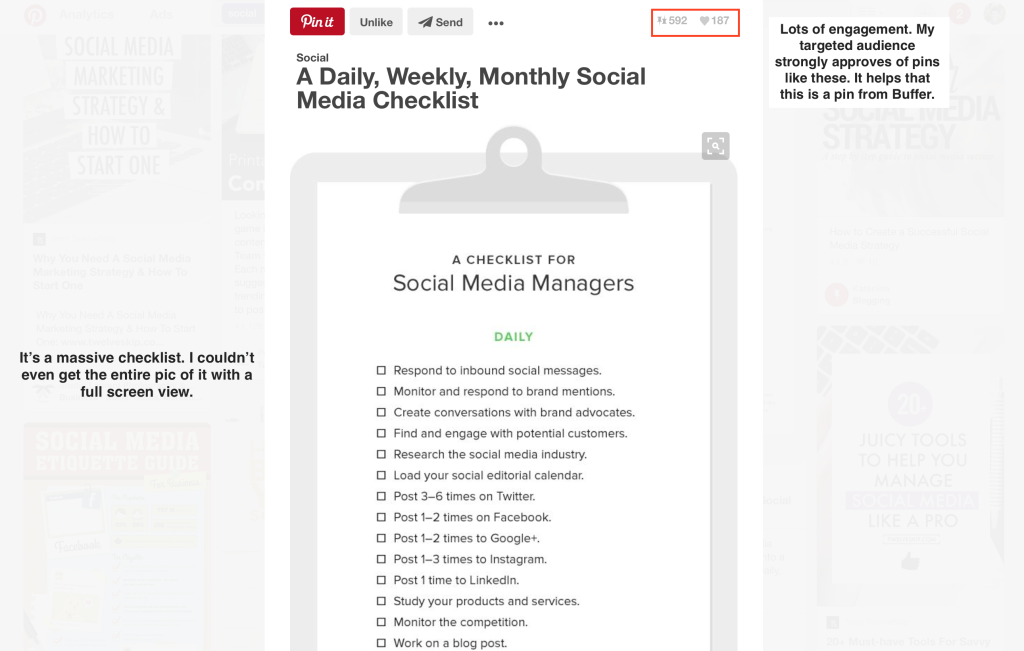
Once you see the most popular pins related in your niche, you have several options.
One option is to like and repin some of those pins on your own boards. That way, your boards have a greater variety of content, you are pinning pins with high social proof, and you provide your audience with more value.
The second option you have is to use those pins as models for your own pins. What were those pins about? Can you create a picture that looks as good as the picture from the popular pin (or hire someone to do that for you)?
#3: Pictures Are Key
The picture you use for your pins plays a large role in how much engagement they get. A fascinating blog post with a bad picture won’t get much exposure on Pinterest.
The picture matters, but not just on Pinterest. They increase engagement anywhere you go—on Facebook, Twitter, your own blog, or anywhere else.
If you create bad pictures, then hire someone else to create the pictures for you. And even if you are good at creating picture,s I still recommend hiring someone just because it will save you time.
Here are the specifics of what type of pictures get a lot of engagement on Pinterest.
WARNING: It’s a giant-sized infographic that ironically (in a good way) is optimized for Pinterest.
#4: Leverage Hashtags
When you use hashtags within your pins, you make it easier for people to find your pins using the search engine.
People search for hashtags in the same way they search for keywords without hashtags. However, there are several pins that will use your hashtag.
Take for instance #blogging. This hashtag finds its way on many blogging related pins. If you click on the hashtag, you will automatically be brought to a search for that hashtag.
If you include the hashtag in your pin, and your pin becomes popular, your pin will get more exposure because of that hashtag.
People who click on the #blogging on any pin (it doesn’t have to be my own pin) will end up seeing some of my pins that I included #blogging in the description.
#5: Pin Consistently And Frequently
One study will say that 8 am is the best time to pin and the other study will say that 6 pm is the best time to pin.
The truth is that you have to pin consistently and frequently. That way, more people see your pins which translates to more traffic and engagement.
But there is also a common sense reason to pinning consistently and frequently (I’m talking at least once per hour).
When I get ready for school, most people in California are sleeping.At the same time, students in the United Kingdom are in the middle of their school day.
I am a New Yorker, and that means I go by the eastern timezone. The eastern timezone is just one of the many in the world.
When you are sleeping at 3 am, some people are waking up and logging into their Pinterest accounts.
You need to have a pin waiting for them, and the way you do that is by scheduling those pins in advance. You can use ViralWoot to schedule pins in advance.
You can schedule up to 100 pins per month without paying a penny. If you want to schedule more than 100 pins per month, these are the rates:
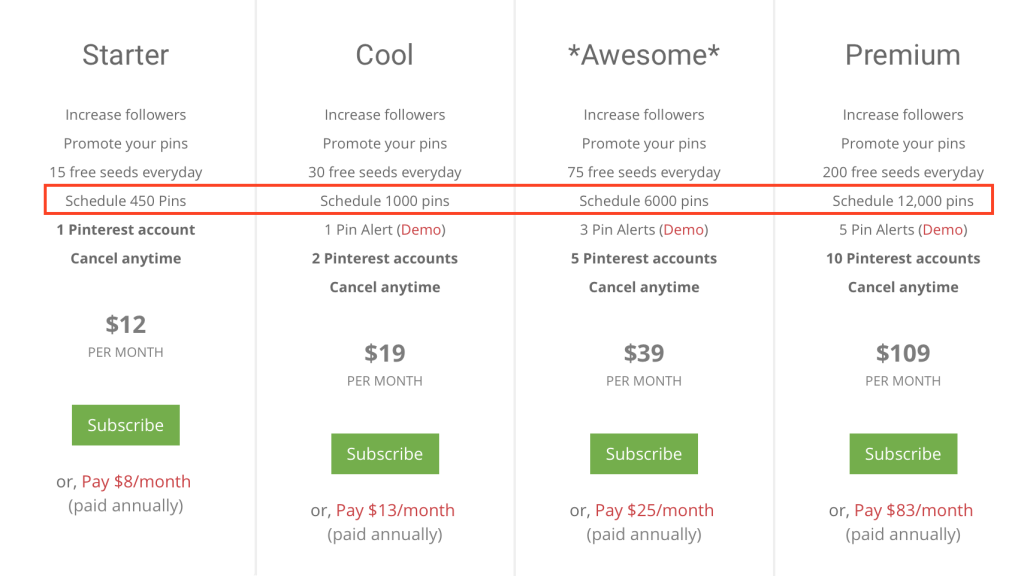
#6: Set Your Account Up For Success
The simple things like your bio, avatar, and board structure can go a long way. The best bios are simply a list of your top credentials and hobbies, separated by commas.
Your avatar should either be a picture of yourself or your brand’s logo. Any other avatar doesn’t create trust.
You should have your most content-rich boards up on the front to build upon the impression that you pin a lot of valuable content.
#7: Create Group Boards
Group boards are huge on Pinterest. When someone becomes a contributor to your group board, your board appears on that person’s profile.
That means when someone clicks on “Follow All” when on that person’s profile, your group board gets another follower.
In addition to getting more followers, you have a free army of pinners who will be sure to keep your board updated.
I have several group boards that I rarely updated anymore. I have hundreds of contributors who add the valuable pins for me.
#8: Become A Part Of Other People’s Group Boards
Group boards are a win-win. When you become a contributor to other people’s boards, you instantly get another person’s audience that you can promote your content to.
I have joined several social media related boards with tens of thousands of followers and shared my blog posts on those boards. The result is more traffic from little to no work.
All I did is asked people if I could contribute to their group boards, and they let me in.
Two things to note. The first thing is that you only want to target group boards with a lot of contributors. The more contributors a group board has, the more likely that group board will accept your request to become a contributor.
The second thing is that if you over-saturate the group board with your own content, you may be asked to leave.
To determine how often you should share your content, get a feel for the group board first. Get an idea of how many pins are getting posted on that group board each day.
The more pins that get posted, the more times you will be able to promote your blog posts. However, don’t pin your blog content to someone’s board more than three times in one day.
You can put any extra content on the other group boards that you join. And getting three pins on a popular group board each day would result in some extra traffic.
#9: Promote Your Pinterest Account On Your Other Social Networks
This method is something that you do as soon as possible, but not too long.
Promoting your Pinterest accounts on your other social networks is a way for you to quickly gain some momentum on Pinterest. You’ll have enough social proof to get discovered and then followed by more people on Pinterest.
When you promote your Pinterest account, you still want to provide value without the “Follow me, follow me” tone. There are two ways to do that:
Lead people to one of your top pins
Lead people to one of your top boards
You should lead people to your top boards far more often than you lead them to your top pins because it’s easier for people to follow you when looking at one of your boards than looking at one of your pins.
#10: Use Your Blog To Drive Traffic To Your Pinterest Account
It’s the same concept as promoting your Pinterest account on your social networks. Feel free to use your sidebar to promote your Pinterest account. However, promoting your Pinterest account should not be the focus of your blog.
You can use that space to promote more valuable things such as your products and affiliate links.
#11: Continue Sharing What Your Audience Likes
As you grow your Pinterest audience, there are two things that you need to focus on:
Growing the audience even more
Keeping your audience
You achieve both of those goals by sharing what your audience likes. And it’s easy to figure out what your audience likes.
They tell you what they like each time they like and repin your pins.
Some of your pins will get more engagement than others. You may get a few super pins that get hundreds of likes and repins. That’s the type of content your audience wants more of.
Give it to them.
Occasionally pin about different things to diversify your boards, but focus on providing your audience with what they like.
That way, the people in your audience will come back for more and engage with your pins. That engagement will lead to more exposure and grow your audience.
Feed two birds with one scone.
In Conclusion
Pinterest is a growing social network that is easier to go viral on than most of the other social network. Many people who get on Pinterest immediately want to discover how to get more followers.
The key to getting more followers is to consistently implement what works. Maybe you use these methods and get 10 followers on the first day. Maybe a little less or a little more.
As you continue using these methods and experimenting with your Pinterest strategy, then that’s where the magic happens. But you have to be consistent and working on your Pinterest account every day.
Or hire someone to do the work for you.
What are your thoughts about Pinterest? Did you like one of the tips more than the others? What tips do you have for getting more Pinterest followers? Sound off in the comments section below.