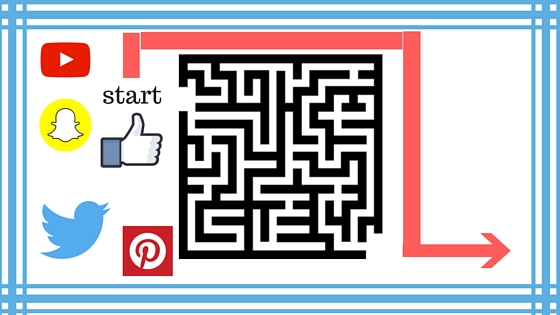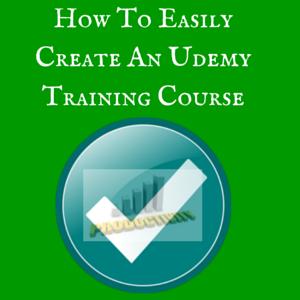The end of summer is a love-hate relationship. I don’t like the end of summer because that means I have less time for my business. I also love looking back at what I accomplished, and getting started on a new cross country team definitely left me excited each day.
Here’s a quick recap of August…
The Podcast
I am happy to announce that…nope. Not yet. I was really pushing to get the podcast out on August 24th. With the exception of some last-minute changes that were needed, the first five episodes I intended on publishing were edited, and I even had the show notes.
Before I get some boos from the crowd (I can’t hear you but I’m sure some people are wondering what happened), the tentative podcast launch date has been moved from August 24th to August 31st.
The reasoning behind this decision was to avoid a massive amount of stress. I underestimated the work I would have to do to include intros and outros within each episode.
Doing all of that in two days while getting acquainted with my new cross country team would have been too stressful. I was at a crossroads of the work-life balance, and the work in a short period of time didn’t seem worthy of the stress.
The moment I feel like my life is getting encroached on by my workload, I’ll do much less work until I find a solution (it usually takes me 1-2 days to find a solution).
So that’s why the podcast is getting launched on August 31st. I’ll be sending a message out to my email list all about it.
On that launch date, I’ll be publishing my interviews with Jeffrey Shaw, Nick Loper, Brian Lang, Neil Patel, and Jeet Banerjee.
In the beginning, I’ll have most of the show notes on another platform to start and slowly move them over to this blog. That entire transition will take two weeks and then I’ll be publishing show notes on this blog on the day a new podcast episode comes up.
I’m Outsourcing More Of My Business
Outsourcing is going into turbo drive. There will be a day when all I do for my business is create content, create videos, communicate with my audience and others, and interview people for my podcast.
Everything else is in the process of getting outsourced. I am in the process of hiring a video editor and have already hired someone to edit podcast episodes and write up the show notes.
Outsourcing more parts off my business will ensure I don’t have to lift the small stuff so I can focus on what I enjoy doing while pursuing new opportunities.
With more time, it will be easier for me to take YouTube and Instagram more seriously. Speaking of YouTube…
The 10K Subscribers Goal
My goal for my YouTube channel is to surpass 10,000 subscribers by the end of the year. Right now, I have over 2,700. I am working towards the goal in a few ways:
I’m uploading more YouTube videos. The goal is to eventually upload one new video per day which is a rate few experts in the industry keep up with.
I’m learning more about YouTube. I am conducting research similarly to how I conducted research for Twitter. In fact, I’ll come out with a YouTube series of me conducting my research in real-time. That way, you can learn with me.
I’m utilizing my social networks, blog, and email lists to spread the word.
The response has been strong so far, but I know a few changes will make it even stronger.
I’m On Patreon
The 10K subscriber challenge is requiring me to heavily invest my time towards creating free content for everyone. While this time could be directed towards training course videos, I’m putting them on YouTube instead.
I do the same with my blog posts and my podcast interviews which will be coming out shortly. I recently heard about Patreon as a way to get help from your online community.
Basically, patrons pay creators monthly or per creation to continue supporting the content and video creators. I ask my patrons to contribute with a flat monthly payment because I create too much to charge per creation.
This is something completely optional because my content and videos will always be free. But the extra money would make it easier for me to pay my freelancers and related expenses.
You can contribute anywhere from $1 per month to $37 per month and get rewarded accordingly. Based on your monthly payment, you can get any reward from a Twitter shout out to a free coupon to one of my Udemy courses of your choice.
If you are interested in learning more and possibly contributing, go check out my Patreon Page.
TSMD
In last month’s Performance Report, I mentioned TSMD otherwise known as Total Social Media Domination. This is the membership site I am currently working on. Right now, I have completed all of the videos (I think 30 in all) and will be sending them to the editor that I choose to hire.
All of the outsourcing I do will make it easier for me to constantly crank out new content and videos I offer for free in addition to the monthly updates within TSMD. Right now, I’m thinking TSMD will get an update of 10 additional info-packed videos per month, but it can be more based on how the social media landscape changes.
I’ll have much more to say about it next month.
Unlock Your Potential
While the book manuscript isn’t at the 30,000 to 60,000 words that I proposed, I managed to surpass 20,000 words this month. I am slowly and steadily moving towards a completed manuscript.
Next month’s goal for the book is surrounded with a lot of factors. In August, I was on vacation for two weeks which impacted my ability to reach my original goal. For September, I’m returning to my school schedule. My goal for the book is to exceed 40,000 words.
It will be challenging, but it’s possible.
Affiliate Marketing
Affiliate marketing is becoming a very enjoyable activity for me. I learn about new people’s backstories, get inspiration from them, and promote their products.
I have learned fascinating things about affiliate marketing this month by promoting and watching others do the same.
Just go give you some background, most affiliates receive some awesome swipe copy that has been optimized for success. I don’t use those anymore. Why?
Everyone is using those swipe copies. If you are subscribed to enough newsletters, you’ll get the same message word-for-word from several people.
I learn about the person I’m promoting before making a final decision, and then I write custom messages. While I use the swipe copy as a guide, I’m not using the swipe copy word-for-word.
If you do affiliate marketing this way, you’ll develop a stronger sense of loyalty towards the person you are promoting. That stronger sense of loyalty will make it easier for you to be a successful affiliate.
Content Creation Calendars
In a word, they are AWESOME!
For those of you who don’t know, a content creation calendar is a calendar in which you write down blog post or video ideas and the days that they get published. I can look on my Content Creation Calendar right now and see if I have anything planned for December 3rd.
I have Content Creation Calendars already done for each remaining month in 2016. It makes it easier for me to focus on themes for each week or month based on new launches I initiate or am a part of.
Books I Read
I’ll be honest and state right off the bat that I didn’t do much reading this month. I did take some time to listen to Smart Passive Income and EOFire episodes, but not as many as I should have.
I have no promises about how many books I read in September. That depends on my college schedule and if I see any opportunities to crack open an audiobook.
Blog Posts I Wrote
How To Gain Confidence In Front Of The Video Camera: Wondering how people get comfortable on the camera? This is the right video for you.
How To Automate Your Social Media So You Can Take More Vacations: While I was on vacation, all of my social media was systematized to the point where I didn’t have to do anything. I’ll reveal how I got to that level in this blog post.
How To Leverage Pareto’s 80/20 Principle For Your Business: If you don’t know this, your business is in trouble. That’s not a joke. I summed it up in a three minute video.
How To Put Training Course Creation Into Your Schedule: Think creating a training course is hard? Think again! In this blog post, I’ll reveal how anyone can find the time to create a training course. I’m an 18-year-old for crying out loud.
22 Experts Recommend Their Favorite Blogging Tools: I guarantee you’ll learn about a new blogging tool in this manifesto. While the blog post was time consuming, it was well worth it.
5 Ways To Make Training Course Creation A Breeze: I reveal the power moves I use to make training course creation as easy as 1,2,3.
5 Reasons To Start A Podcast NOW: In light of my approaching podcast, I had to write a blog post with this title. You’ll learn why podcasting is the best opportunity to explore right now.
Looking Back At July
Last month, I spent a part of my Performance Report ranting against Udemy. This time, I’m going to talk about Udemy in a much different light.
The recently made the decision to allow instructors to price their courses between $20 and $200. This is a huge change from the $20 to $50 limitation.
I changed some of my course prices to $200 and kept others at $20. This change has encouraged me to create Udemy courses again.
But now I will proceed with caution.
If I feel like I can create a massive high-ticket course and create my own website for it, I will. If I can’t create a 10+ hour course right away, I’ll put it on Udemy.
I’m still not at 1,000 daily visitors for my blog yet. My blog has performed better this month than it has performed in five months. That’s a good sign, and combined with all of the other ventures I am pursuing, I can see an even bigger increase in the upcoming month.
September Goals
With August in the books, it’s time to turn a new leaf. These are my goals for September…
#1: Get 1,000 Daily Visitors For My Blog
While my blog is still not back at it’s best traffic levels, I am making significant progress. There was a small stretch of time in which I was getting 1,000 daily visitors.
I want to make that small stretch last a lifetime. I am pulling out all stops to make this happen. The podcast is just one of the many things I mentioned. Here are the other two:
Facebook Ads. I will start using Facebook ads to collect more leads. That way, I’ll get more blog traffic each time I send an email out to my subscribers.
Multiplied Twitter Growth. @MarcGuberti isn’t the only account in town. While it’s definitely my priority account, I have another account that is picking up more steam. That account is @Tips4Tweeting which my freelancer is doing a great job with. Eventually, that account too will have 100,000+ followers. Two accounts each with hundreds of thousands of followers will result in more blog traffic from Twitter.
#2: Launch TSMD
I have all of the videos done. It’s just a matter of getting them to my editor. Why don’t I edit them myself. The answer is that it doesn’t appeal to me anymore and continuing to provide free content and do well in school would be next to impossible if I also took the time to do all of that editing.
#3: Complete The ConvertKit Swap
Towards the end of August, I made great progress with swapping over to ConvertKit. I sent my first email blast. The goal is to completely switch over to ConvertKit because it has more features and the price difference is barely noticeable.
For those of you keeping score, ConvertKit is slightly more expensive but well worth it.
If my email blasts look slightly different, now you know why.
#4: Leverage Udemy Better
Now that I’m interested in Udemy again, I’m back to creating the occasional Udemy course. What I forgot to do for most of August was utilize my Udemy email list.
I have over 26,000 students on Udemy that I can email at any point when I come out with a new video, blog post, or podcast episode. I plan on sending an email out to my regular list and my Udemy list upon my podcast launch.
With that in effect, I reach over 30,000 people. I am very hopeful in my podcast ending up in the New & Noteworthy section of iTunes.
In Conclusion
August represents the last month of summer. Then, my time becomes more scarce due to school.
I have never sacrificed business or academics to gain an advantage in the other. I don’t intend on suddenly changing course.
My response to school coming up in the future is to outsource as much of my business as possible. Video editing, podcast editing, and show notes are just some of the many things I have outsourced.
I plan on outsourcing many more parts of my business as well. Outsourcing opens up more time and makes it easier for me to continue providing you with my content.
Thank you for reading my month in review.
If you haven’t already, I would greatly appreciate a vote to receive the Rule Breakers Award. Voting ends on August 31st at 2:59 pm Central Time.