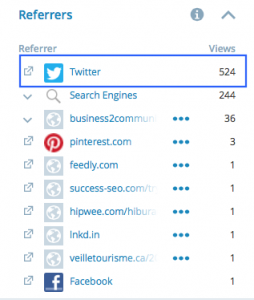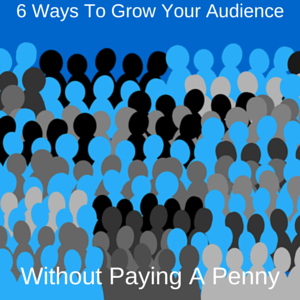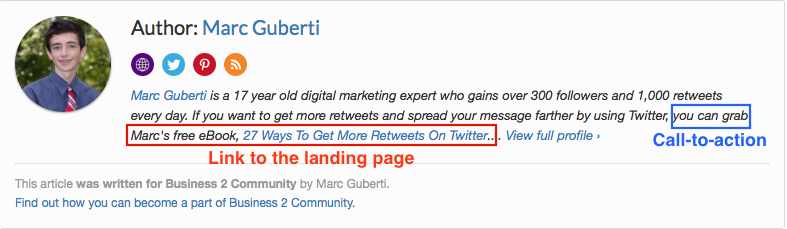Do you have a philosophy that goes along the lines of the more work you put in, the better your results will be? It’s a conventional way to view work that is reinforced by wages.
If you make $10 per hour, and you work for 10 extra hours every week, you make an extra $100 every week. That’s an extra $5,200 every year just by working 10 additional hours every week.
An extra $5,200 isn’t something to laugh at. But what if you were making $20 every hour. You would make the same amount of money by putting in half of the work.
Entrepreneurs don’t get paid a wage. In the beginning, most entrepreneurs get paid well below minimum wage. Some of these people make less than $1 per hour. Some of those same people eventually became millionaires.
Entrepreneurship is a journey and true test of patience. However, it’s different from the workplace. You don’t make more money by putting in more hours. You don’t make the extra $5,200 every year by working an extra 10 hours per week. As an entrepreneur, you may actually lose money (and your sanity) by working those extra 10 hours every week.
How then does an entrepreneur make that extra $5,200? How do entrepreneurs like Bill Gates make astronomical incomes (Gates makes over $25 every second)? The answer isn’t in the working hours. The answer is in the working efficiency.
It is possible to live the Tim Ferris lifestyle and only work four hours every week while making a few million dollars every year. It is also possible to work 80 hours every week and end up with no extra money on the table. Two different extremes with very different lifestyles.
The goals most people share are to work less and earn more. We want that balance with our lives so we can spend more time with family and friends. It’s a matter of saving time and getting better results. Here’s how you find time and get better results:
Examine Every Opportunity
Don’t be a yes-man/woman. Saying no more often than you say yes keeps your time and resources more open to the people and opportunities you say yes to. I don’t say yes to every joint venture proposal. But when I do say yes, I can spend more time on my end of the joint venture.
I am not crushing it on every social network because I know that would take too much time. I’d have to acquire a certain amount of knowledge and put in a lot of work for each of those social networks.
If you want to see successful no-men/women in action, then look no further than Shark Tank. Maybe you’ve seen some of the episodes. If you have never seen an episode, watch one of them to understand.
Most of the deals on Shark Tank get turned down. Even when one of the sharks agrees on a deal, there are several sharks who shoot it down first.
They rarely say yes, and that’s what makes them successful. Just because you get an opportunity does not mean it will have a big impact on your success.
In the beginning, take almost any opportunity you can get. However, as more opportunities—and in particular, the time-consuming ones—come your way, you must make choices.
Outsource The Maintenance Work
Ever wonder if everything you do is important? For most people, the answer is no (sorry to disappoint). Some of the work we do on a daily basis is maintenance work. Maintenance work is the (possibly tedious) work that any other person can do for you.
The list is big. These are some of my maintenance activities:
- Follow people on Twitter
- Unfollow people on Twitter
- Send pins
- Create pictures for my blog posts
If I stop growing my Twitter audience, it spells disaster for my social media strategy. Something I considered so important was actually maintenance work. So I got that work off my back by outsourcing it to someone else.
Now someone else follows and unfollows people for my Twitter accounts. I also have people who send pins on my account and create pictures for my blog posts. No wonder the pictures for my blog posts have been better lately 🙂
Create Time Efficient Processes For What You Do
One thing I will never outsource to anyone is the content that goes on my blog. However, I am always looking for ways to write the typical 2,000 word blog post in 20 minutes instead of 30 minutes.
In other words, I am always looking for ways to write the same amount of content quicker.
Now I have a time efficient process that lets me write blog posts quicker. Here’s a basic summary:
- Write a bunch of blog post titles (I’ll usually write 20-50 at a time depending on how I feel)
- Outline those blog posts
- Identify which five blog posts I will write first
- Repeat
This process allows me to save more time when writing content. Typing faster also allows me to save more time.
To create time efficient processes, you must specifically focus on the work that doesn’t fall under the maintenance category. Then search on the web and think of ideas on your own that can help you save time. Create your time efficient processes so you can allocate your time to other tasks.
Some methods you come across for creating time efficient processes may involve an investment. You may have to upgrade one of your social media tools to get access to certain time saving features.
The only reason I went from HootSuite to HootSuite Pro was so I could get access to the bulk scheduler. The bulk scheduler allows me to schedule over 100 tweets in six clicks. If I manually scheduled that many tweets, it would take me over four hours every day.
Spend More Time Marketing Than Creating
Walk into a library or bookstore, and it won’t take long for you to find a New York Times bestseller. Libraries and bookstores like to put the most successful books and new releases where we can see them.
So what makes a book a New York Times bestseller? The answer isn’t the content. The answer is the marketing. If Freakonomics got zero sales, it wouldn’t have been a New York Times bestseller (even though it is a fascinating book). It ended up getting over four million sales, all because of marketing.
It’s great to create numerous products, but you must spend time marketing them so they thrive. If you create a product but keep it a secret, you won’t get many sales (if any at all). It could be the most valuable product in your niche, but if you don’t market it, people won’t know to buy it.
Spending more time marketing than creating will allow you to get better results from your overall strategy. The best part is that as you accumulate more revenue, you can put that revenue into other areas of your business such as advertising and outsourcing.
In Conclusion
The amount of time you spend working is irrelevant with getting results. The way you utilize your time ultimately determines the results that you get. Understanding this fact will inspire you to utilize your time more effectively and focus on efficiency over hours worked.
What are your thoughts about working less? Do you think working less can lead to a bigger profit? Do you find yourself working too much? Have any insights for us? Sound off in the comments section now!