Each blog post you write involves a time investment. And as you continue along your journey, the time investment you put towards each blog post will most likely grow. To make your time worthwhile, you must choose the best blog post topics.
That way, your visitors love your blog and you love writing the content. To discover the best blog post topics, we’ll start with the basics and then expand upon that concept.
The Basics
First and foremost, choosing the best blog post topics come down to asking yourself this question:
“What do I enjoy?”
I have a strong passion for digital marketing which is why I can effortlessly write about the topic. I once allocated 15 minutes to write about digital marketing for the day but then became frustrated because I wanted to spend more than 15 minutes writing about digital marketing.
I was like the child who didn’t want recess to come to an end. That’s the mentality you must have when you’re writing your content and know that you’re running out of time to do so.
Obviously, we have a range of answers for that question, “What do I enjoy?” We need to narrow our focus on the few things that we can write about for many years to come and that will continue to provide value.
At one point, I enjoyed writing about LEGO Sets. I haven’t written about LEGOs for a very long time because I prefer writing about digital marketing and embracing that topic. It’s also a niche I can provide massive value for given my experience (years of experience means nothing to me. Results determine the quality of those years and if I should care. This is just a teen’s rant 🙂 ).
To determine if your content will thrive, you must finally ask the question, “Is this something people want?” I know people want this blog post because several of my subscribers asked me to specifically write a blog post on this topic.
I like coming up with my own ideas, but if my audience gives me some ideas, I’m more than happy to write about those topics as well.
Pay Attention To Your Audience
As your content attracts more visitors, your visitors will suggest more ideas. Some of them will be direct…“Write about THIS.” These visitors are rare.
The majority of your visitors will indirectly suggest new content ideas. Here are some of the signs you should pay attention to…
What questions do they ask you in the comments? I always invite my visitors to ask questions in the comments. That way, I can answer these questions and write out future blog posts (I copy and paste some comments together to form the skeleton of blog posts). If I see a lot of questions about, let’s say Pinterest, I know my audience wants a blog post about Pinterest.
What’s getting the most engagement. When I first started this blog, I wrote as many Twitter related blog posts as I could. These blog posts by far got the most engagement and each Twitter blog post worked like magic. Now I’ve slowed down on Twitter related blog posts due to the immense library of them on this blog and the over-saturation of “10 Ways To Get More Twitter Followers” type of blog posts. Engagement is like votes, and engagement can take the form of social signals, traffic, clicks, comments, and any other indicator.
Which of your posts are the top performers. Keep providing these types of posts and internally link them together so they each become top performers. You never know how long a post will retain its popularity, so you want to take action as quickly as possible. For instance, one of my most popular blog posts was a blog post about getting Vine followers. Now it’s not doing so well since Vine isn’t a social network anymore. When you’re content is popular, ride that wave. Hope to never see the shore but write as if that shore is coming and you want to capitalize on all of the growth you can get from the final part of the wave.
See What Your Audience Says Off Your Blog
Your visitors spread their time across multiple blogs and social networks. This is valuable knowledge for discovering what your audience wants. During this stage, we observe others and chime in.
Let me tell you a quick story.
One of the policies I adopted is that I will respond to the comments I get from my blog. I knew it would be a tedious process, but I do so anyway. In these comments, my visitors ask questions, share suggestions, and weigh in on the blog post.
I got inspired to respond to every comment because Neil Patel does it. It’s commonplace for Neil to get dozens or even hundreds of comments for each blog post he publishes. He goes through all of those comments to gather more content ideas and discover what his readers want.
If you’re a digital marketer, especially if SEO is your speciality, then why aren’t YOU going through the comments Neil gets? After you leave a comment (yes, you definitely should), look at all of the Qs and suggestions Neil gets. Each of his blog posts (comments alone) offers a treasure trove of ideas, but you’ll only access that treasure trove if you read each one.
I know. It’s tedious, and I don’t read all of the comments for each of his blog posts. However, when I do, I get many ideas from it.
You can take a similar approach via Quora, a social networking site which allows users to ask and answer questions. When people ask questions about social media and blogging, I make it a point to be one of the first people to answer the question.
Not only does the first answer tend to get the most views, but I can also use my answers as the starting points for future blog posts. Quora’s additional advantage is that as a big social network, it’s commonplace for me to find dozens of questions that I could answer in the form of high-demand blog posts.
Sites like Quora, Yahoo! Answers, and Wiki Answers are great for discovering more topics that your visitors want. I prefer Quora because I believe it’s the easiest to use, but the decision is up to you.
In Conclusion
When you choose a blog post topic and start writing, it involves a considerable amount of your time. Not only do you write the blog post from start to finish, but you also need to promote it so that blog post gains traction.
With so much of your time hinging on each idea, it’s important to choose the blog post topics that will resonate the most with your audience.
You can discover which topics work by observing your audience on and off your blog.
What are your thoughts on choosing the best blog post topic? Do you have any suggestions for discovering the best content ideas? Have a question for me? Sound off in the comments section below.





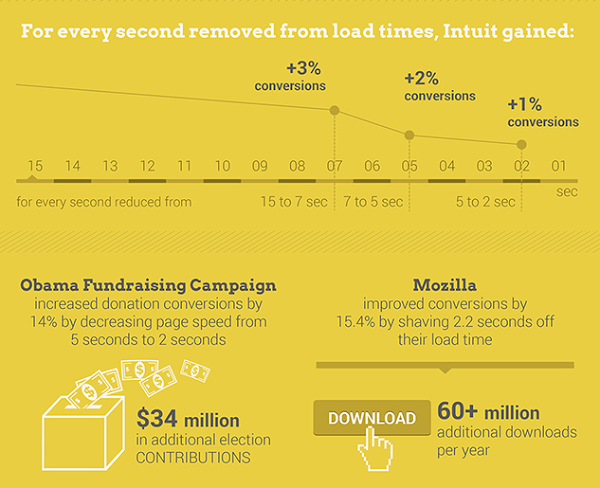
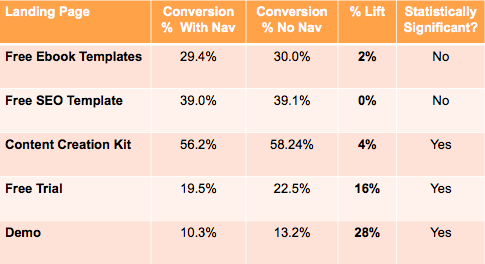
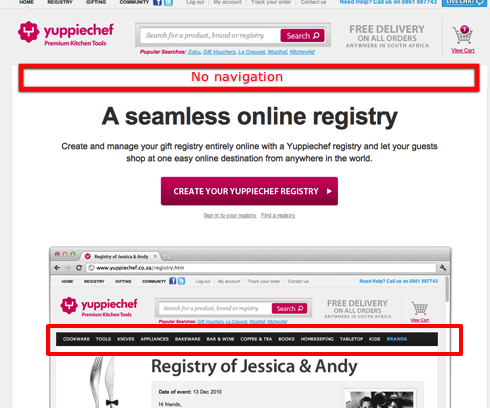
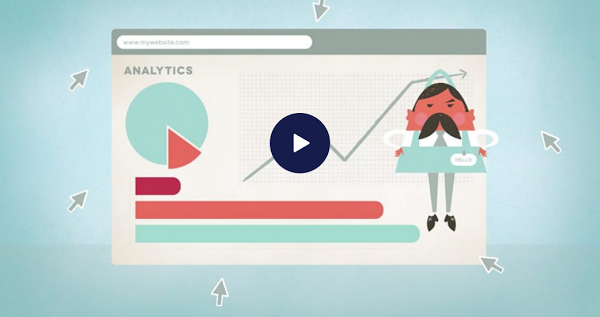
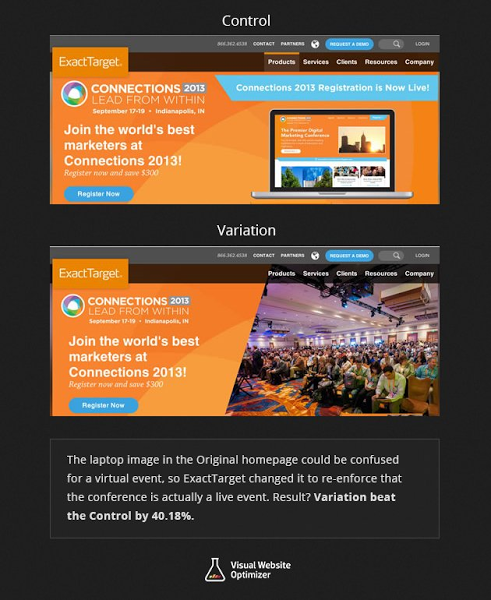
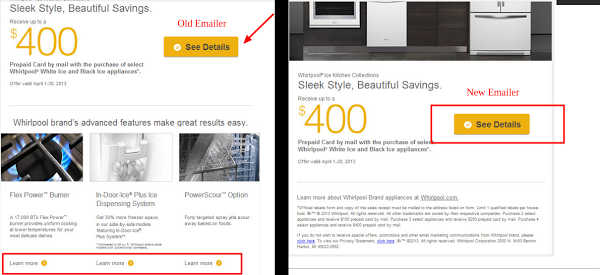
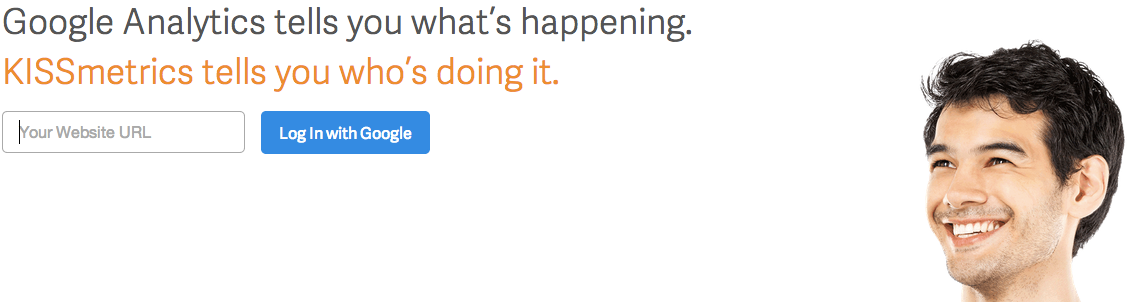


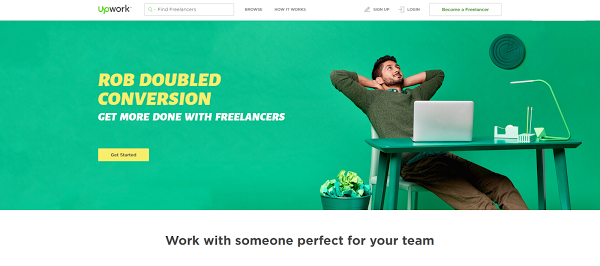
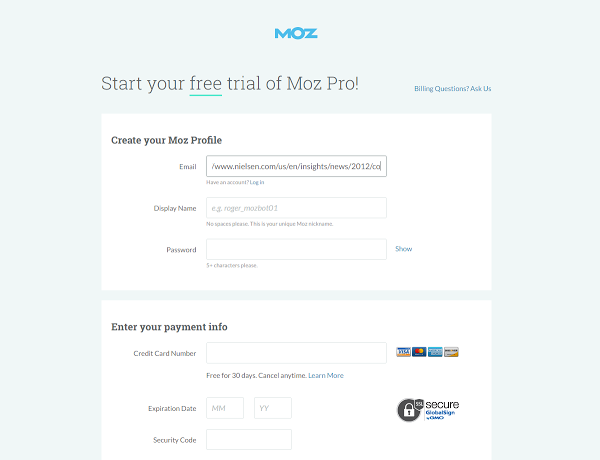
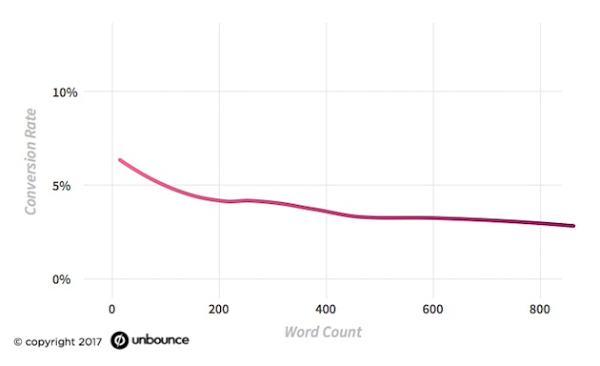
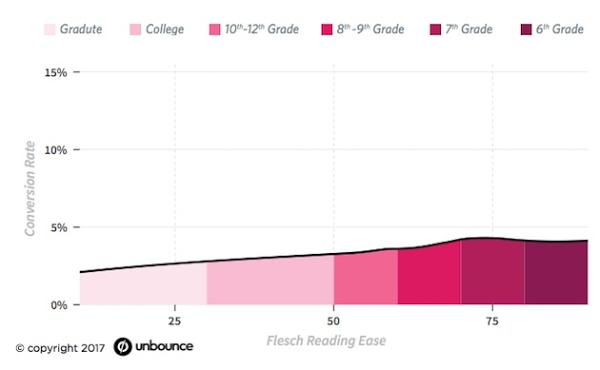
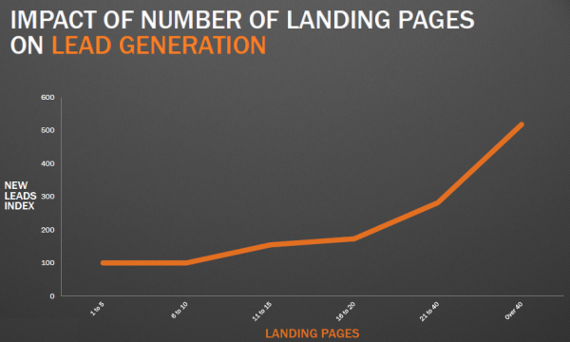
 Deepasha is an Entrepreneur, Visual Marketer and the Founder of
Deepasha is an Entrepreneur, Visual Marketer and the Founder of