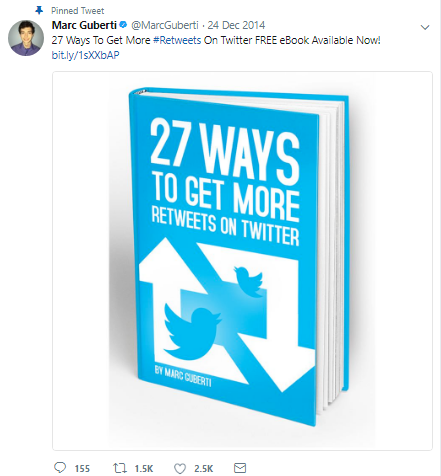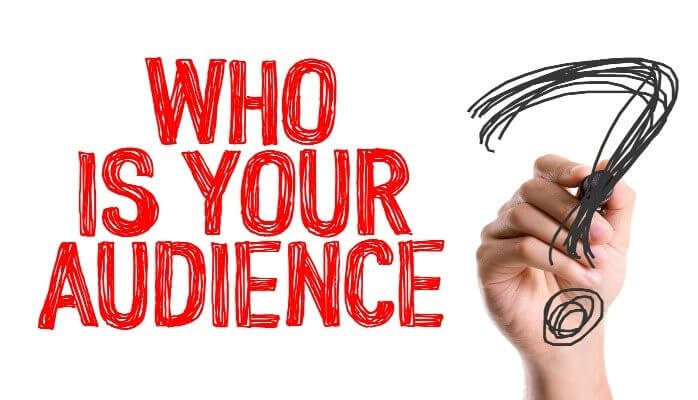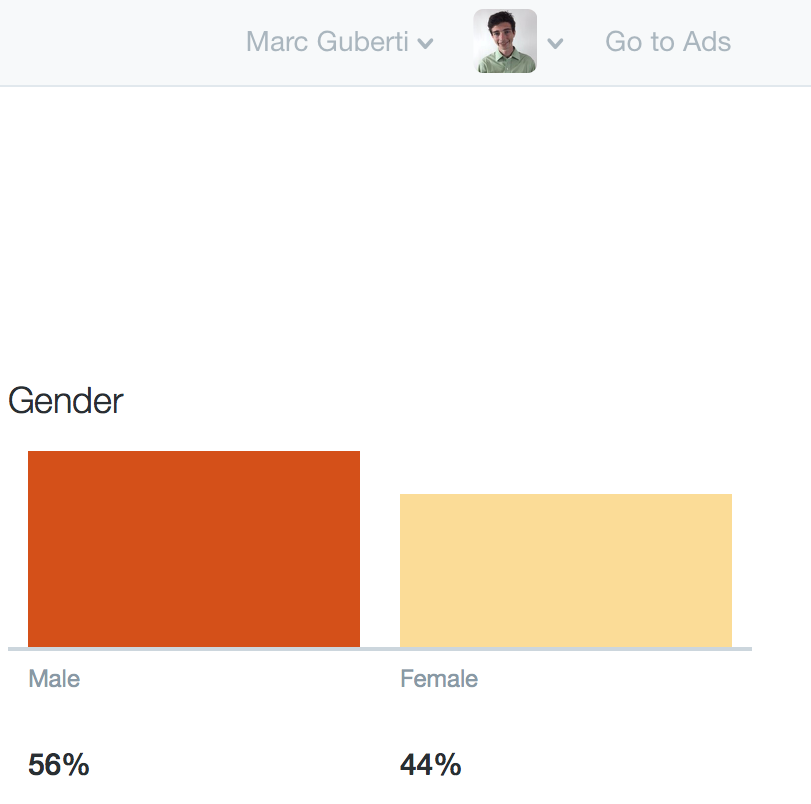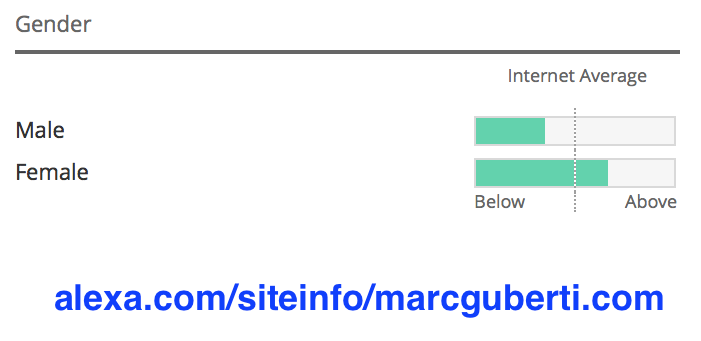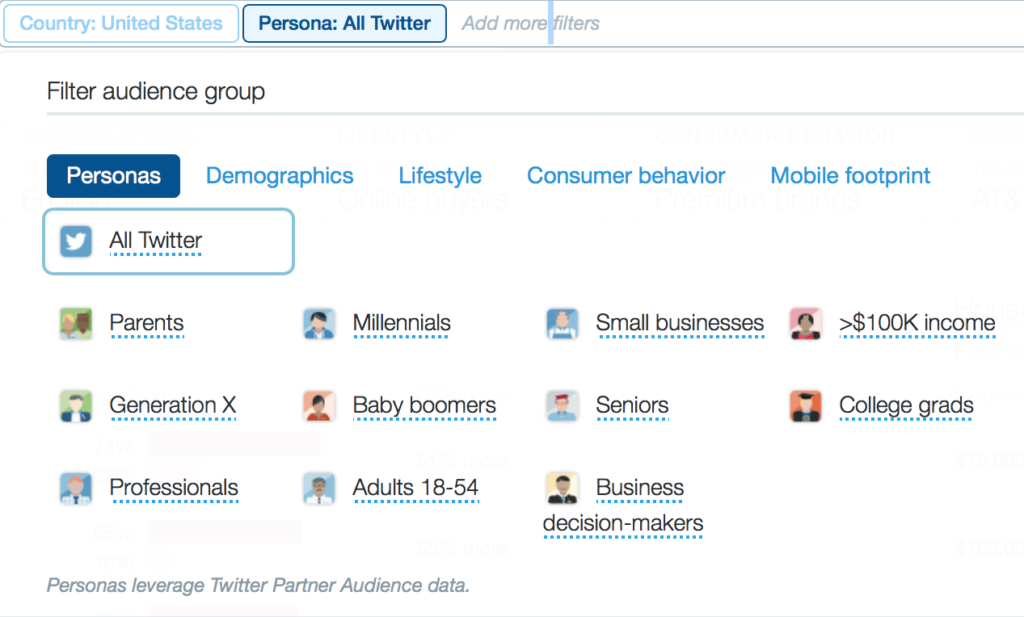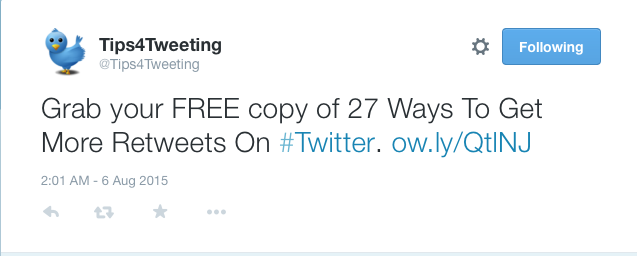Twitter is one of the best social network for driving traffic to your blog. Hundreds of people visit my blog from Twitter every single day.
It’s the social network that allowed me to establish my presence and expand from there. I believe Twitter is the easiest social network to dominate. And it’s not pay-to-play like Facebook (the list will grow as the years go by).
Plus, Twitter has momentum. Twitter’s slow growth is a thing of the past, and it’s change to 280 characters is already having a big impact.
If you want to get massive blog traffic from Twitter, follow these steps.
#1: Optimize The Pinned Tweet
You can pin one tweet to the top of your profile for maximum exposure. While most tweets have a lifespan of 20 minutes, the pinned tweet is immortal. Anyone who views your profile sees that tweet before seeing anything else.
With exposure like that, you must use that power wisely.
The best tweet to pin is one that promotes your landing page. That will result in more people joining your email list. As the landing page sits on the top of your profile and racks up more engagement, the social proof will be staggering.
#2: Tweet Often
I send out a tweet every 5 minutes. At some point in 2018, I may experiment with sending one tweet every two minutes.
Some people don’t like that I tweet often, but most people don’t mind. In fact, many people enjoy getting a constant stream of value from me.
The reason I can tweet that many times is because of the user experience. A tweet that I sent out at 4 pm is in the infinite bottom pile of tweets by 4:02 pm. If people log in at 4:02 pm, they missed my tweet from 4 pm.
That’s why I have a tweet scheduled to go out at 4:05 pm so this individual has a chance to see one of my tweets.
#3: Promote Yourself 90% Of The Time
Some experts recommend promoting other people more often than you promote yourself. I disagree with that advice, and you can see it in the way I tweet.
Almost all of my tweets promote one of my blog posts, videos, or podcast episodes. It’s not by accident. People don’t care about the source as long as the information is valuable and true.
As long as I promote valuable content, it’s okay. The moment I create bad content and promote that content often, that’s when more people will tell me to share other people’s stuff.
#4: Grow A Targeted Audience
Audience size is just a number. It’s the people within your audience that determine your success on Twitter or any social network. If you just focus on growing an audience, you risk growing an audience that is indifferent towards your content.
Growing a targeted audience means finding people who have a predetermined interest in your niche.
That means following the followers of influential people and brands in your niche. Then, you schedule a steam of tweets towards your content that is related to the same niche.
If you remember that small paragraph, you know the secret. All you need to do at that point is implement.
I currently use ManageFlitter to follow targeted people who are likely to follow back. ManageFlitter provides plenty of filtering options. They even provide a Remote Account Management option if you don’t feel like doing all of the clicking.
#5: Analyze The Data
As you grow your targeted audience and send more tweets, your Twitter Analytics will become a treasure trove of valuable info. You can see which of your tweets received the most engagement and which ones aren’t as popular.
You can use this data to determine patterns…and then act.
When I first used Twitter Analytics, I realized that my audience wanted more Twitter based articles. You can make determinations like this by looking at the engagement of your most popular tweets.
Twitter related articles topped out all of my other tweets.
With that new knowledge, I wrote more articles about Twitter and saw my Twitter traffic grow even more.
Be sure to routinely analyze your data, because it will change. Now my audience wants more articles about content marketing, and that’s exactly what I have been providing them.
I don’t write as many Twitter articles for that reason, but since I saw a significant gap since my last Twitter article, I wrote this one.
At one point, Twitter was my most popular topic. Even though it’s not the top dog for this blog anymore, I still need to write about it since my audience is interested.
To provide value to the people focused on content marketing, I connected these Twitter tips with getting more blog traffic.
You won’t make those types of decisions or know anything about your audience unless you analyze the data. Twitter Analytics is free and provides you with all of the data that matters, so there’s no reason not to use it.
In Conclusion
Twitter is on the rebound towards further greatness, and now is a great time to expand your presence on the blue bird.
You’ll get maximum blog traffic by knowing and caring about your audience. You’ll provide them with the content they want instead of what you feel like tweeting out.
What are your thoughts about using Twitter to grow your blog? Do you have any tips for us? Do you have a question for me? Sound off in the comments section below.