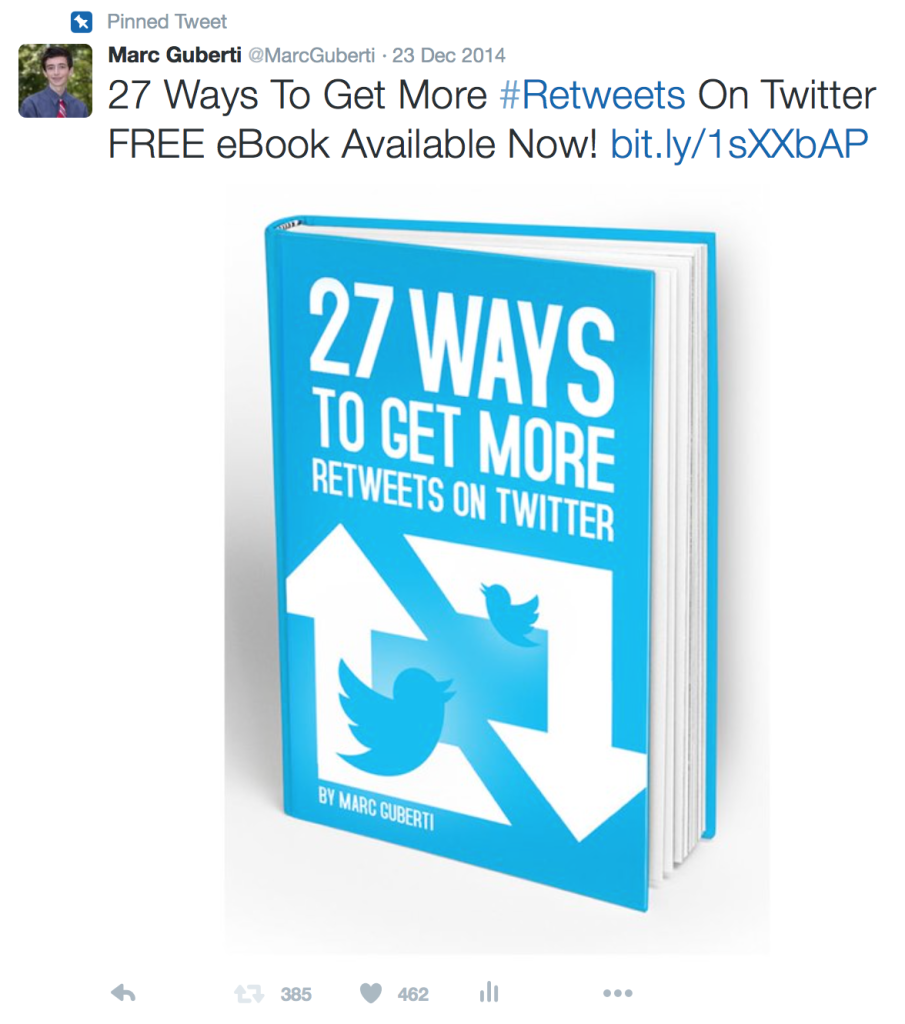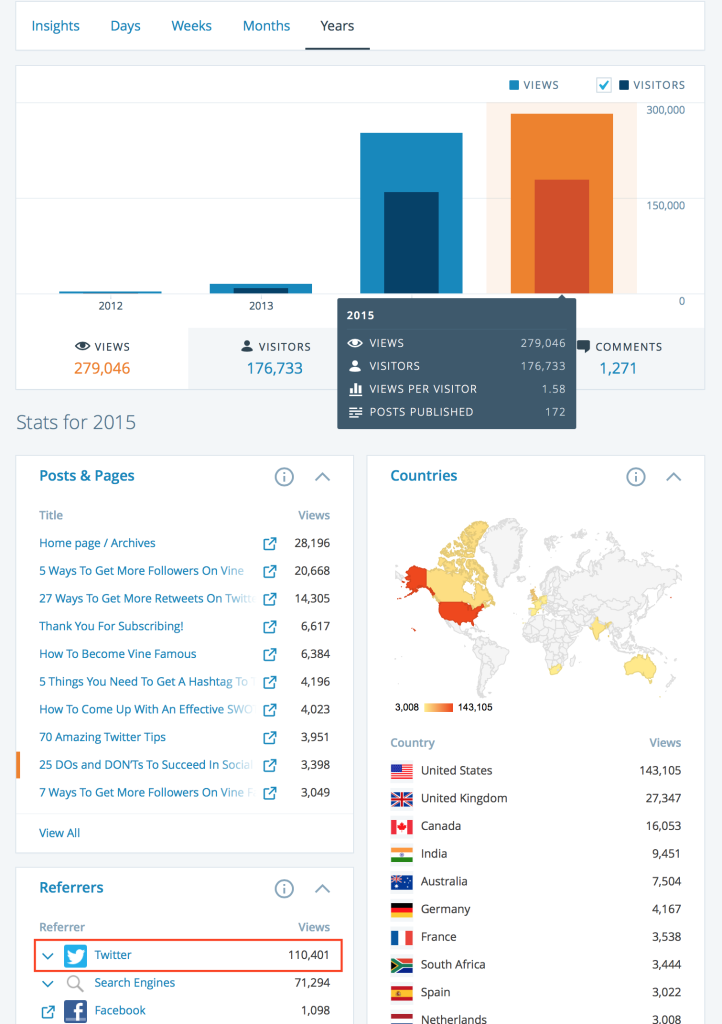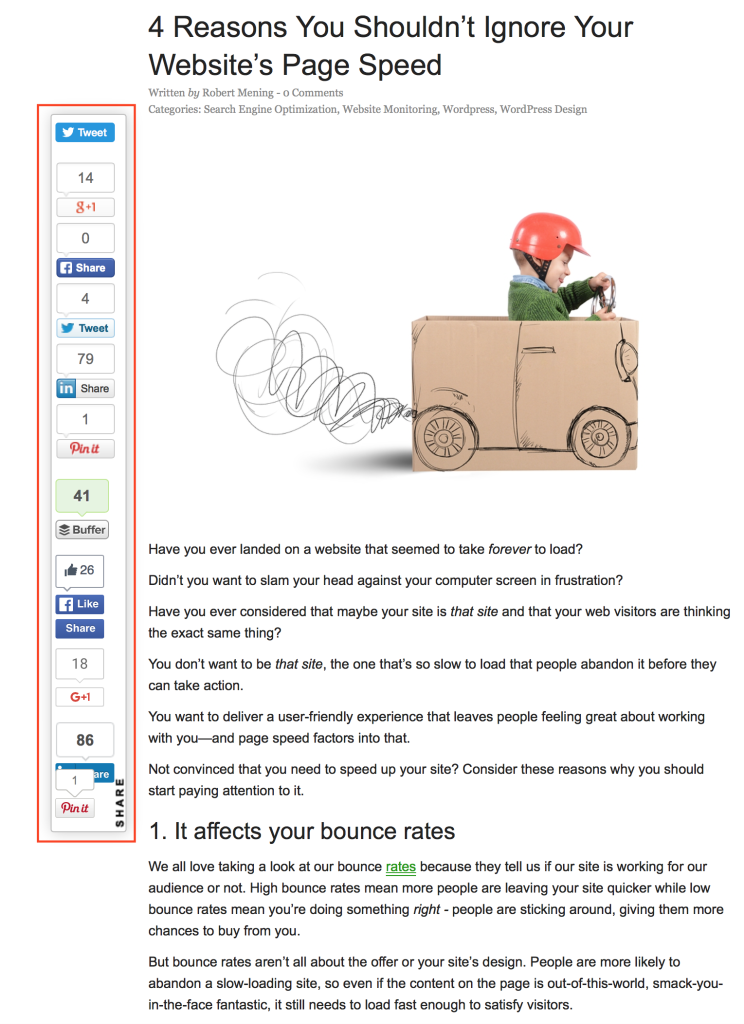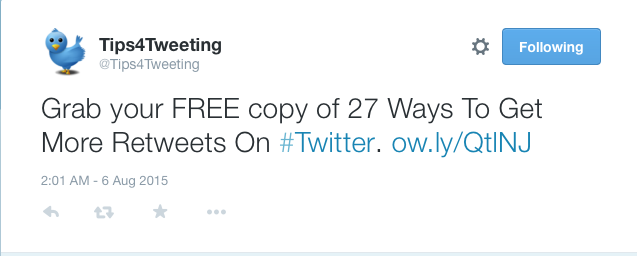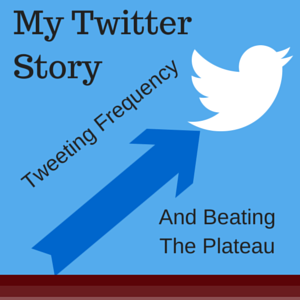Before a blog visitor decides to subscribe, that visitor must trust you. When visitors enter their email addresses, they are trusting you with the following:
- Their email address
- The fact that when they see your messages in the inbox, those messages will be epic
As I mentioned in an earlier blog post, Twitter is the best social network for generating blog traffic. It is the single social network that transformed my blog and me as a person.
The reason people within my Twitter audience visit my blog is because they have come to trust the content. It’s the same reason why we click on the same people’s links over and over again.
When we see tweets from certain users, we stop what we are doing and click on the link. We read the article they tweeted.
We only see the headline but we are immediately hooked into reading more. When I see a Jeff Bullas or Kim Garst tweet in the home stream, I pause what I am doing and read what they recently tweeted.
How do we create that same effect for our tweets and our content? How can we grow an audience of people who will stop what they are doing and read our content right when they see one of our tweets?
The answer is to build trust which is easier said than done. But it is doable. As you continue to build trust with your audience, you will discover that building trust with your audience is easier than it sounds.
Building trust is broken into two steps. The first step is the preparation step while the second step is to build on top of the foundation gradually over a long period of time.
You will never get someone’s complete trust in one day, but if you stay consistent and build the trust over time, those same people will come to trust you.
But first comes the foundation. Here’s how you get that set up on your Twitter account:
#1: Have The Right Profile Picture
Your profile picture is the first thing people will look at. Since the human mind can register pictures 60,000 times faster than text, we’ll look at the profile picture before we read the bio.
The first impression comes just before we read the bio. The accounts with blurry profile pictures (or worse, that…egg) won’t receive much attention.
The clear profile pictures that either display a nice picture of you or your brand’s logo are the winners that get the most attention. All of the other pictures don’t win.
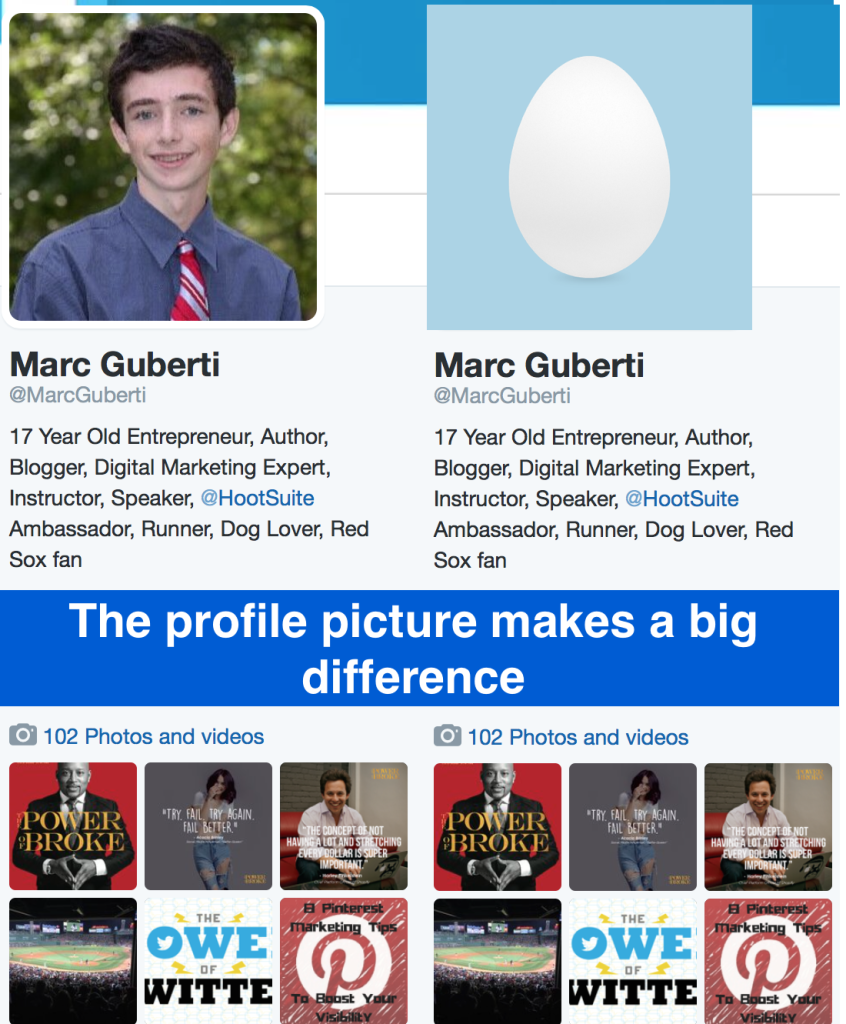
Even if it takes you 30 minutes to find the right picture of yourself, those 30 minutes you spend now will help you to build trust with your audience later.
#2: Create A Background Picture
The background picture is another critical factor towards building trust. It is the second most important part of your Twitter account.
The background picture you choose for your Twitter account must help someone understand what you do. For someone who has never heard of me before, my background picture creates the quick intro:
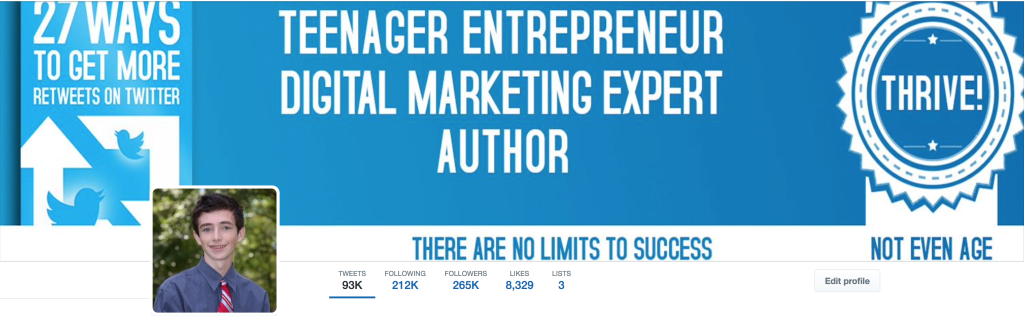
But in addition to getting people to know who I am in one picture, I do a subtle promotion. At the left corner is a picture of my free eBook’s cover.
It’s going to be an eBook cover that they see often. People looking at my Twitter profile don’t have to scroll down too long before they see the pinned tweet that promotes the same free eBook.
The background picture can promote one of your products and let people know who you are at the same time. Kim Garst does a phenomenal job with her background pictures. Here is one of the pictures she recently set as the background picture.

Some of the picture focuses on what she does and other parts of the picture focus on her product.
At this point, some people may look past this method thinking that it would take too much time to create a nice background picture. However, who said you have to create the background picture.
I don’t know how many people are on Kim Garst’s team, but I can tell you for sure that I did not create my background picture. Someone else created it for me after I made suggestions as to how the background picture should look.
That way, you can have an epic background picture without the creation phase taking up too much of your time.
#3: Write An Effective Bio
Once people take the time to look at your profile picture and your background picture, the final part of your foundation is writing an effective bio.
Captivating pictures will result in people taking the time to read your bio and learn more about who you are. They want to know about what you do as a profession but also what you do outside of your profession.
I am more than a digital marketing expert, author, entrepreneur, and blogger. While all of those things do apply to me, there are certain parts of my life that are important in crafting my identity.
For instance, I am a Red Sox fan in New York—the rare breed of human that is more rare than a shiny Pokemon.
I have had conversations with many of my followers that have nothing to do with digital marketing. Some of those conversations are directly related to the Red Sox.
Take a look at my bio. I have had conversations with people based on what I put in that bio about my personal life.

I have exchanged dog pictures with some of my followers and let others know what my fastest times are in certain running events.
When people get to know you as a professional AND as a person, that’s when trust begins to develop. You want to be a people’s person who is easy to talk with.
Each hobby you write within your bio that has nothing to do with business gives your audience another opportunity to connect with you. Some people followed me because I like dogs, and these same people have had conversations in which we talk about our pets.
Later on, these same people read my blog posts and wait for my next piece of content.
#4: What You Tweet
After the foundation has been built, the final factor is what you tweet. If you consistently tweet valuable content throughout the day, then you will appear in your followers’ home streams more often.
The more you appear there, the more your followers will remember you. By consistently tweeting valuable content, the same people who see you often will come to trust you.
To determine what is valuable content, ask yourself who your audience is and what type of content they would specifically want to read. I read many articles about running faster, but my audience of people who want to learn more about social media would not get the same value from those articles that I do.
That’s why I focus on tweeting digital marketing related content. It’s what my audience wants.
In Conclusion
Most of the work involved with building trust is setting up the foundation. Once the foundation is laid out, you build upon that foundation by tweeting valuable content.
However, once you gain your audience’s trust, you must use this privilege responsibly. We know that trust is something that we shouldn’t abuse. It’s difficult to gain trust but it is so easy to break that same trust.
If you stop tweeting, or you tweet less frequently, fewer people will remember who you are, and as a result, they won’t trust you as much. Never become overconfident that the trust from your audience will last forever.
That way, you will strive to always build upon the current trust and constantly provide your audience with your best content.
What are your thoughts about using Twitter to build trust? How do you get your followers to remember who you are on Twitter? Do you have any tips for us? Sound off in the comments section below.