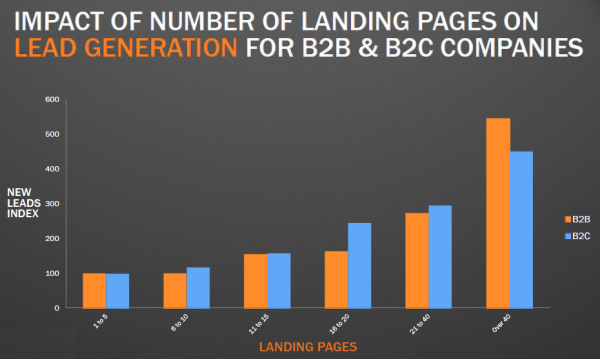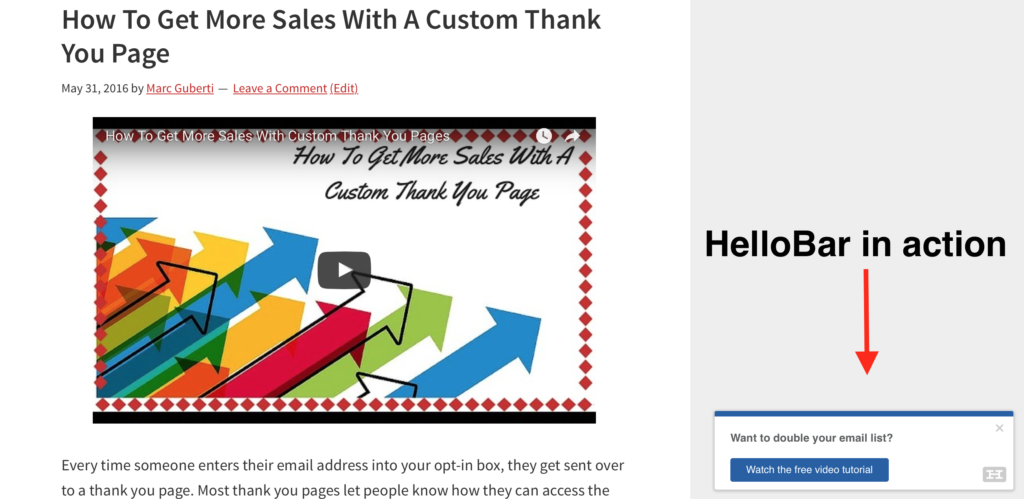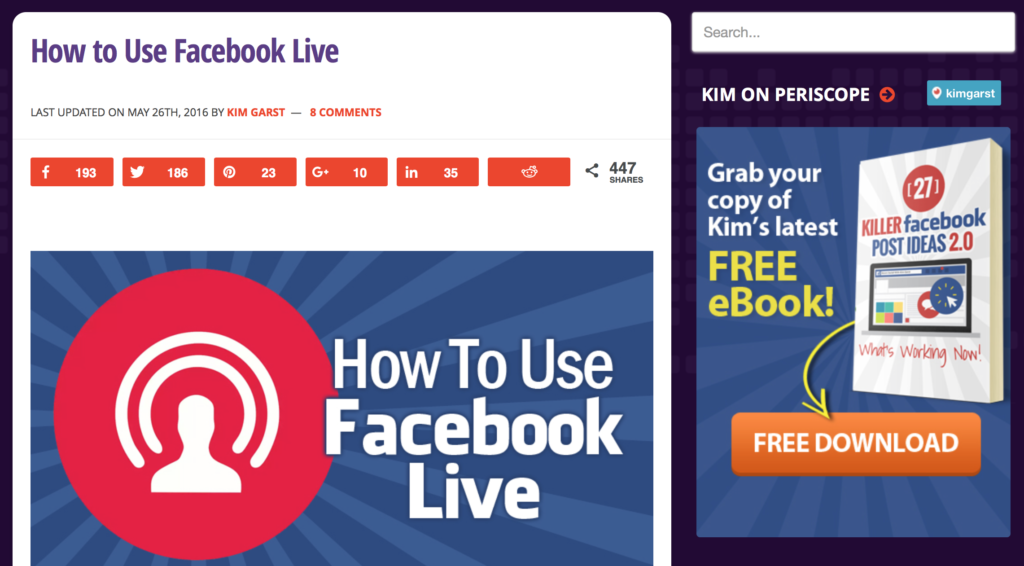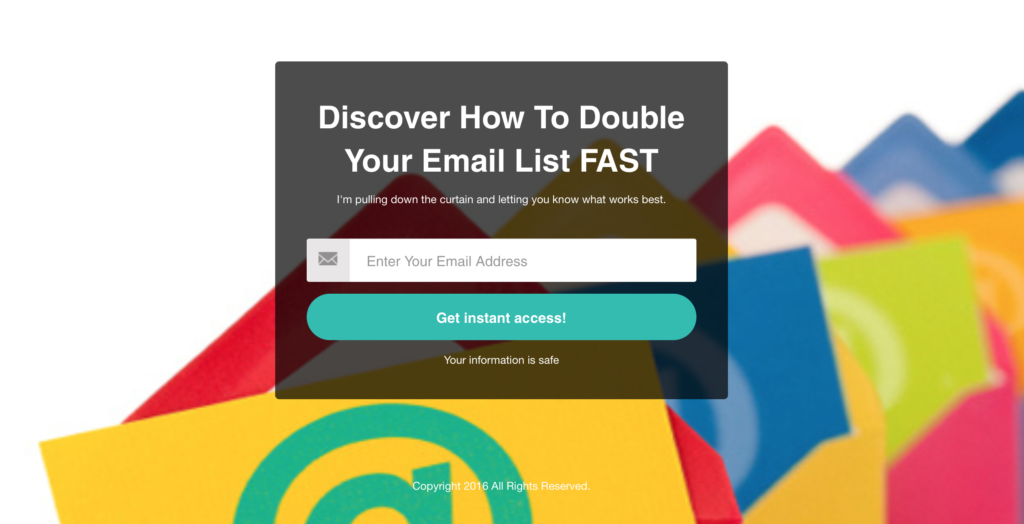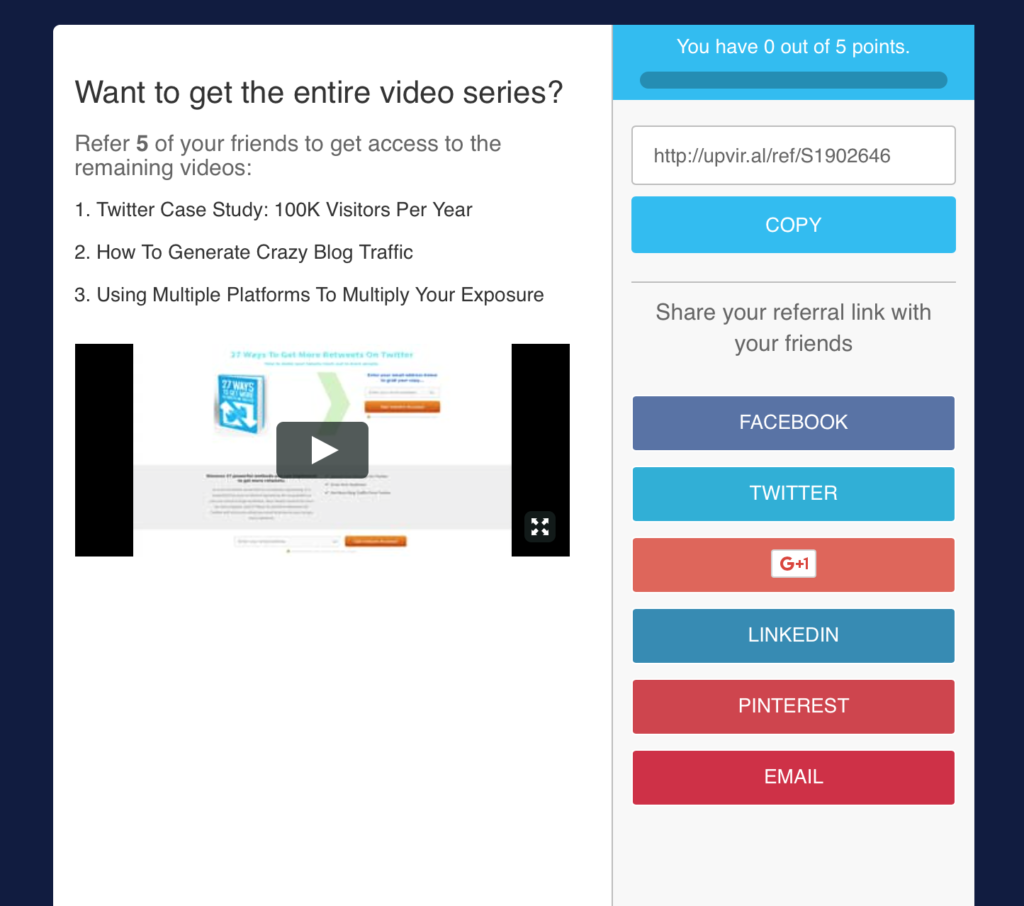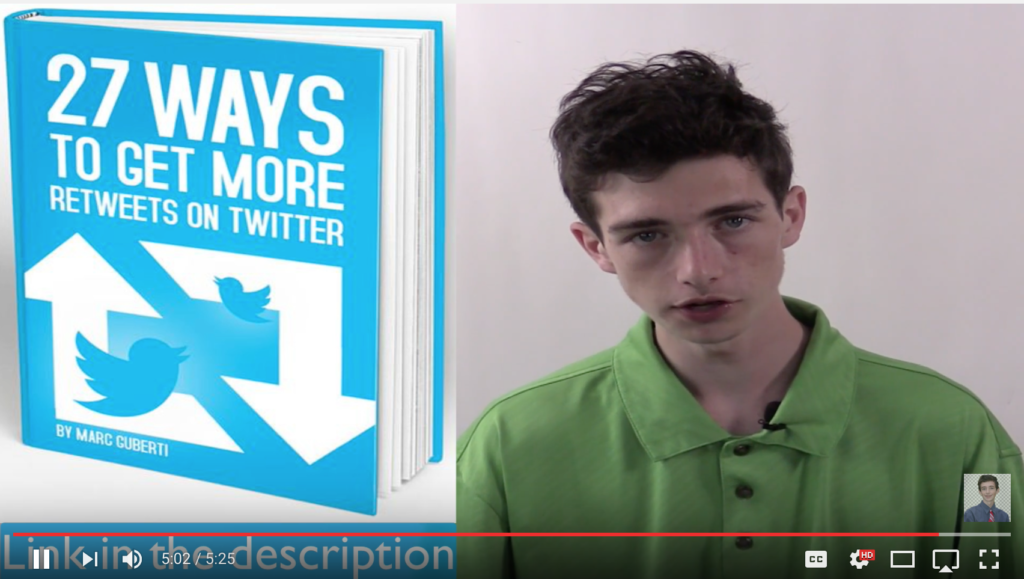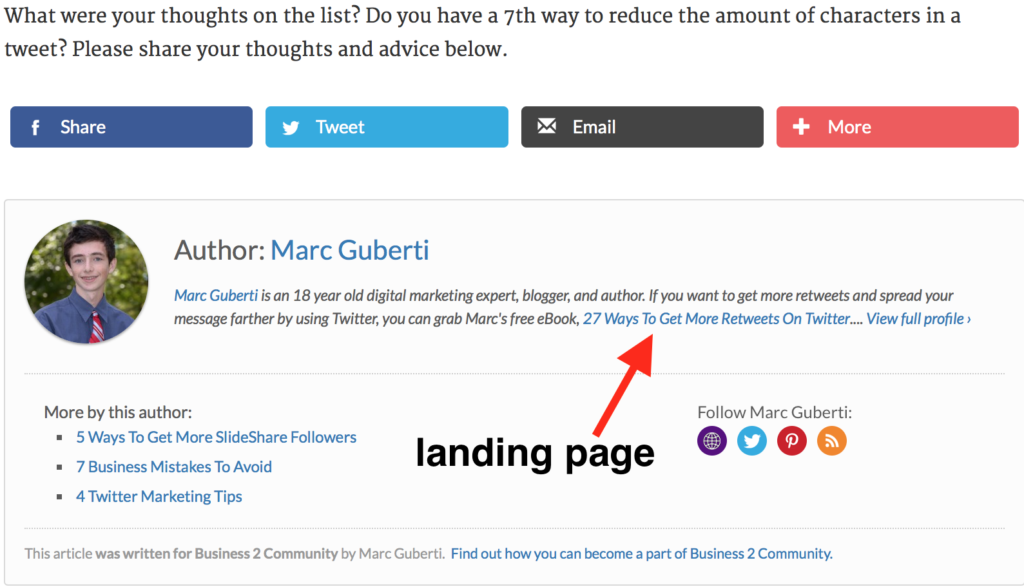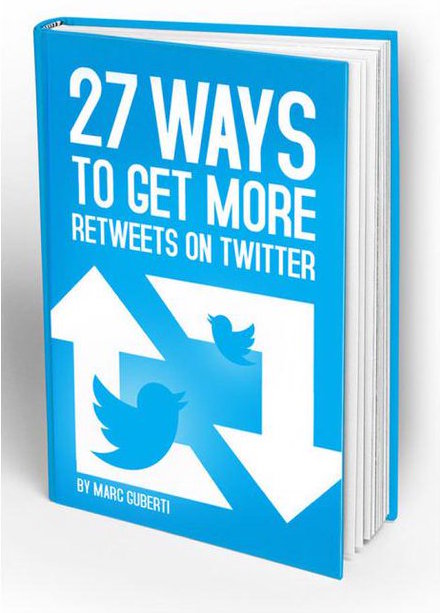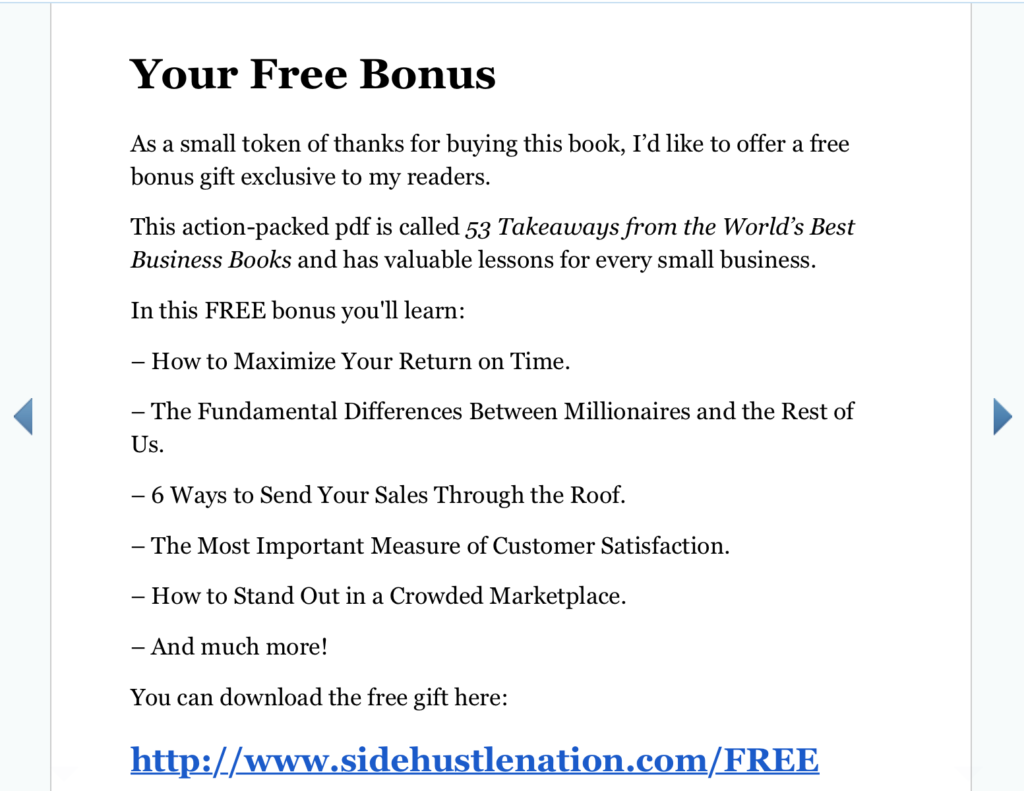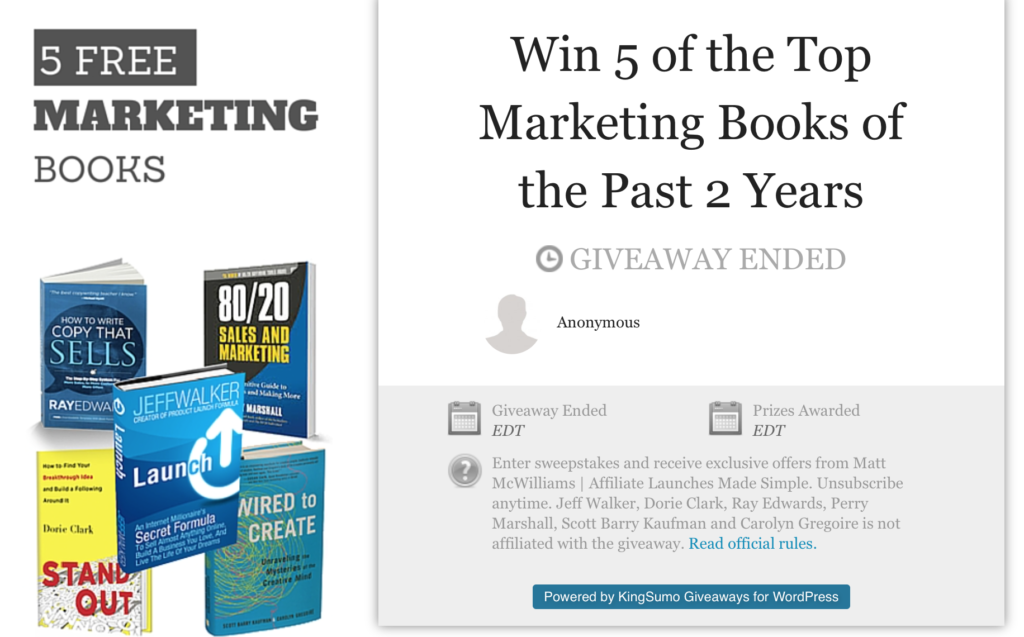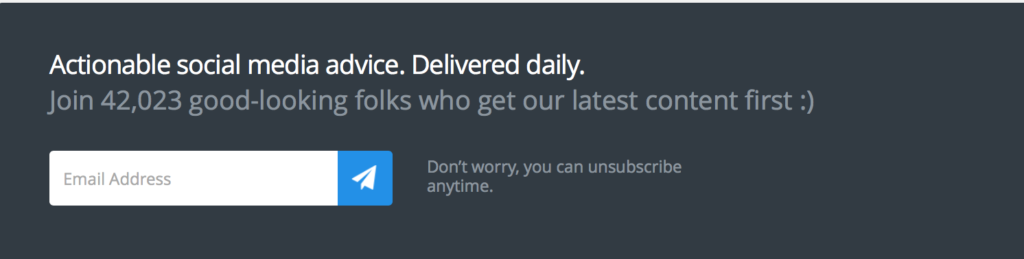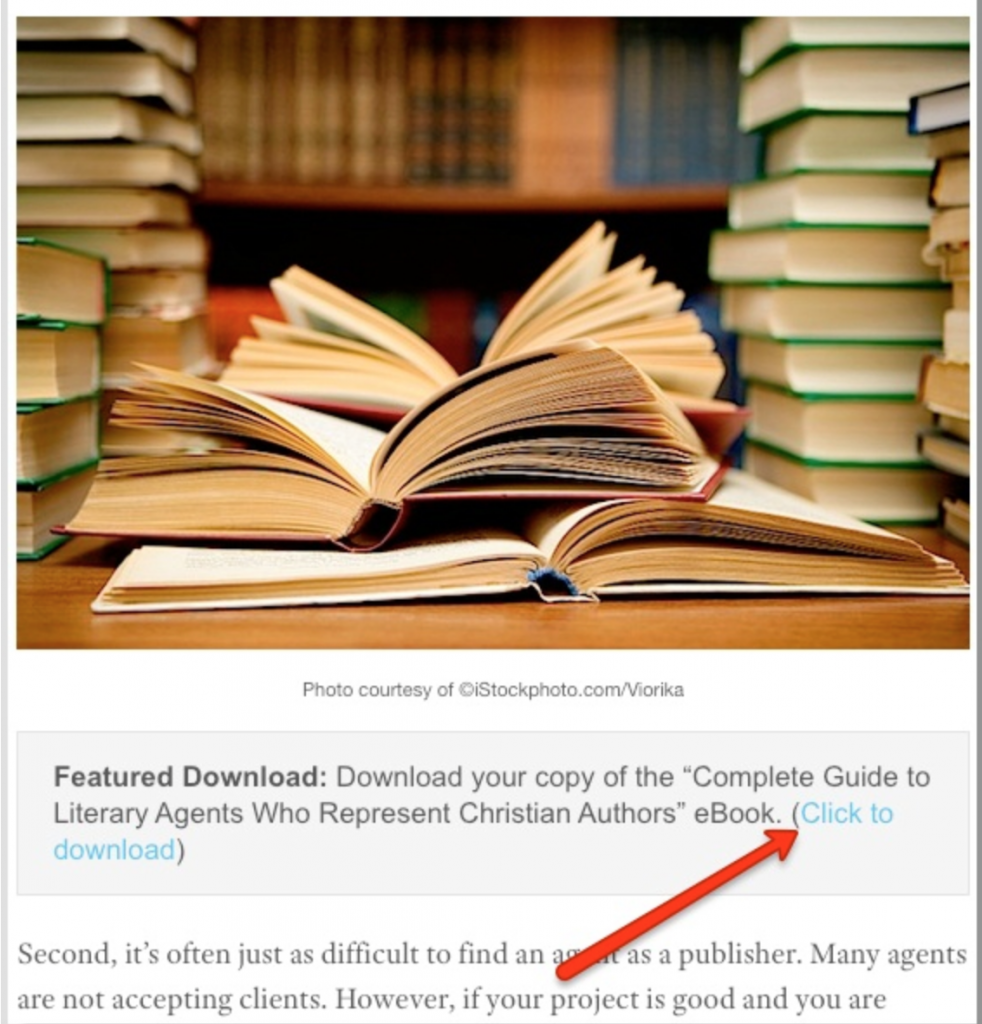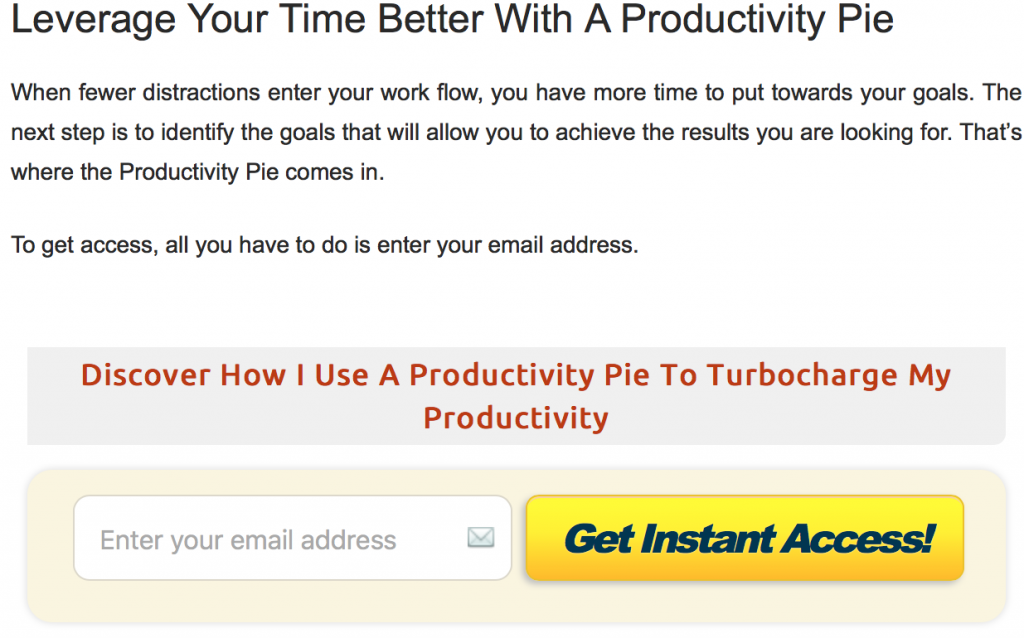Social media is always evolving and with each new social media trend comes new opportunities to learn and grow your business.
One of the few things that will remain constant in social media’s ever changing landscape is our desire to master new trends.
Social media has changed a lot. And with each new trend comes more opportunities to learn and grow your business. For example, when I created my Twitter account in 2011, Pinterest wasn’t as big a player.
Live streaming and SnapChat didn’t even exist.
Just to give you an idea of how much social media has changed, here’s a powerful video from Matt Banner that shows just that.
Social media will continue to change rapidly and, as it does, it’s better to get ahead of the game. These are current trends to watch:
#1: SnapChat’s Rise To Power
SnapChat is HOT right now. In 10 seconds or less, you can put a snap on your story. Within that snap, you can provide advice, entertain, or literally anything else that your audience will enjoy.
The cool part is that it only takes 10 seconds or less to record a snap.
But even cooler than that is the platform’s unique capabilities. Now you can take a picture of someone’s SnapChat ID and automatically follow that person.
SnapChat’s communication capabilities mesh texting, video chats and phone calls into one. And people can choose which form of communication they prefer at any given time.
For example, if you are in a public place and prefer to use the text feature, you can still see the person you’re texting via video. During a phone call, you can text links to websites in real-time without losing the connection or sending an email.
SnapChat is probably the most advanced social network right now and it’s giving all of the other social networks a run for their money. There’s really no other social network like SnapChat.
#2: Interaction On A Whole New Level
Interaction means more than responding to or sharing other people’s posts. That form of interaction will remain a constant, but other forms of interaction, such as those available on SnapChat, are gradually gaining popularity.
Similarly, the interacting capabilities of live streaming apps, for example, are increasingly leading us towards real-time, face-to-face interaction.
Maybe some day there will be a social network that turns us all into Martian Manhunters that can read each others’ minds. Indeed, big players in tech are developing emotional recognition technology. And we’ve also got Oculus on the loose.
#3: Live Streaming’s Continued Dominance
Live streaming is making interaction more fun and immediate. I especially like Blab, which allows the guest and audience to post in the chat section.
This way, people can add links directly within the chat section so everyone can click on it, rather than try to remember it.
Don’t expect live streaming to go away anytime soon. It may be tricky to get the hang of in the beginning, but you’ll get better with practice.
#4: Podcasting As The Underdog
With SnapChat, live streaming apps, and other social networks dominating the news, it’s easy to forget about podcasting.
The podcast is the cool kid who never gets invited to parties. Every year, podcasts are gaining in importance and attracting larger audiences.
Podcasting is simply audio. So people often choose YouTube because YouTube it is more popular and visual. But podcasting allows you to tap into the iTunes Podcasts and Stitcher audiences (among others) that you won’t reach with other forms of content.
Better yet, if you prefer YouTube over podcasting, why not convert your videos into MP3 files. It’s a very easy way to repurpose your content. Speaking of repurposing…
#5: Repurposed Pictures
In the past few years, virtually every social network want to be that place where you share your pictures.
And including an image in your tweet or Facebook post generates higher engagement. And Pinterest and Instagram actually require all of your posts to include an image.
More of these types of social networks will come into existence. As a result, content and images will continue getting repurposed. We’ve already seen this happening with blog posts. Tell me if any of these tips sound familiar:
- Republish your blog post on LinkedIn Publisher.
- Republish your blog post on Medium.
- Try to republish your blog post on a guest blog.
- Better yet, get your blog republished on a big media outlet like The Huffington Post.
- Turn your blog into a video.
- Make your blog into a book.
- Turn your blog into a podcast.
Images are increasingly getting repurposed. How many times are images shared from Imgur? How many Instagram photos are being shared on Pinterest? Popular images are shared across multiple networks, often without attribution. And as more images become repurposed, there is a greater need for photo optimization tools.
Image-obsessed users are always chasing after the perfect shot and design elements.
#6: The Immortality Of Blog Posts
The only places you hear about blogs dying are on other people’s blogs. I find that funny.
Blogs will never die because they offer users a unique voice and home on the web, and everyone needs that presence on the crowded internet.
Think blogging is dead? Take a look at how many blog posts have been published today. I’ll wait.
#7: More Blog Posts About The New Social Networks
I feel this one is inevitable. There are enough blog posts about Facebook and Twitter to keep you, your children, your grandchildren, and your great grandchildren satisfied for the rest of your lives.
Surprisingly, there still aren’t as many blog posts about SnapChat and live streaming. I actually wrote a blog post about SnapChat recently. And people want more of that information.
People aren’t asking me for Twitter tutorials because many of those already exist (I have also done a lot of them).
SnapChat and live streaming apps will soon be as saturated in terms of content and products as Facebook and Twitter.
And because there are more content producers today, especially user-generated content creators, saturation will happen much faster on new platforms than it did for Facebook and Twitter.
#8: More Outsourcing
With new social networks coming out every year, it’s easier and easier to fall behind the trends. That’s why I have outsourced 95% of my Twitter work.
I continue to interact with my audience and make sure everything is running smoothly, but other than that, I do little else. I outsource the work needed to keep that platform active and content rich.
Naturally, you cannot outsource your own live streams, videos or personal interaction with your audience. But literally everything else offers the possibility of outsourcing.
And without outsourcing, it’s difficult to focus on new social networks and opportunities beyond social media.
Expect outsourcing of social media activities to grow.
#9: Increased Need For Diversification
Each social network competes for our time as well our attention.
YouTube wants to keep us on the platform for as long as possible because the more videos we view, the more money YouTube makes on video ads.
Facebook wants to keep us on their site for hours so they can make a big profit from their advertising network. Same thing with Twitter and other social networks.
“Most of the others.”
That phrase has evolved into hundreds if not thousands of different social networks competing for our time and attention. When we put them all under the social media umbrella, that’s a lot of time and attention commanded by social media alone.
People’s opinions will change. Some people are migrating away from Facebook. Others are migrating away from Twitter. Others won’t even give SnapChat a chance.
No matter what your audience’s preferences are, you always want to be present in their feed.
Increased diversification also increases the amount of times our content and pictures get seen and repurposed, as well as the need for outsourcing to keep up with it all.
Managing that many social networks on my own (in addition to everything else) is too stressful for me to even consider.
#10: Constant Changes In Response To Social Media Trends
Every time a new social network with revolutionary capabilities rolls out, the big players try to copy that social network before it becomes too big.
Remember Meerkat? That live streaming app was hot until Twitter slammed the door shut.
The feud between Meerkat and Twitter got ugly. Twitter cut off Meerkat’s ability to access its social graphs in the eve of Periscope’s launch.
Then Periscope became the big live streaming app. But soon after, Facebook launched Facebook live. YouTube also offers live streaming capabilities.
A while ago, Vine was the revolutionary social network everyone was talking about. The six second infinite loop got all of the hype imaginable.
Then Instagram came out with its 15 second infinite loop videos.
Facebook is currently working on a SnapChat-like app. Expect other social networks to follow.
I don’t like the trend of the big social media players trying to copy the new and emerging social networks. The only reason Facebook didn’t bother copying Instagram is because Facebook ended up buying Instagram.
But it is what it is. In the end, we get more and better choices, but still, copying a social network like SnapChat makes no sense to me. It makes more sense to keep innovating and offering users something new.
In Conclusion
Social media will continue to evolve. And as we continue on our quests to master social media, we will have to take action based on emerging trends.
Those who tap into those trends and take action early will enjoy the most success from new social networks.
What are your thoughts on social media trends? How do you keep up and decide where to spend your energy? See any social media trends on the horizon? Sound off in the comments section below.