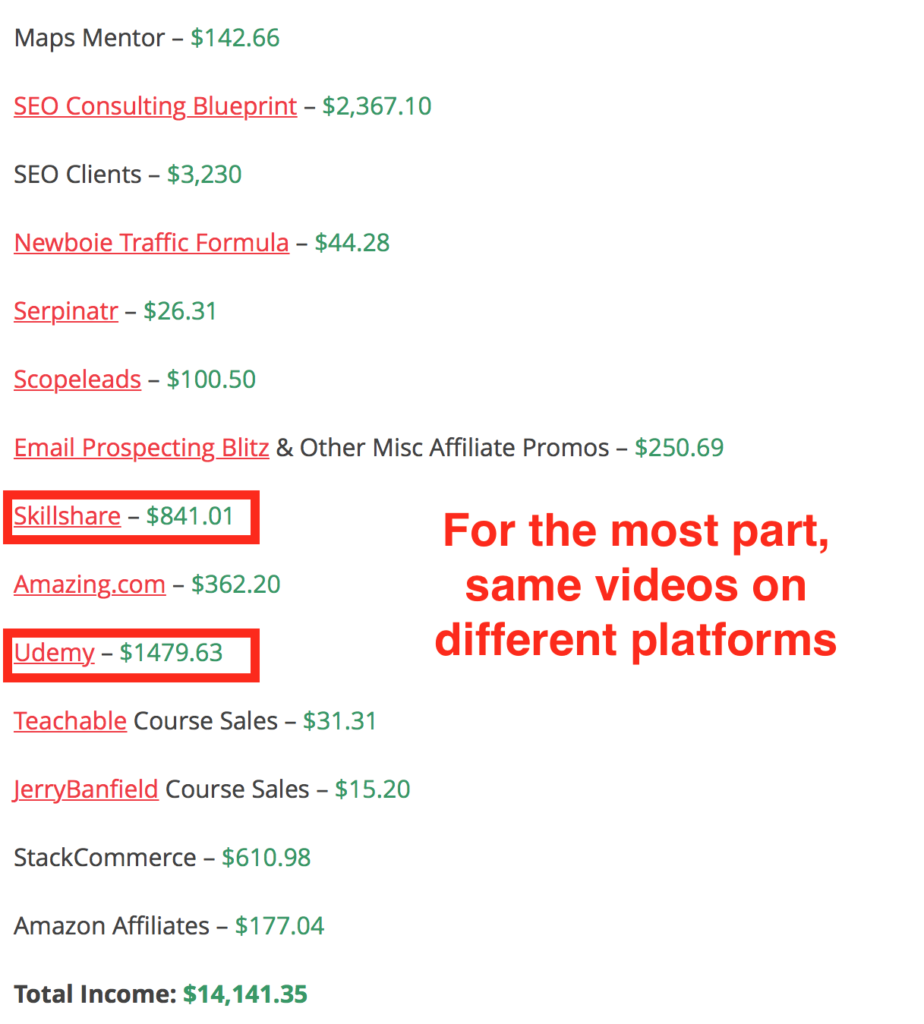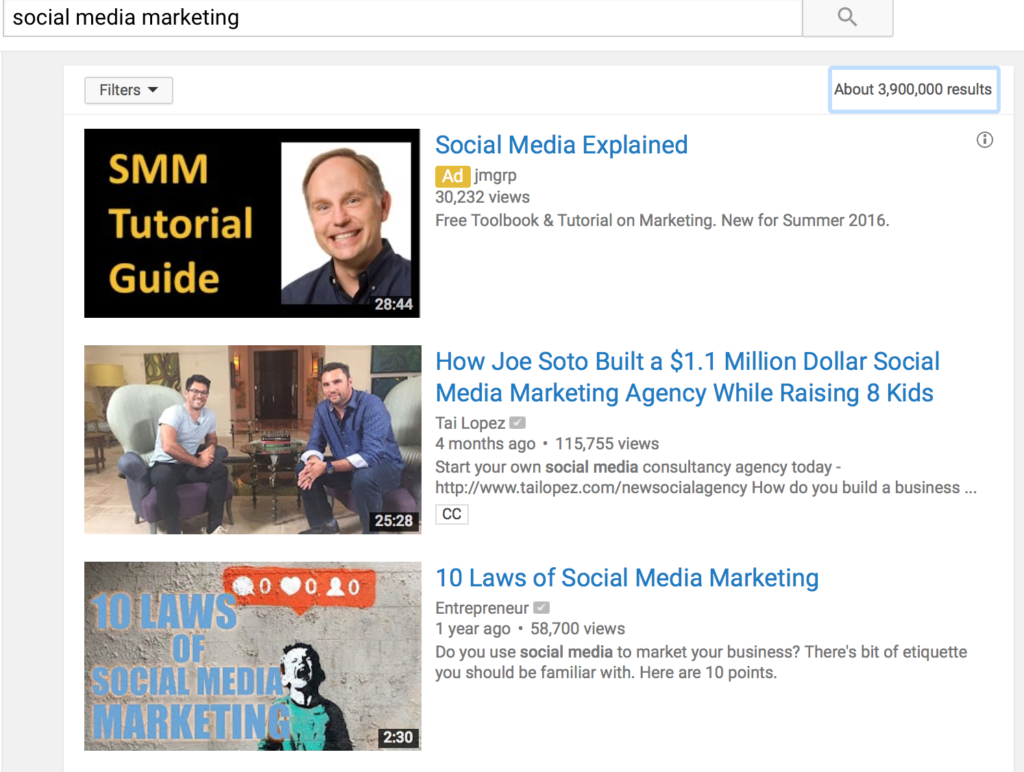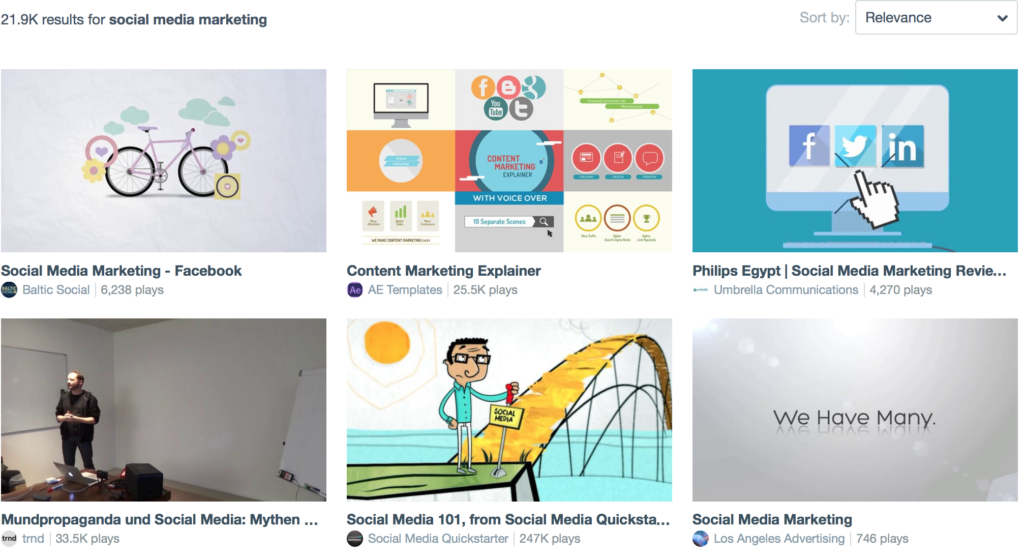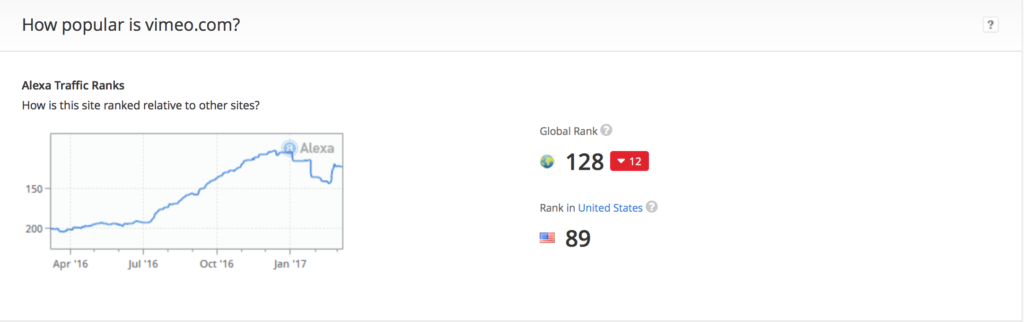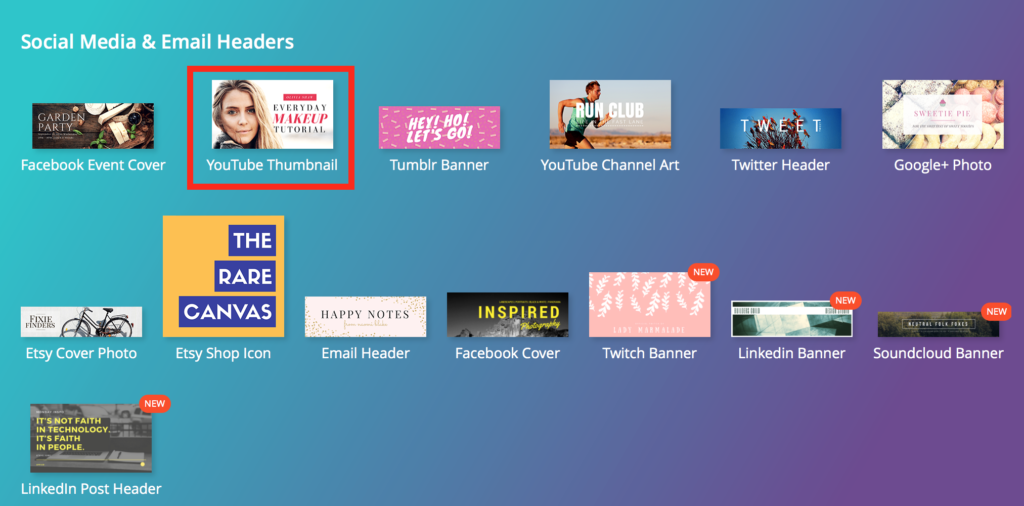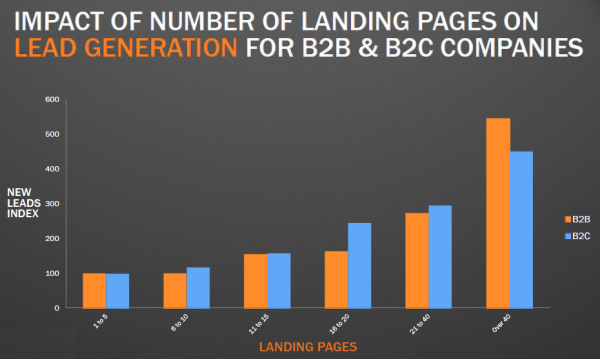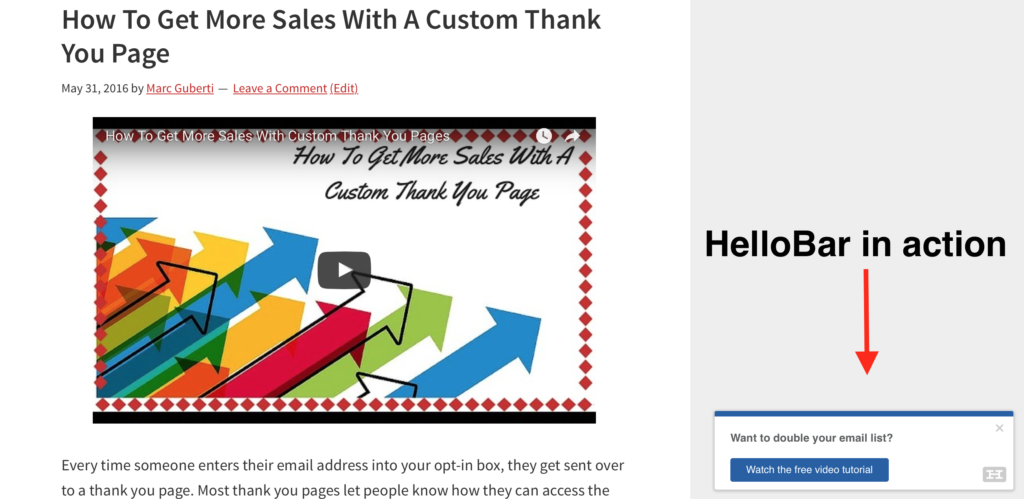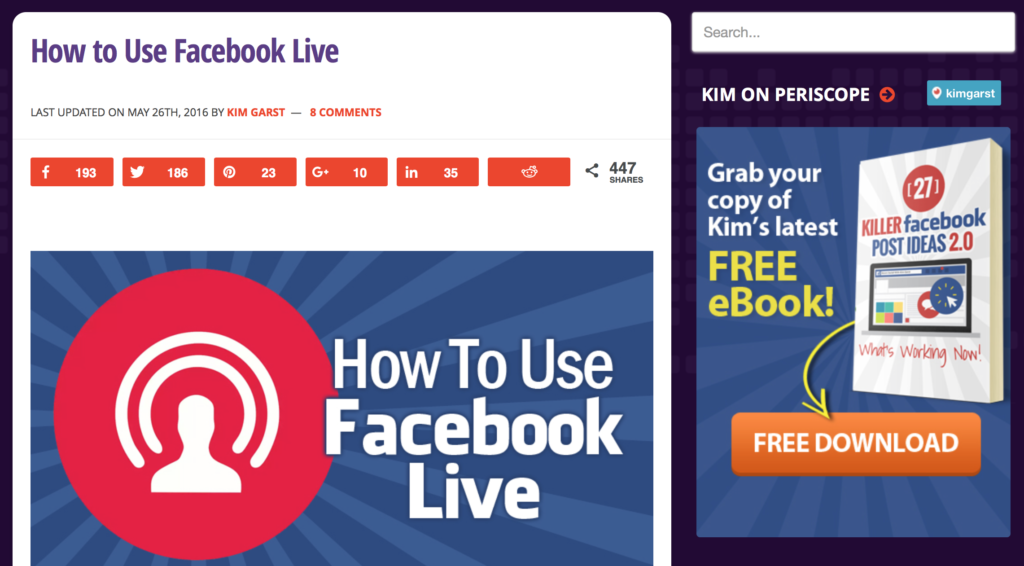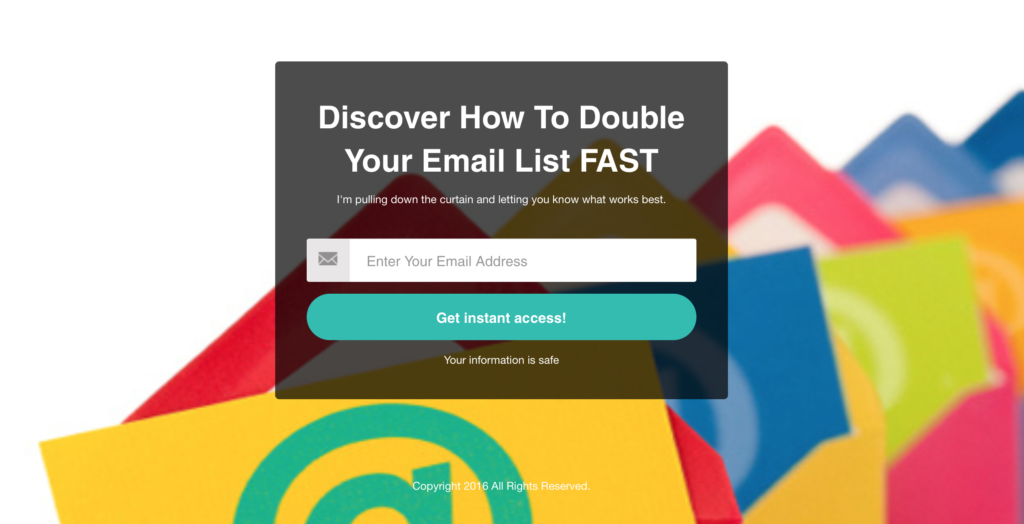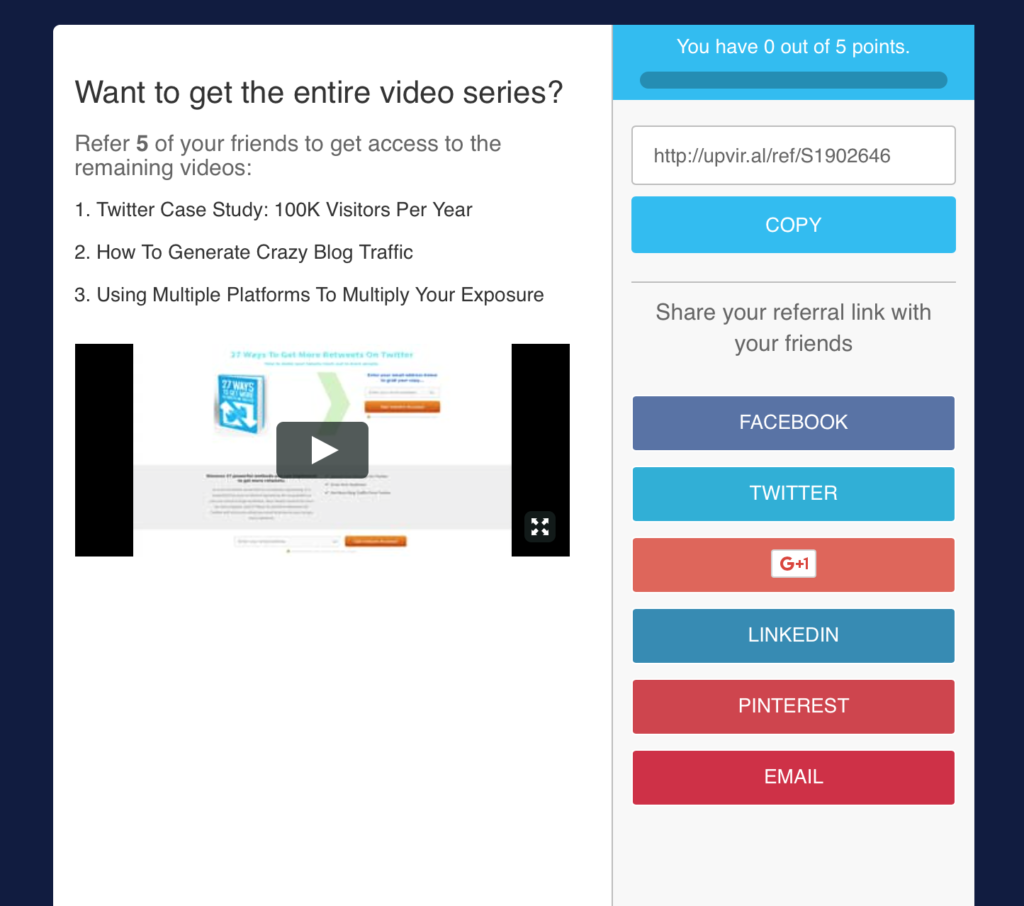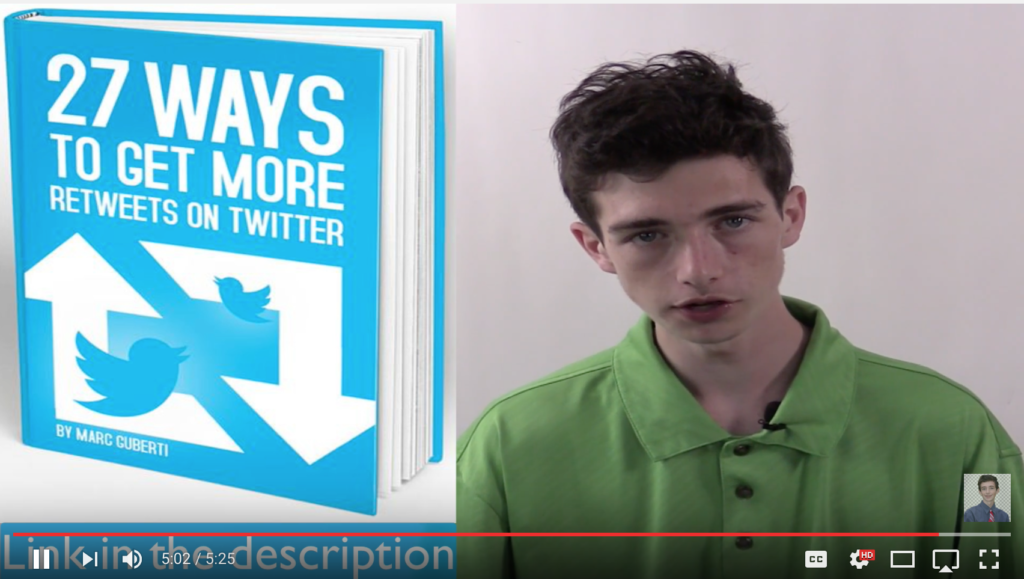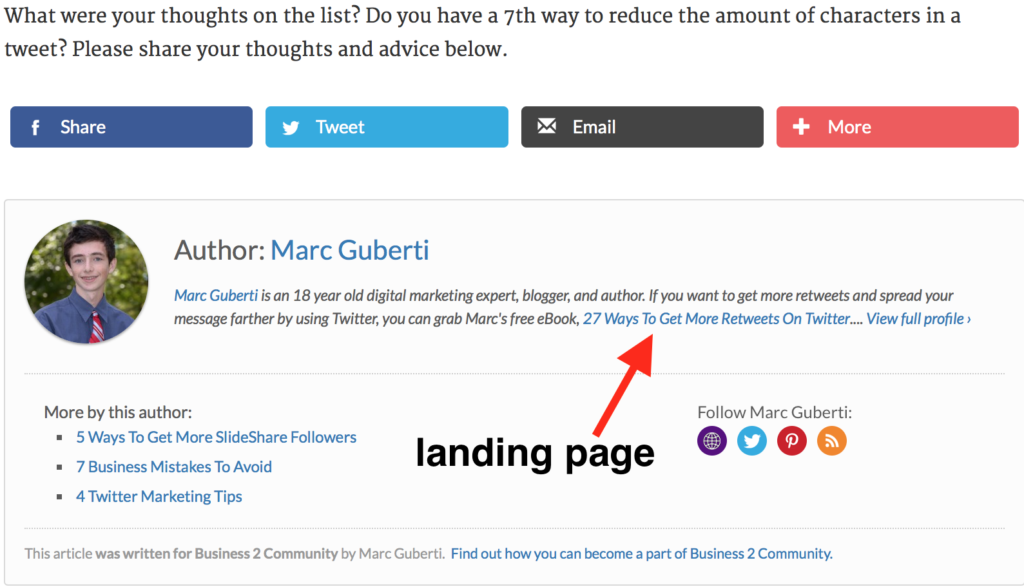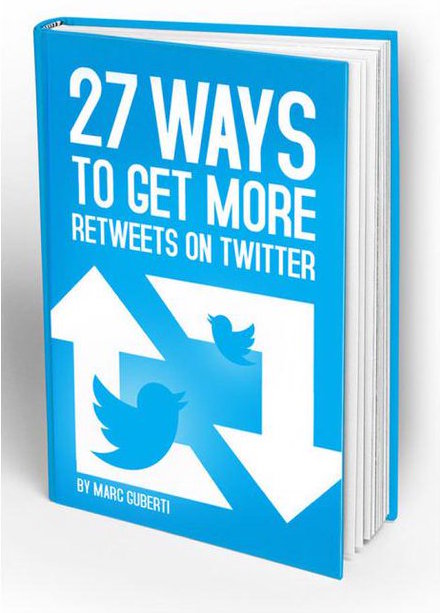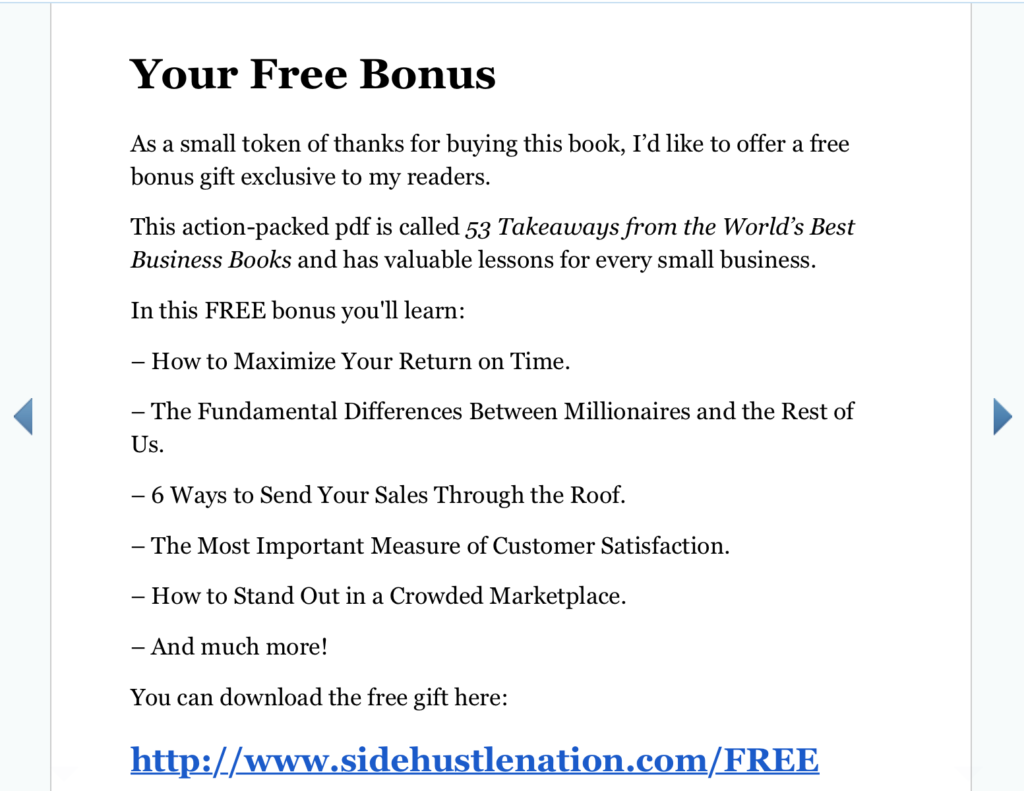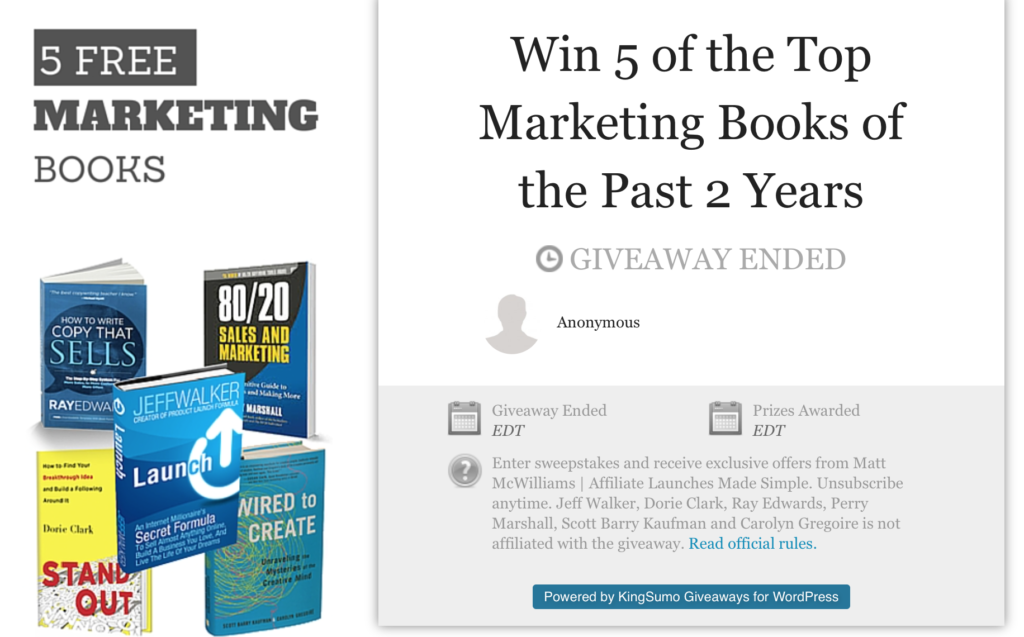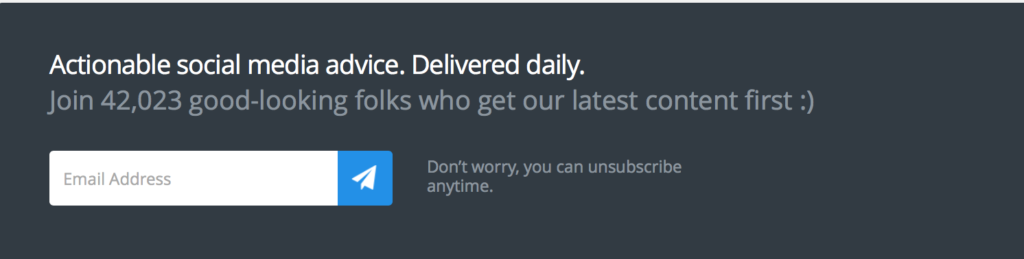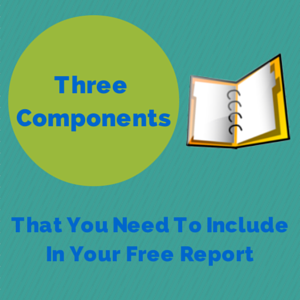Every marketer’s mission is to find, and understand, their target audience. Once you find your audience, you’ll come in contact with people who warmly receive your message.
My target audience doesn’t consist of music lovers. You may love music, but you’re probably here to learn about digital marketing and productivity. If you want to learn how to play the guitar, this blog isn’t for you.
We all know the importance of a target audience, but how do you find YOUR target audience? That’s what this blog post is all about!
#1: Identify Your Target Audience
If you don’t know who you’re trying to reach, you’ll struggle to find your target audience. Before you do any research or write any new content, you first need to understand exactly who you are trying to reach.
Instead of thinking of your target audience as a large group of faceless people, think about one person who would be interested in hearing your message. Is this person a guy, a gal, or does it matter? My brand is for guys and gals alike, but other brands like WBENC cater more to women.
When I began to identify my target audience, I asked myself the following questions:
- What are their goals?
- What problems do they have?
- Where do they work?
- What is their age and occupation?
- Where do they hang out on- and offline?
- Who are their friends?
- What do they do for fun?
- How do they think and feel?
- What leg of the journey are they in right now (beginner, intermediate, or advanced)?
Try to answer these questions as specifically as you can, you should create customer personas for each use case, or user type, relevant to your product or service.
At the most basic level, personas allow you to personalize your marketing for different segments of your audience. For example, instead of sending the same lead nurturing emails to everyone in your database, segment according to your buyer personas to tailor your messaging according to what you know about each.
Here are some practical methods for gathering that information:
- Interview customers either in person or over the phone to discover what they like about your product or service.
- Look through your contacts database to uncover trends about how certain leads or customers find and consume your content.
- Take into consideration your sales team’s feedback on the leads they are interacting with most. What types of sales cycles does your sales team work with? What generalizations can they make about the different types of customers you serve best?
You can also use the forms on your website to capture important persona information. For example, if your personas vary based on company size, ask each lead for information about company size on your forms. You could also gather information on what forms of social media your leads use by asking a question about social media accounts.
In sum, for each persona you should identify background, demographics, identifiers such as demeanor and communication methods, goals, challenges (and how you meet them), plus real quotes and common objections.
Once you identify your buyer personas, you should try to provide free value that matches the needs and preferences of each. For example, one individual within my audience suggested that I write a blog post about finding your target audience.
This individual certainly isn’t the only person who wants to find and grow a target audience, but he or she likely represents others in my audience who have similar questions. I wrote this blog post for that individual, but by so doing so, I will reach other members of my audience at the same time.
In the beginning, you’ll do an intense amount of investigative work to understand your target audience. But once they start embracing your content, your audience will begin to grow by default.
#2: Grow A Targeted Social Media Audience
Social media is a free tool that helps content creators grow a target audience. Most social networks follow the same path to growth.
- Find an influencer in your niche
- Follow that person’s newest followers
- Watch your own follower counts grow
If you use this tactic, day after day, you could end up with results like this:
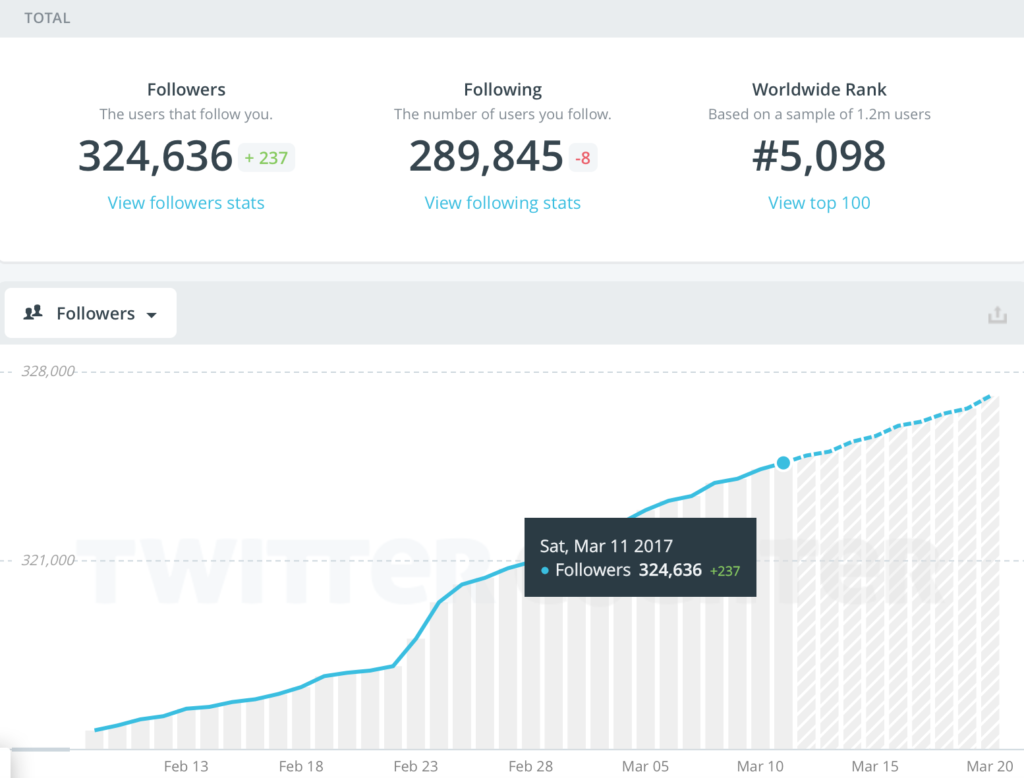
Growing my Twitter account in this way has resulted in 100,000+ people visiting my blog every year from Twitter alone. The additional social media traffic also has a significant impact on my SEO traffic.
However, simply following others doesn’t guarantee people will follow you back. To earn a follow, you must be worthy of that follow. More importantly, you’ll never be worthy of everyone’s follow. Rather, you want to position yourself in such a way that you attract followers who are part of your target audience.
You can do this by posting valuable content to your social networks. Valuable content is defined as content that helps specific people. With this definition, each person has a different view of what value means. Fashion articles don’t provide much value to me, because I’m not very interested in fashion.
On the other hand, a productivity book would grab my attention and provide me with an immense amount of value (as long as it’s a great book). Not everyone will like your content, and that’s okay. Stay focused on your target audience and the rewards will come.
This is how you find your target audience on social media: find people of interest and make it as easy as possible for them to find you, follow you, and consume your content.
Once you start growing your target audience, you’ll want them to perform certain actions. You may want your social media followers to join your email list, for example.
Some people try to push their social media followers through their sales funnel, directly from the networks themselves, but this tactic almost always results in failure.
You shouldn’t promote your products directly on social media, at least not very often. However, social media is a brilliant indirect sales machine.
Promote your call-to-actions daily to increase sign-ups. For my Twitter strategy, I tweet one of my landing pages every hour. I even have a pinned tweet of my landing page that generates powerful social proof for my offer.
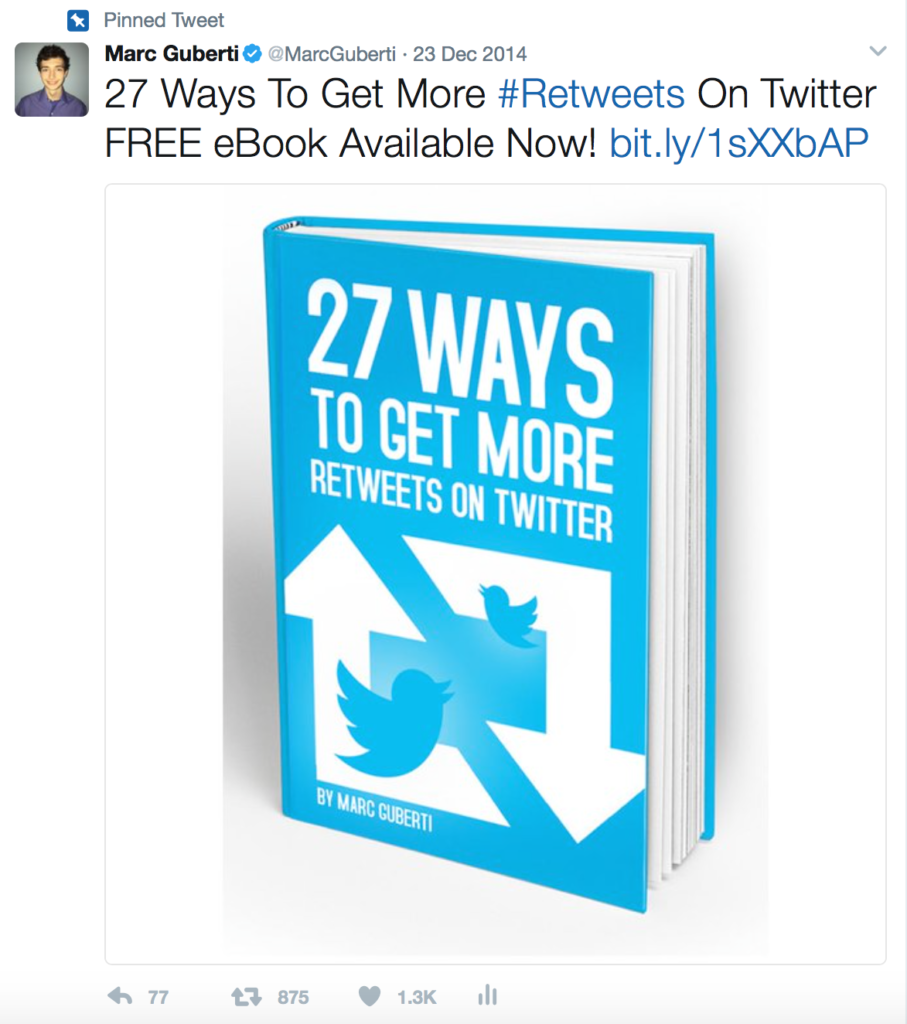
If you want your audience to perform a certain action, put that call-to-action in front of your target audience as much as possible without being annoying. You may be surprised to hear that tweeting your landing page every hour isn’t annoying if you’re generally tweeting about other things every 10 minutes.
But on Facebook, and most other social networks, you shouldn’t promote your landing page at that frequency. The best way to determine the ideal frequency for any social network is to experiment. I experimented with my tweeting frequency 10 different times before I decided on my current plan of action.
As you grow your social media audience, it will take additional time to engage in consistent interaction and to provide even more high-value content. At this stage, you may want to outsource certain tasks to lighten your social media, and overall, workload.
Outsourcing helps keep these various tasks from taking over your work day. You’ll have more time to explore new opportunities and build upon the opportunities you’re currently pursuing.
When outsourcing, just make sure you don’t over reach. The ideal approach is to grow your freelancer army gradually.
#3: Answer Questions On Quora
Quora is perhaps one of the most underrated sources of blog traffic. Not only will you increase your blog traffic, you’ll also find your target audience in a powerful way — through their questions.
Quora is a social networking site that has 160,000 monthly users who ask questions and submit answers. Back in 2015, Quora’s CEO, Adam D’Angelo had this to say about Quora’s traffic.
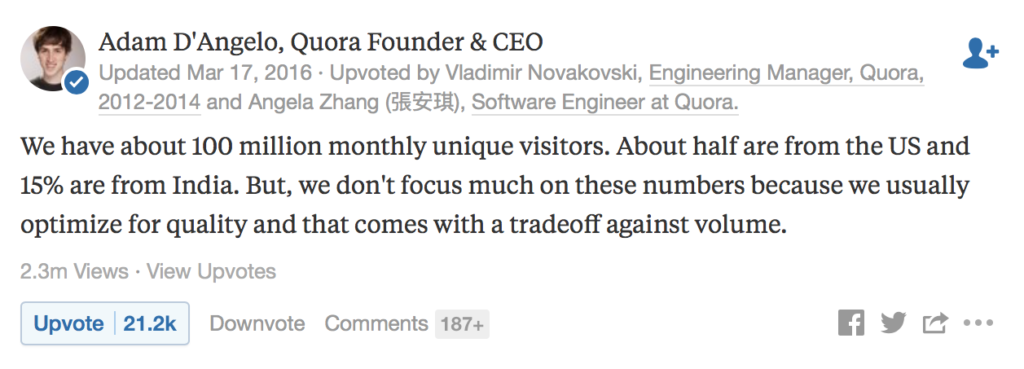
Wouldn’t you want a slice of that pie… especially if it helps you find your target audience?
I make it a goal to answer at least three questions on Quora every day. That way, my content gets seen by more people. The case study I mentioned earlier does a good job at depicting how Quora can lead people in your target audience to your blog.
While I currently don’t get enough results worthy of a case study, it’s great to know that a good number of people are viewing my answers.

I posted most of these answers several weeks ago. Here are the initial spikes I got when the answers were recently published:
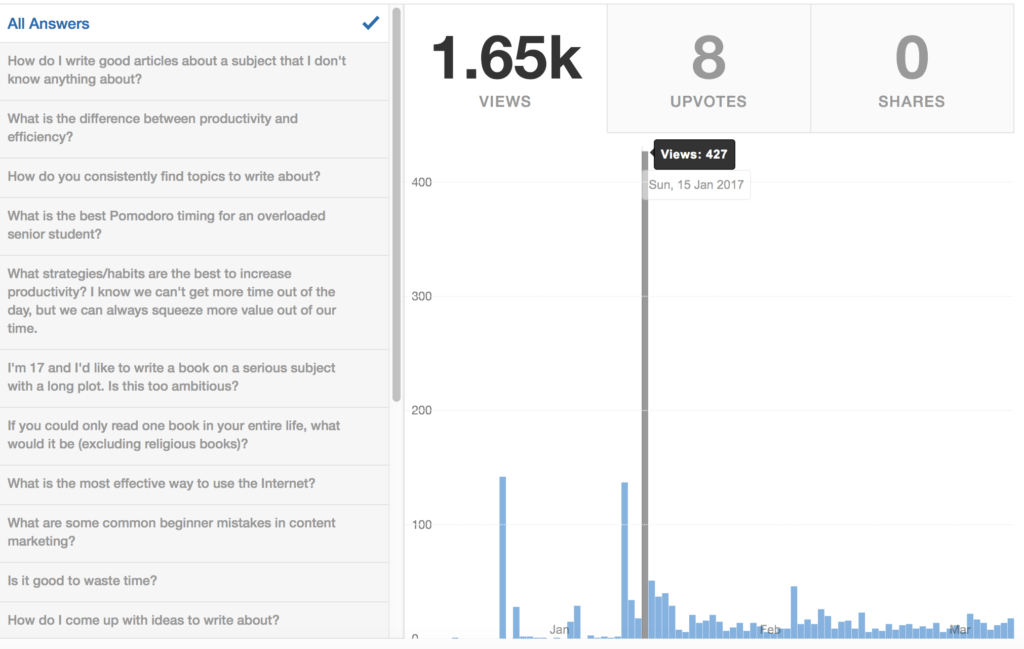
As you can see, answering questions won’t lead to immediate gratification from your stats. But if you continue answering questions, hundreds, thousands, or even millions of people will eventually view your answers on a daily basis.
Plus, they make for great starting points for future blog posts.
Getting this many views on Quora requires that you consistently answer questions from your target audience. I personally prefer to answer as many questions as possible, regardless of popularity.
Most questions on Quora have the potential to spread like wildfire. A good rule of thumb is to answer questions that have under 10 responses and little more than 10 followers. These questions have more potential to spread, and if you answer first, you’re in a position to reap most of the traffic.
On Quora, the first few answers tend get more views and traction than those that follow. But sometimes you can piggyback off a popular question with hundreds of answers and still get a lot of views.
In the beginning, I advise that you answer at least three questions each day and don’t focus on getting more views. Once you get comfortable with answering questions, then get serious about increasing your views.
If you answer a lot of questions related to a particular topic, you can set up notifications. With a preset notification, you’ll receive emails with new questions related to the topic. This way, you are often one of the first people to answer the question.
Answering questions first puts you in a position to get more views and earn more respect from the person who asked the question, and everyone else who reads your answer.
#4: Comment On Blogs In Your Niche
Some people believe that commenting on blogs in your niche to increase traffic is a futile approach. If you’re one of those people, then marketing guru Neil Patel disagrees with you. Commenting on blogs in your niche (and your guest posts) still matters. The reason is simple:
That’s where you find your target audience.
Your target audience doesn’t only read your blog. They read other people’s blogs, too. If my visitors read a post on Jeff Bullas’ Blog, and see my comment at the bottom, they are instantly reminded of another blog they can visit.
At the same time, if I get the original blogger’s attention, I am scoring points for my influencer marketing efforts. It’s easy to get an influencer’s attention simply by leaving a comment on his or her blog. For instance, if you leave a comment on this post, I will certainly respond.
When you leave a comment on someone else’s blog, make sure it provides value. To provide value in a comment, you can either add some relevant insights or ask a great follow-up question, which indicates that you took the time to read the entire post.
Your comment will attract attention from incoming visitors and possibly garner a response from the person who wrote the blog post. However, don’t use comments to promote your own content.
Linking to your blog or landing page within the comment itself is a big no-no. But you often get the chance to include a link to your website and/or landing page before you even begin typing your comment.
My advice for commenting on other blogs is to avoid commenting simply for the sake of leaving a comment. When you reach the end of a blog post, leave a comment only if you can add value to the conversation. It only takes 30-45 seconds and, more often than not, will result in more exposure.
#5: Engage In Twitter Chats Related To Your Niche
A great way to find your target audience is by engaging in Twitter chats related to your niche. Twitter chats usually take Twitter by storm and sometimes end up as trending topics… as long as there’s not a football game at the same time.
While Twitter chats are rare finds, you’ll often come across recurring Twitter chats that take place every week or month. Every time these Twitter chats occur, engage with the people who use the dedicated hashtag, and follow them. You’re bound to get many follow backs from people interested in your niche.
Right now, Tweet Reports is the best tool for finding Twitter chats. Simply subscribe to various bloggers and brands within your niche and pay attention to when they’re conducting Twitter chats.
#6: Pay Attention To Where You Spend Your Time
When you begin the journey to find your target audience, always remember that you are also part of the audience you seek. My target audience consists of people conscious of their productivity and eager to get better digital marketing results.
I’m also a part of that audience. I read blog posts related to digital marketing and have bought more productivity books than I can count. I’m not the only person in my target audience reading those blog posts and buying those books. I can reach people in my target audience simply by leaving a trail of where I go and what I do.
That’s why I encourage you leave a comment on blog posts that you read from start to finish. People who read the entire post are more attentive. They often scroll and read comments. If you don’t spend enough time consuming the content within your niche, you are stunting your growth. Expand upon your knowledge so you can provide more valuable content and give your target audience more reasons to pay attention to your brand.
#7: Partner With Influencers In Your Niche
You’ll spend countless hours in the pursuit of identifying and finding your target audience. But there’s one method to turbocharge your results. This method is to partner with influencers in your niche. Here’s how it works:
- Contact an influencer in your niche with a similar audience size as your own
- Agree to promote one another’s content or landing page
- As your email lists grow, new subscribers benefit both sides
You can make this process easier with an affiliate program that rewards people for getting people to subscribe to your email lists. And you can take this method to an entirely new level by hosting a virtual summit. Virtual summits can do wonders for email list growth and income.
In Conclusion
You must be willing to commit countless hours of your time to spread your message in order to reach the right people. The best way to find your target audience is to understand where they hang out online and build a presence there.
That’s why I have a big presence on several social media platforms. It’s the reason why I take the time to answer questions on Quora, and leave comments at the end of every blog post I read.
This series of actions, carried out over a long period of time, will most certainly result in a goldmine of traffic that helps you prosper.
Now Here’s What I Want From You
What are your thoughts on finding a target audience? Did you find any of the insights in this post especially useful?
Have a question for me? Sound off in the comments section below. I read them all 🙂
And if you know anyone else who may benefit from this post, please be sure to pass it on.
[Tweet “7 Secrets To Find Your Target Audience.”]
And if you’re new here, join our mailing list! The form is below. You’ll get a ton of free content just like this.
-Marc
*image credit: Pixabay.com